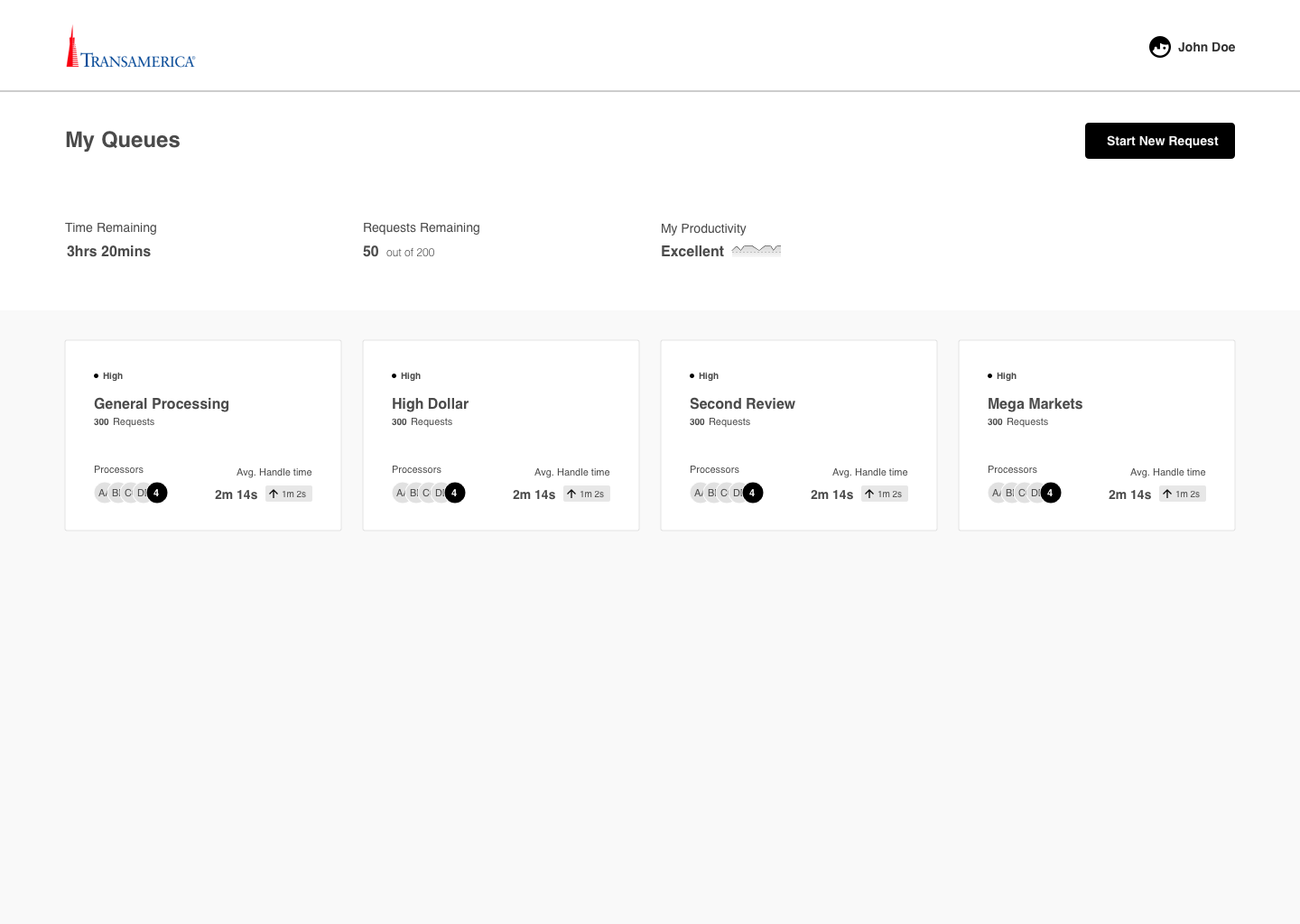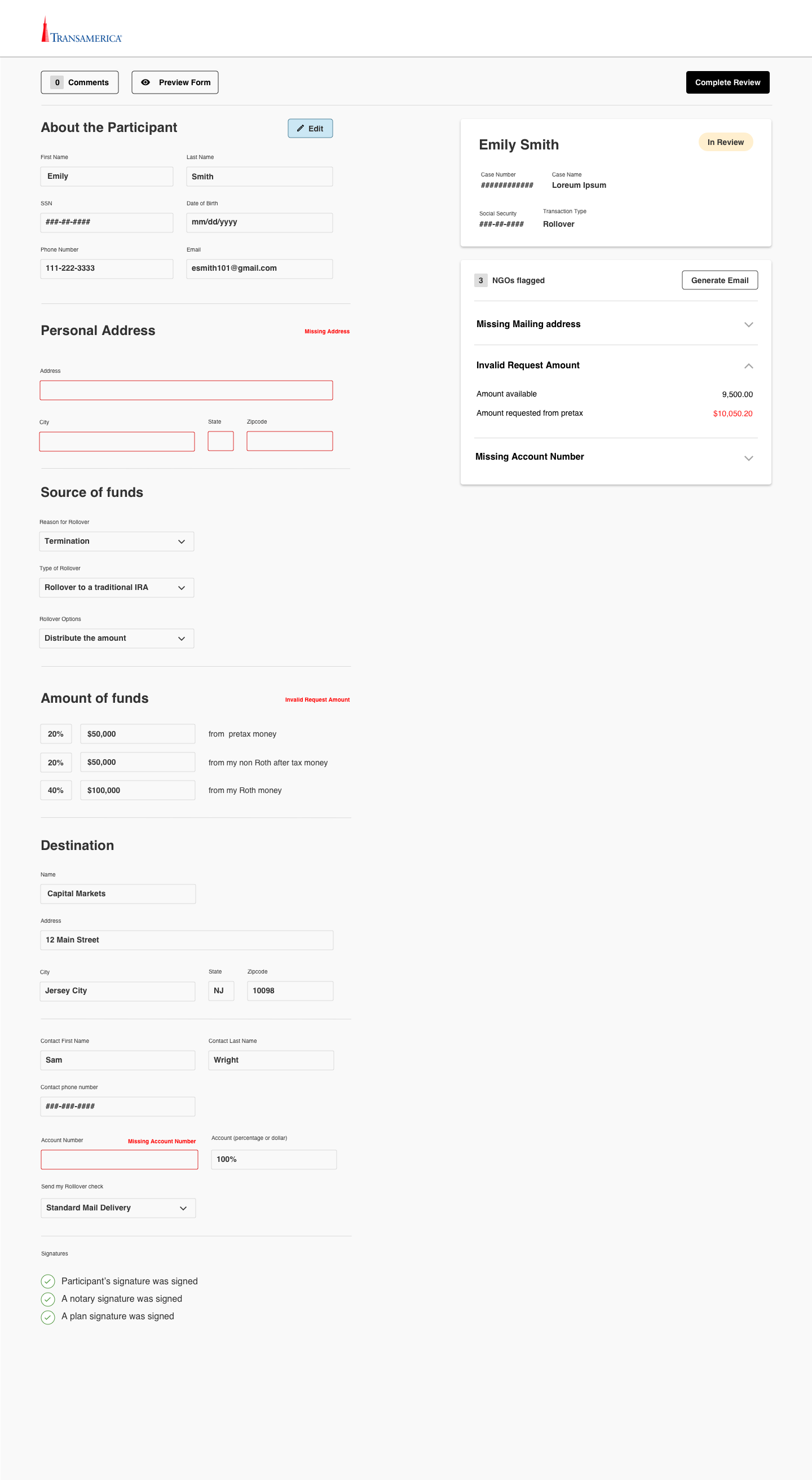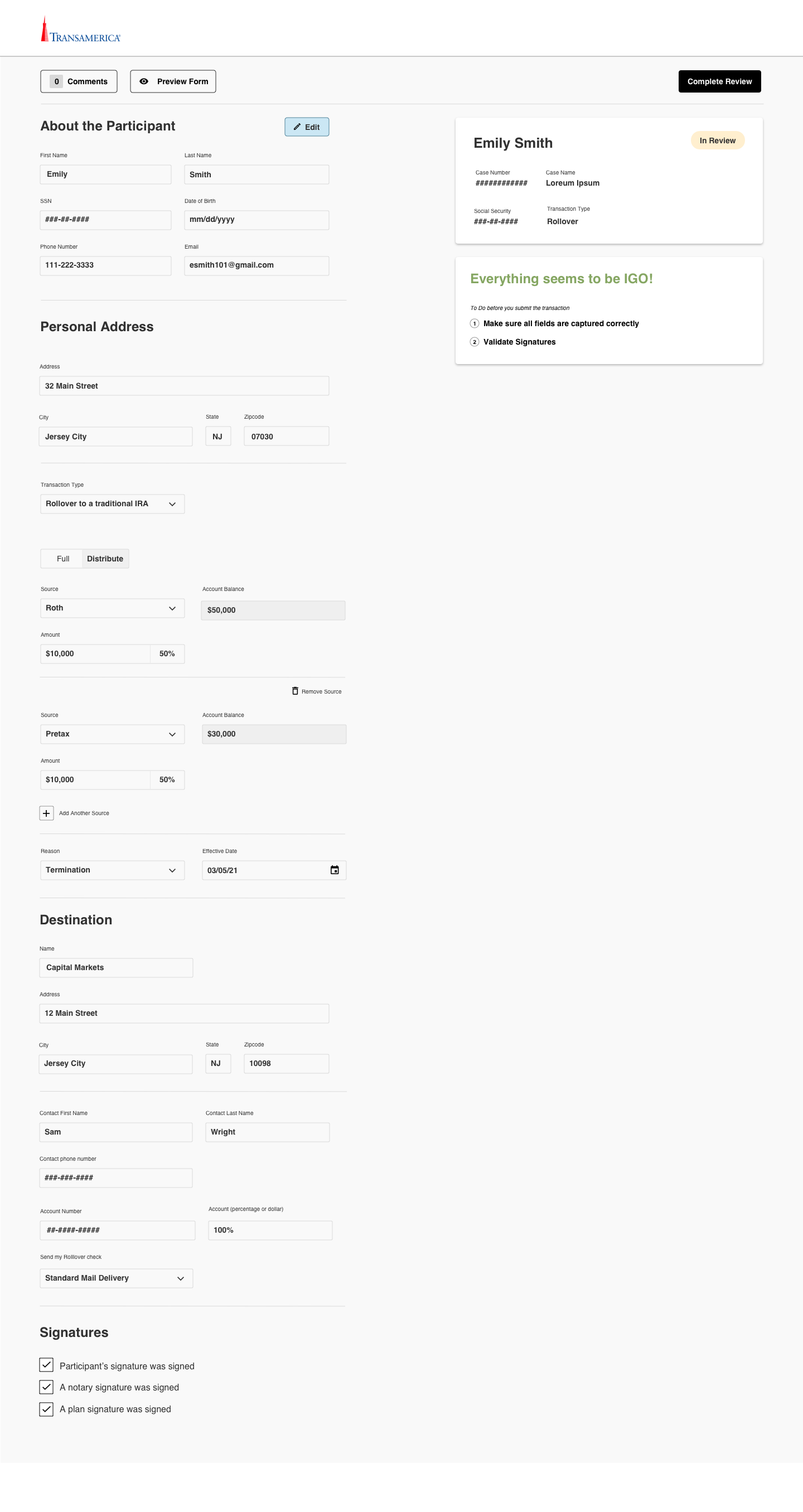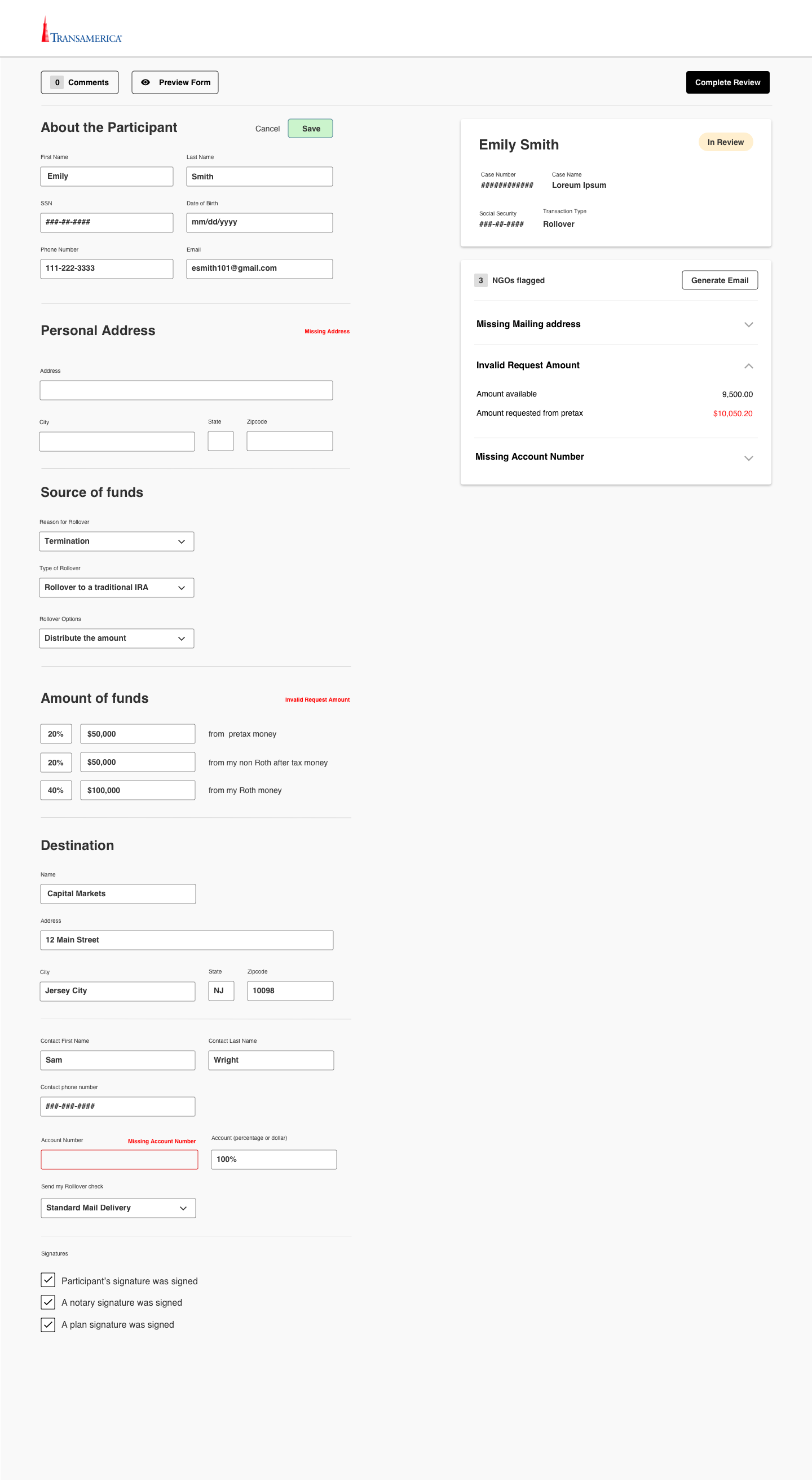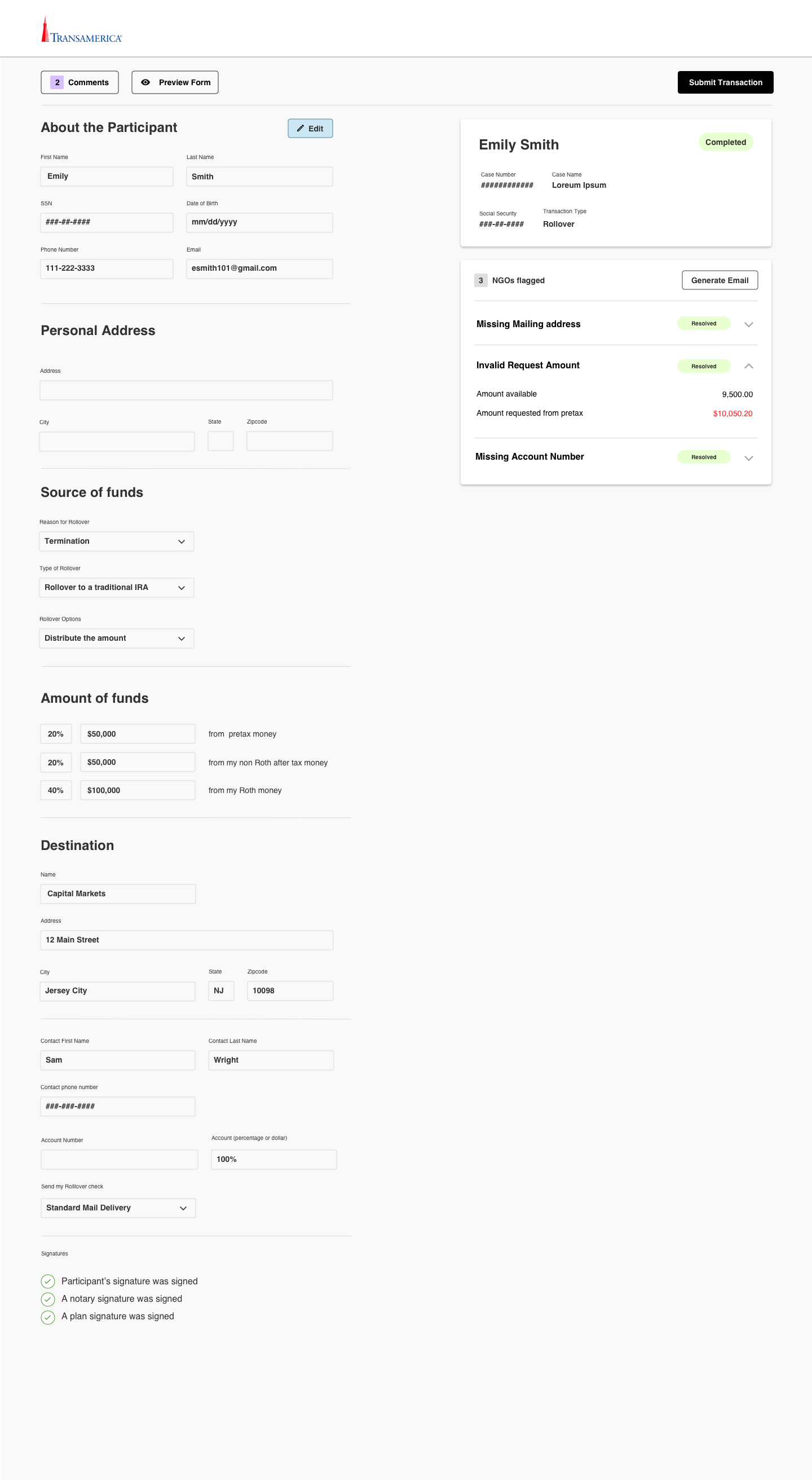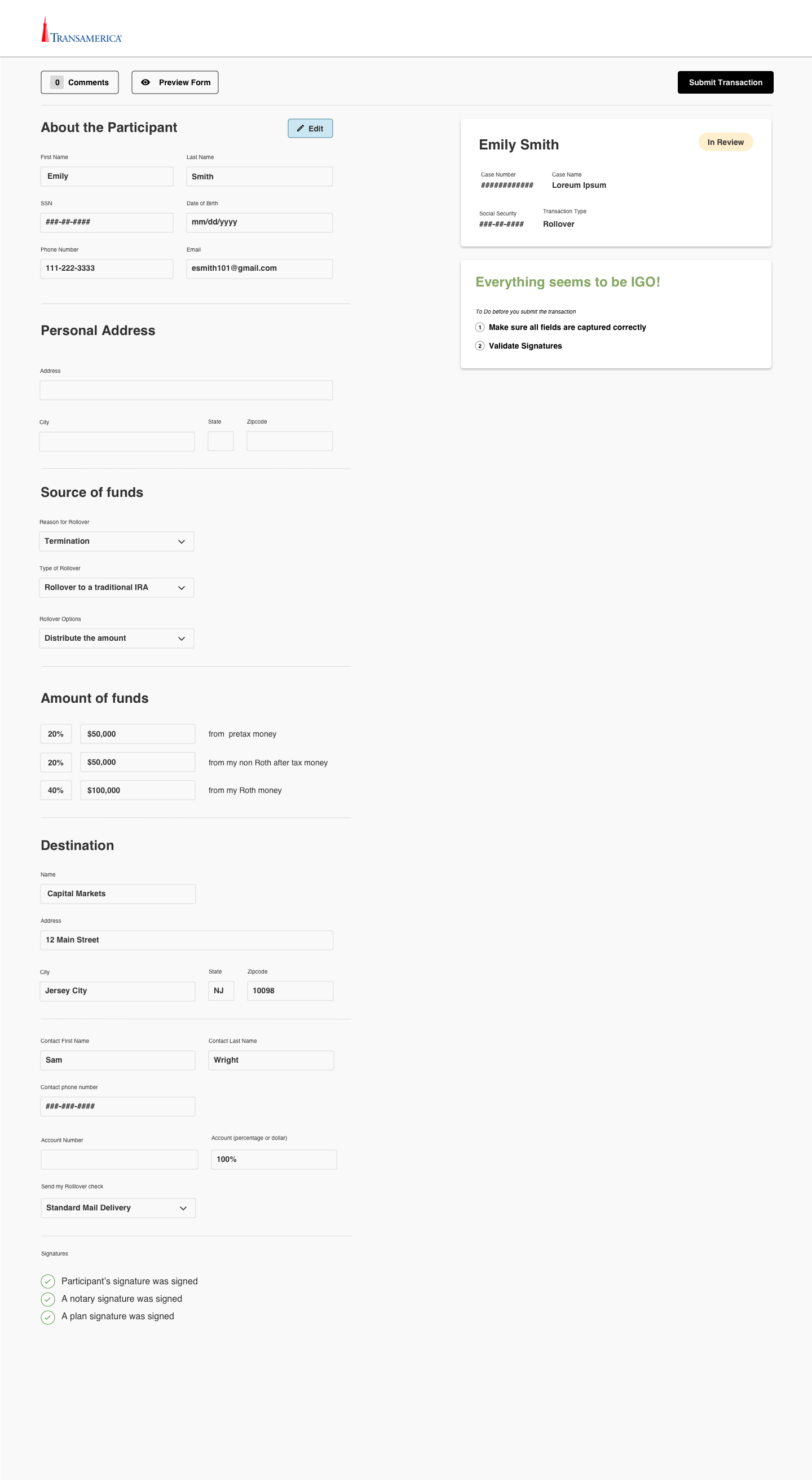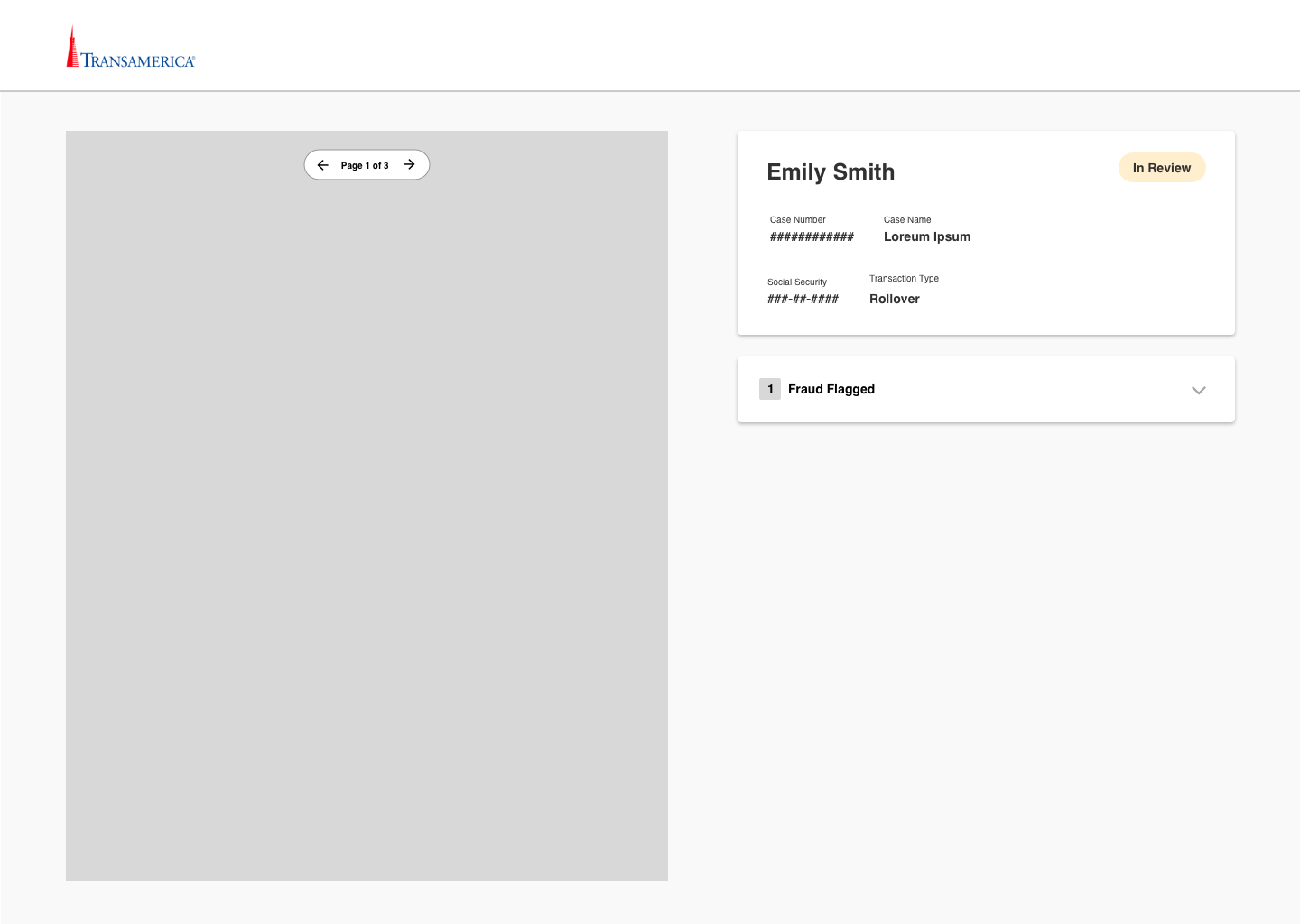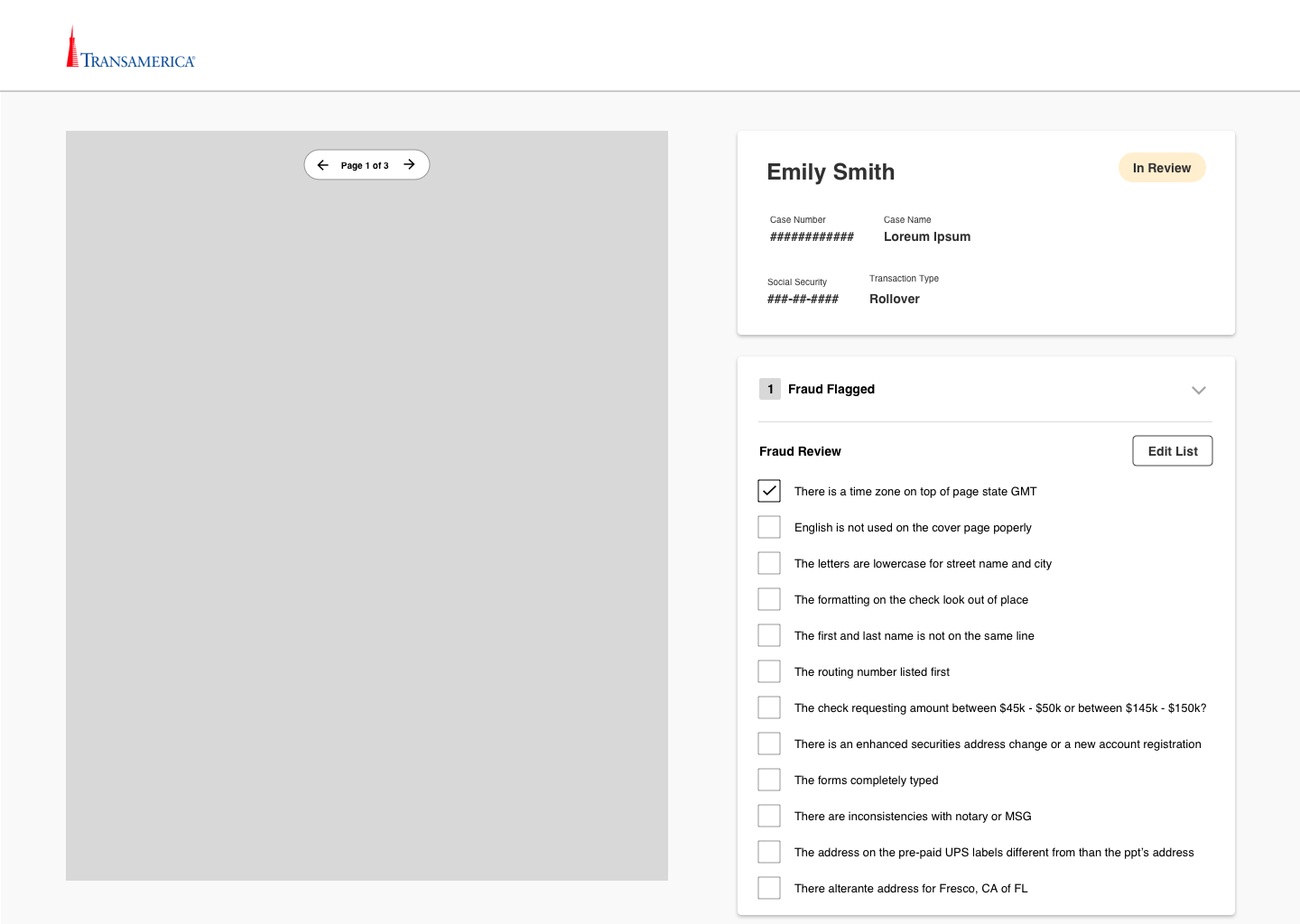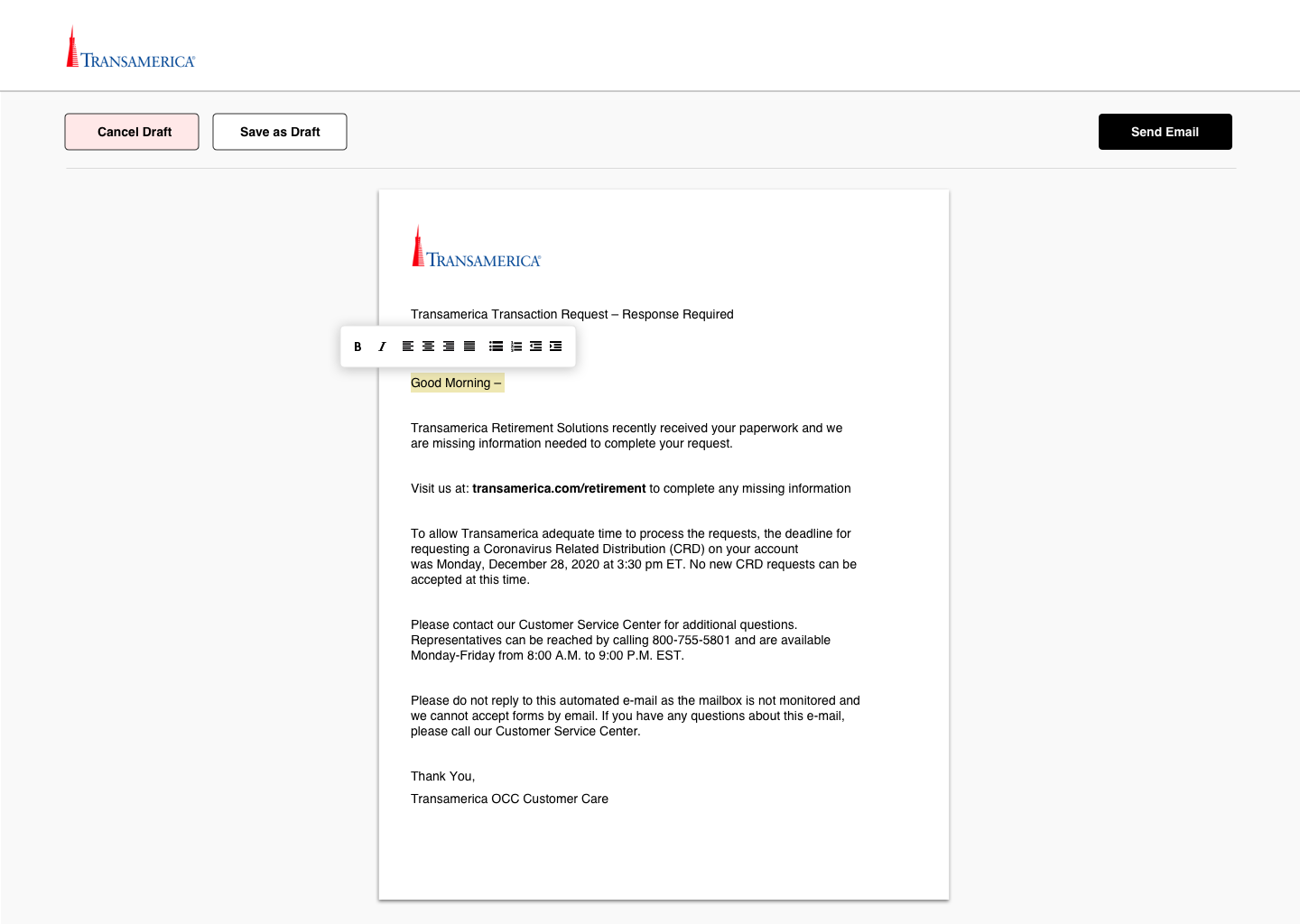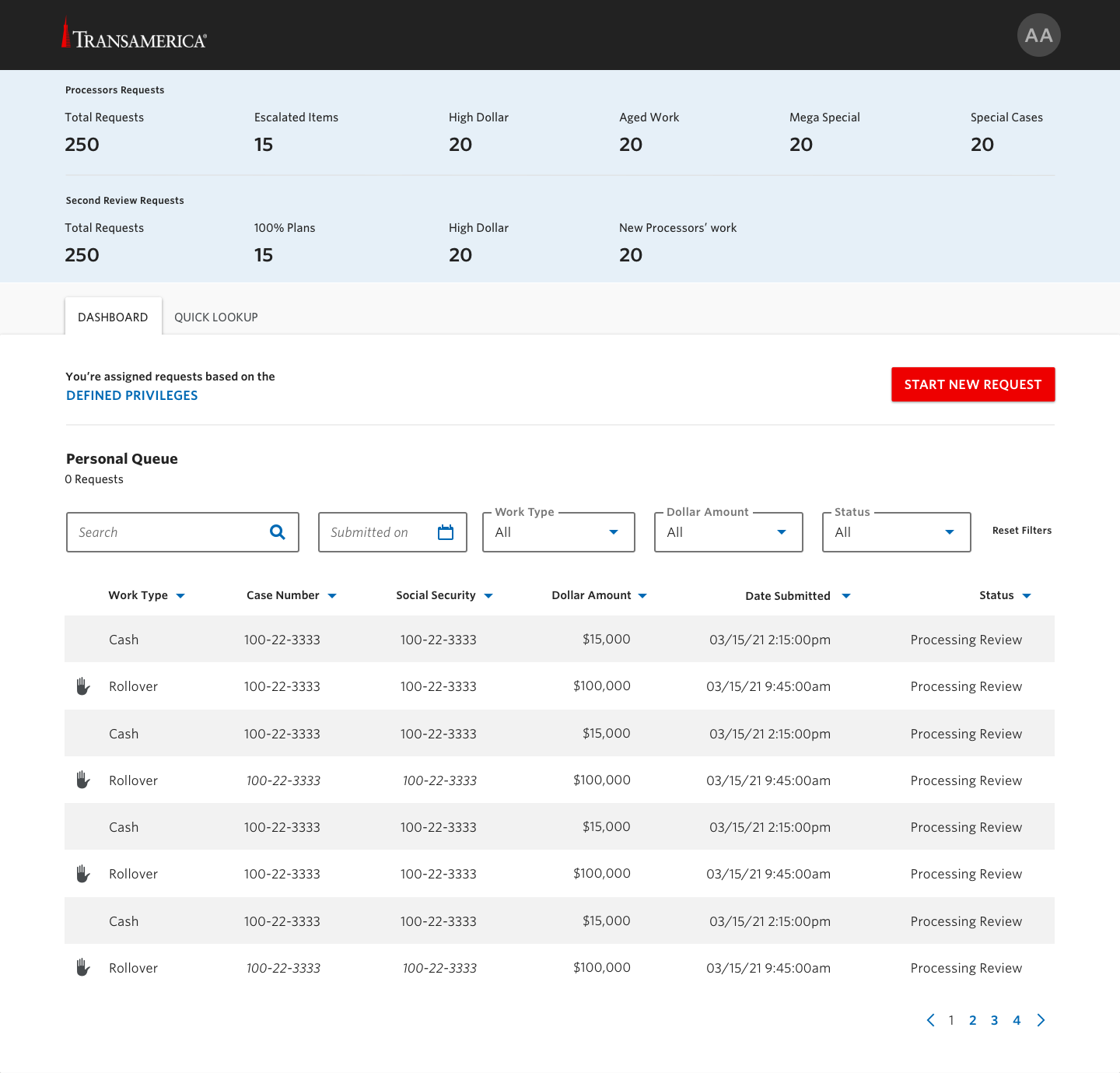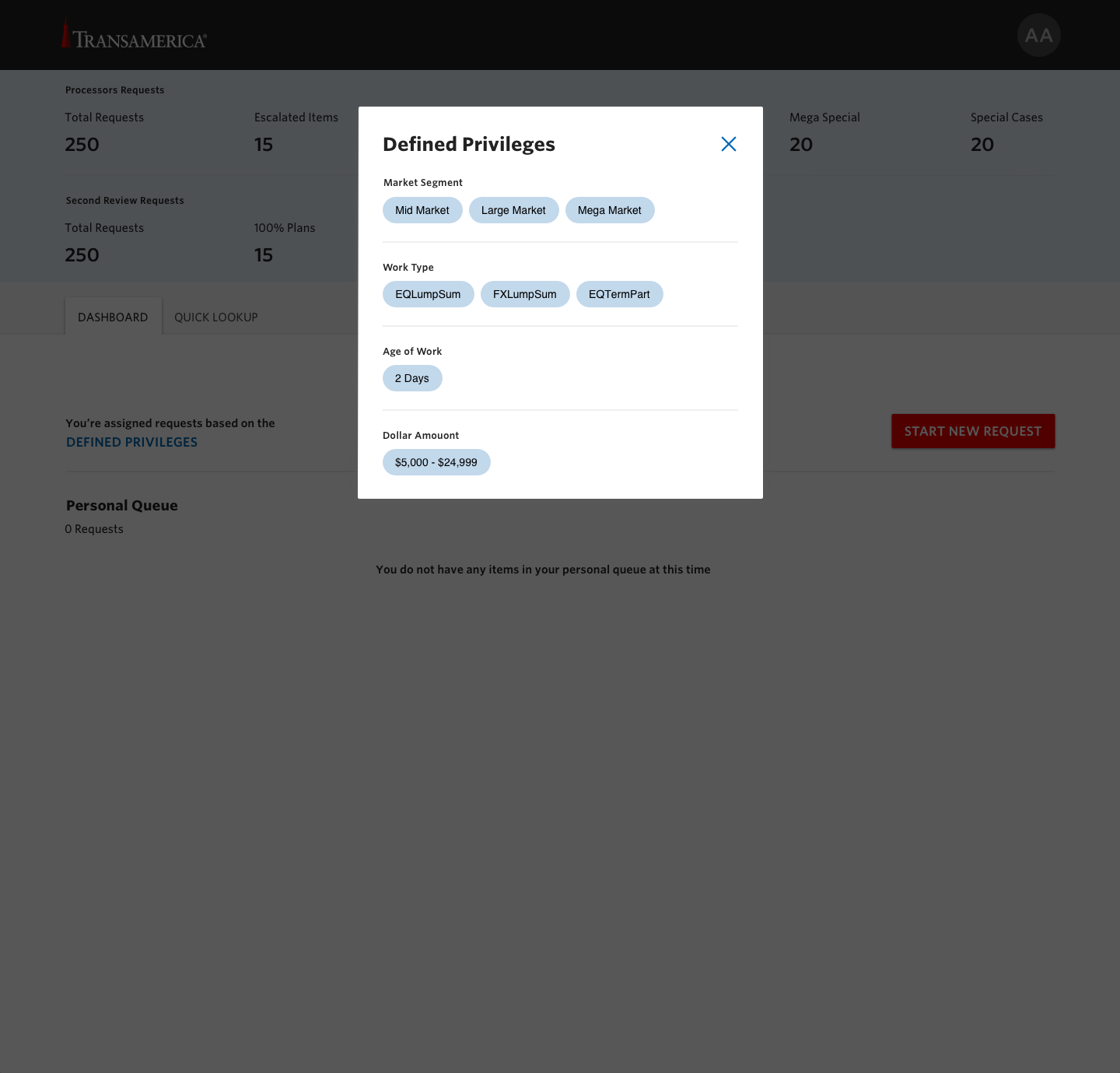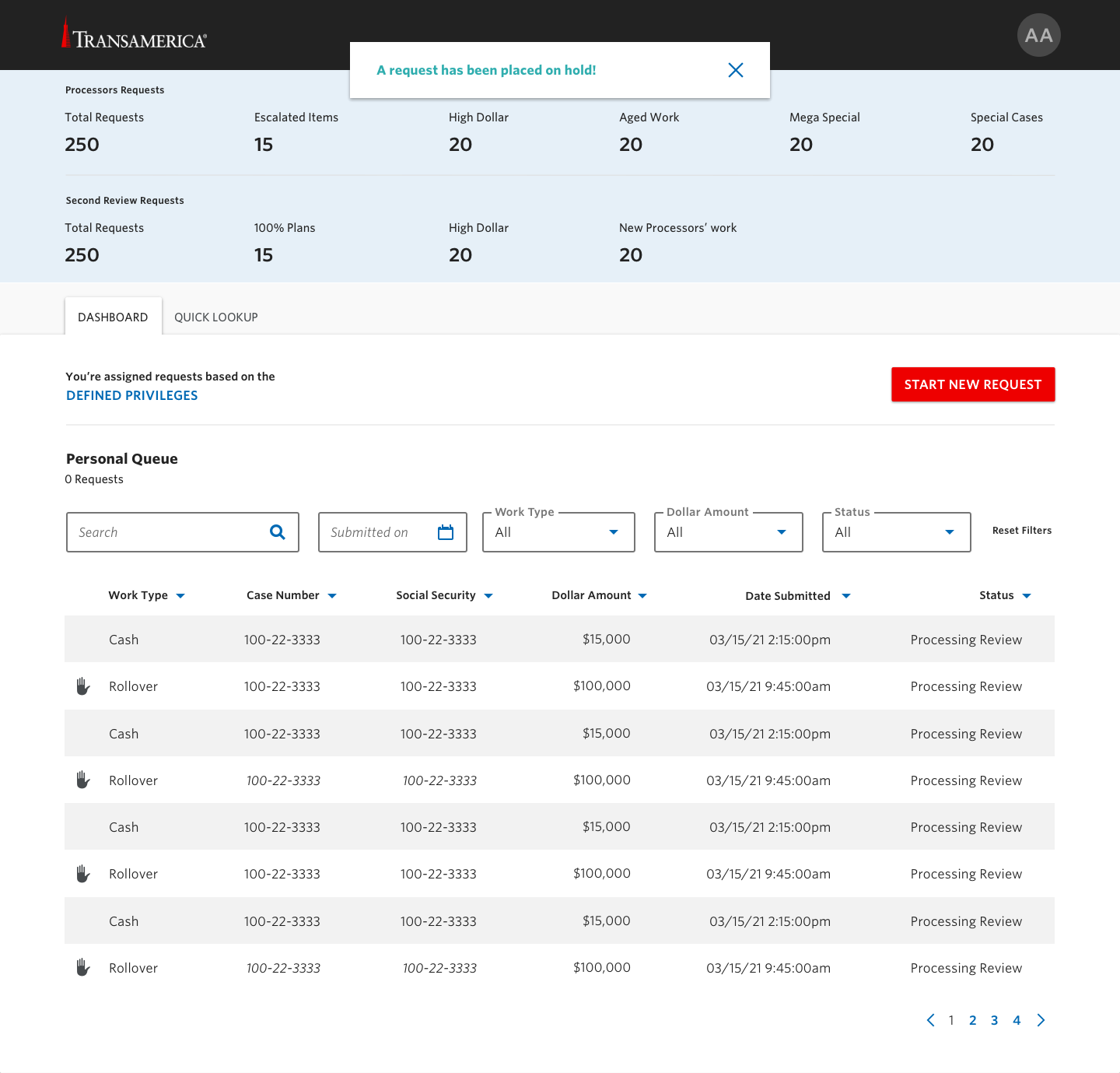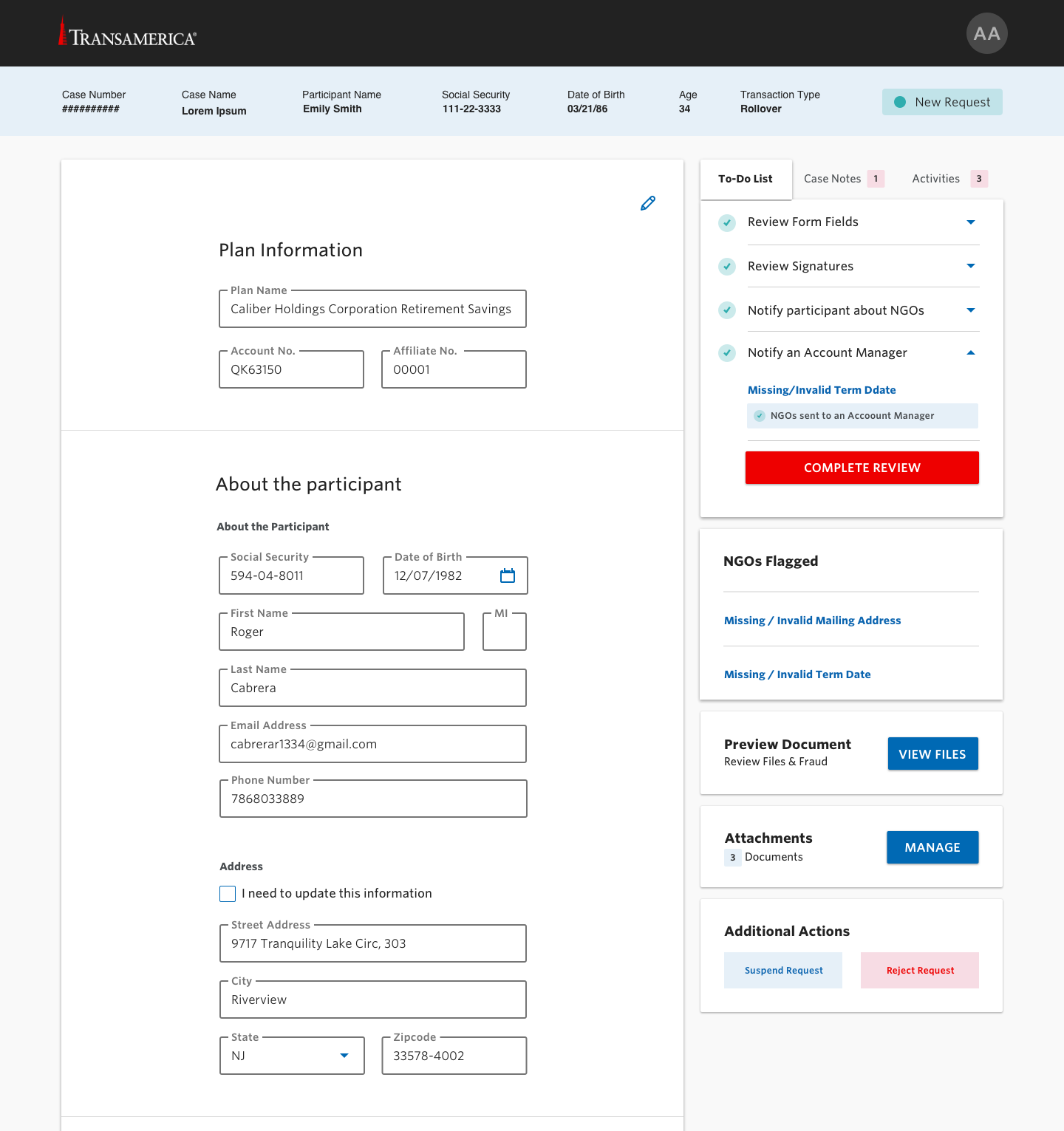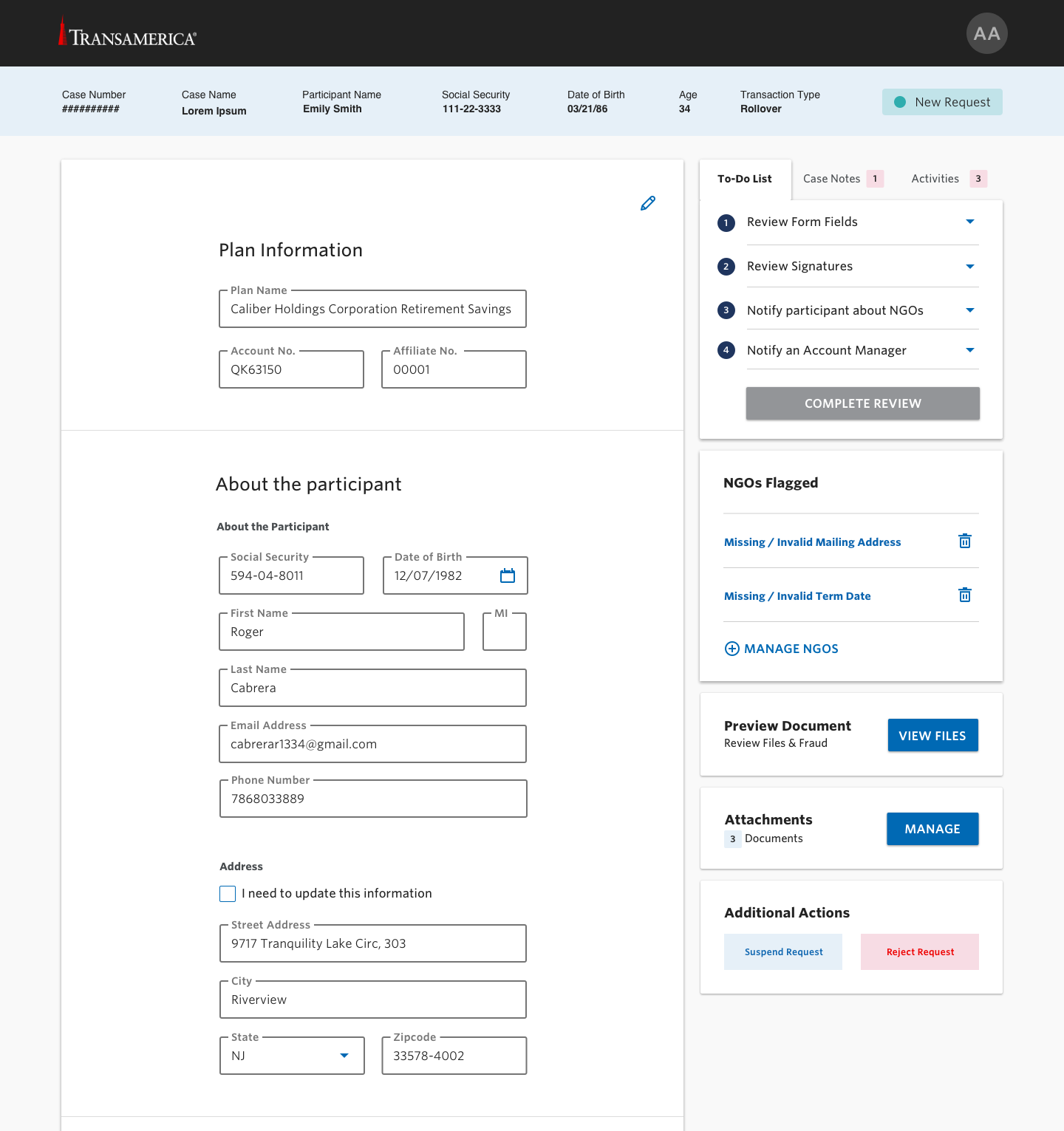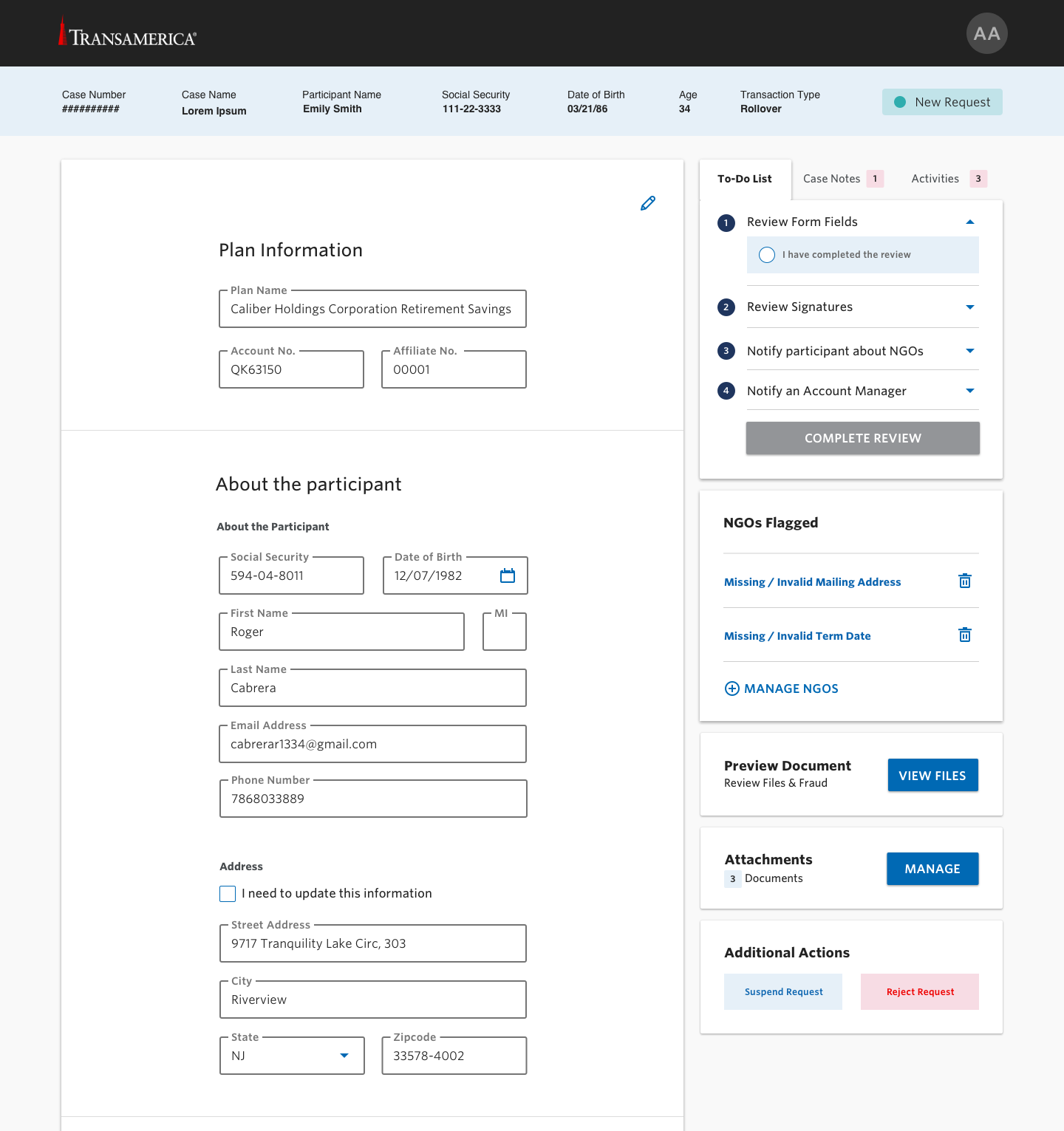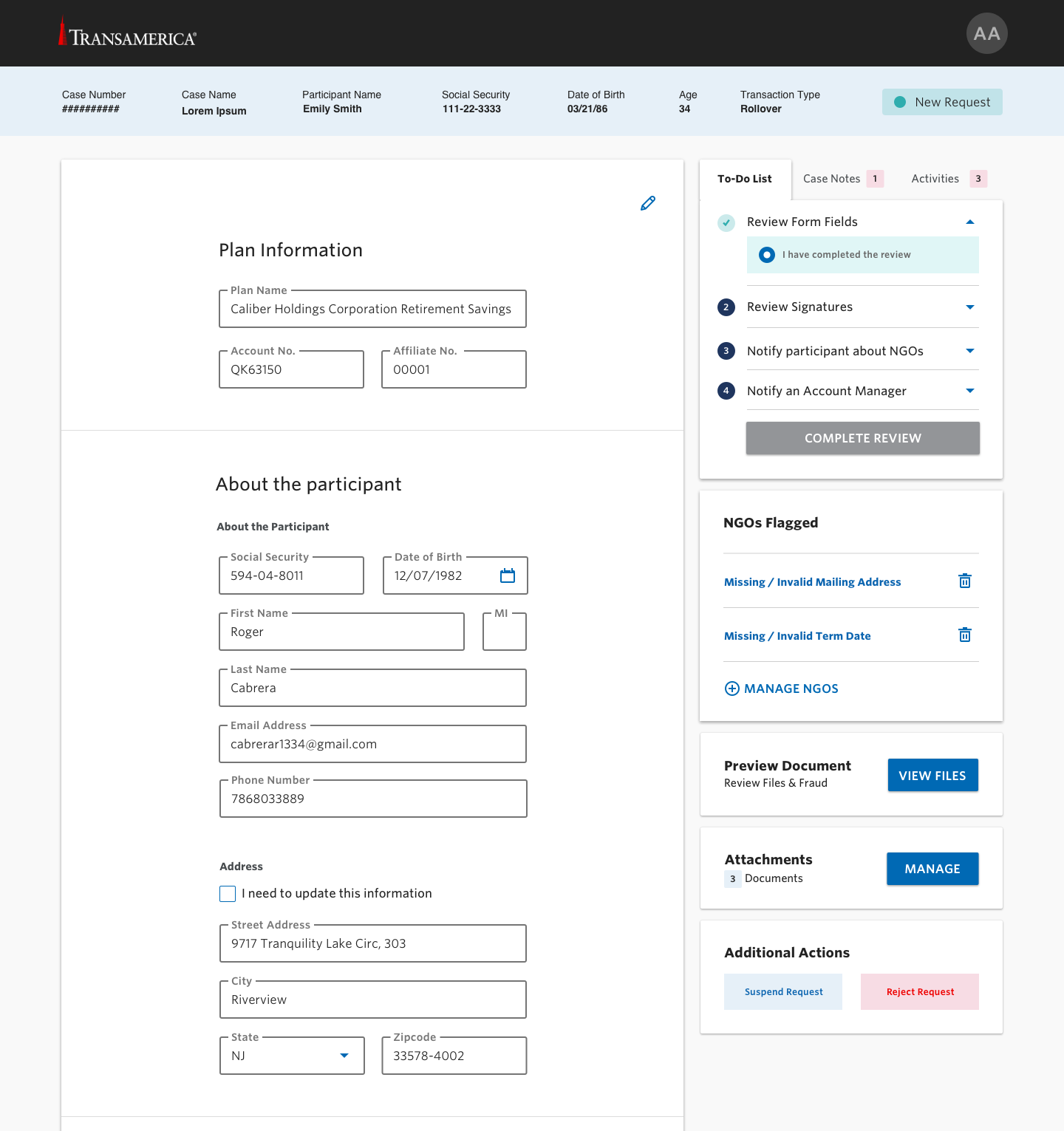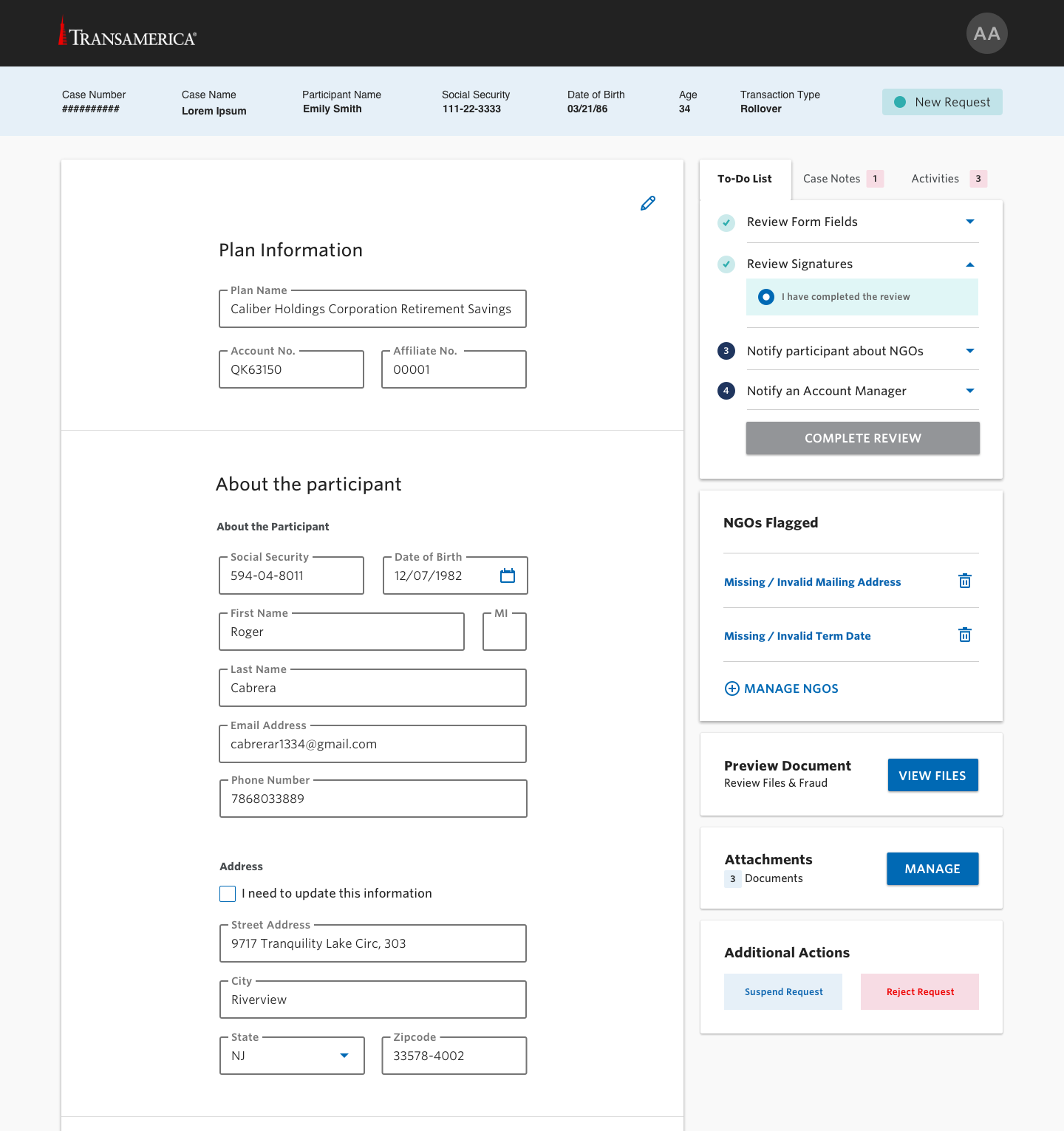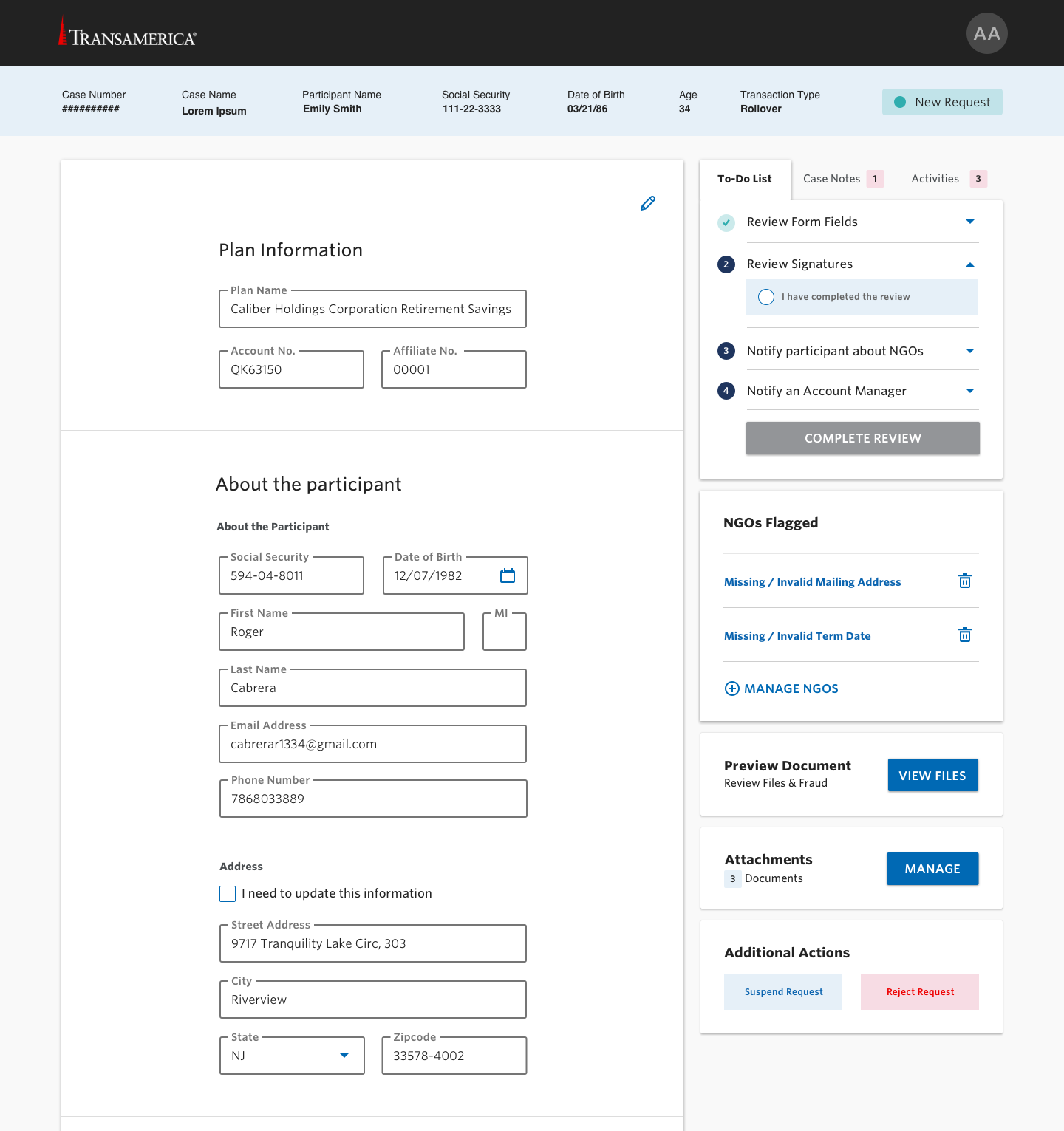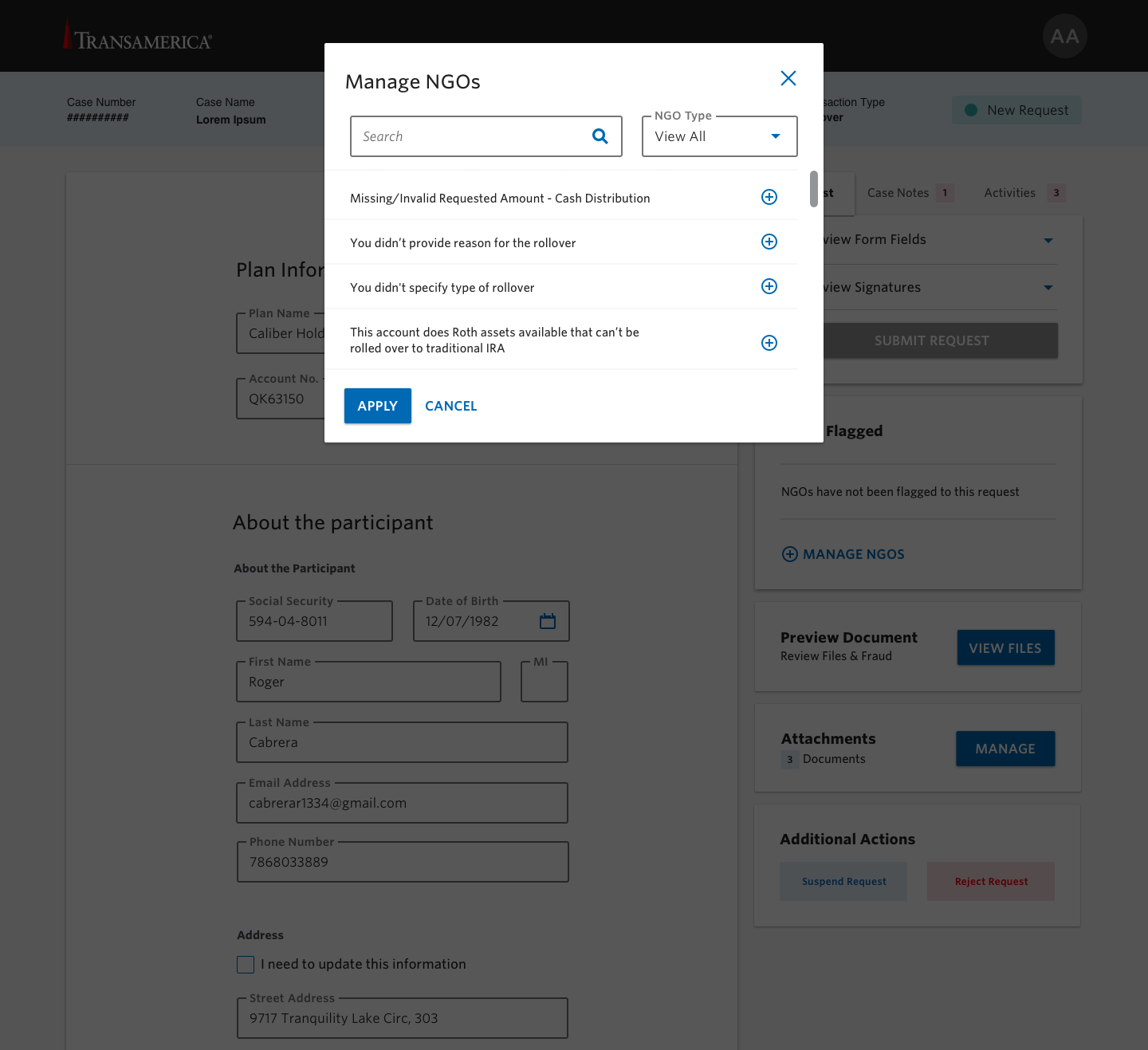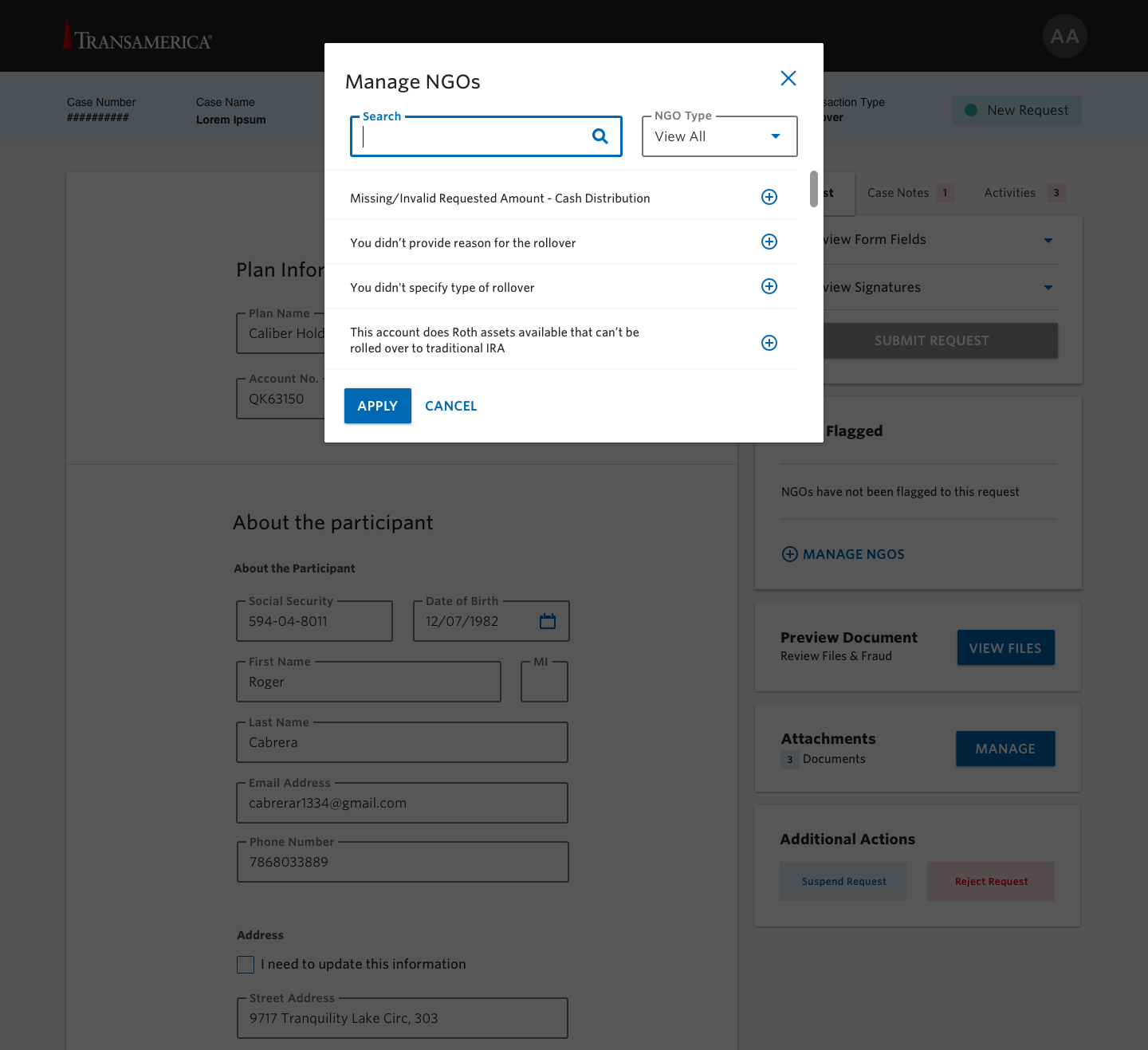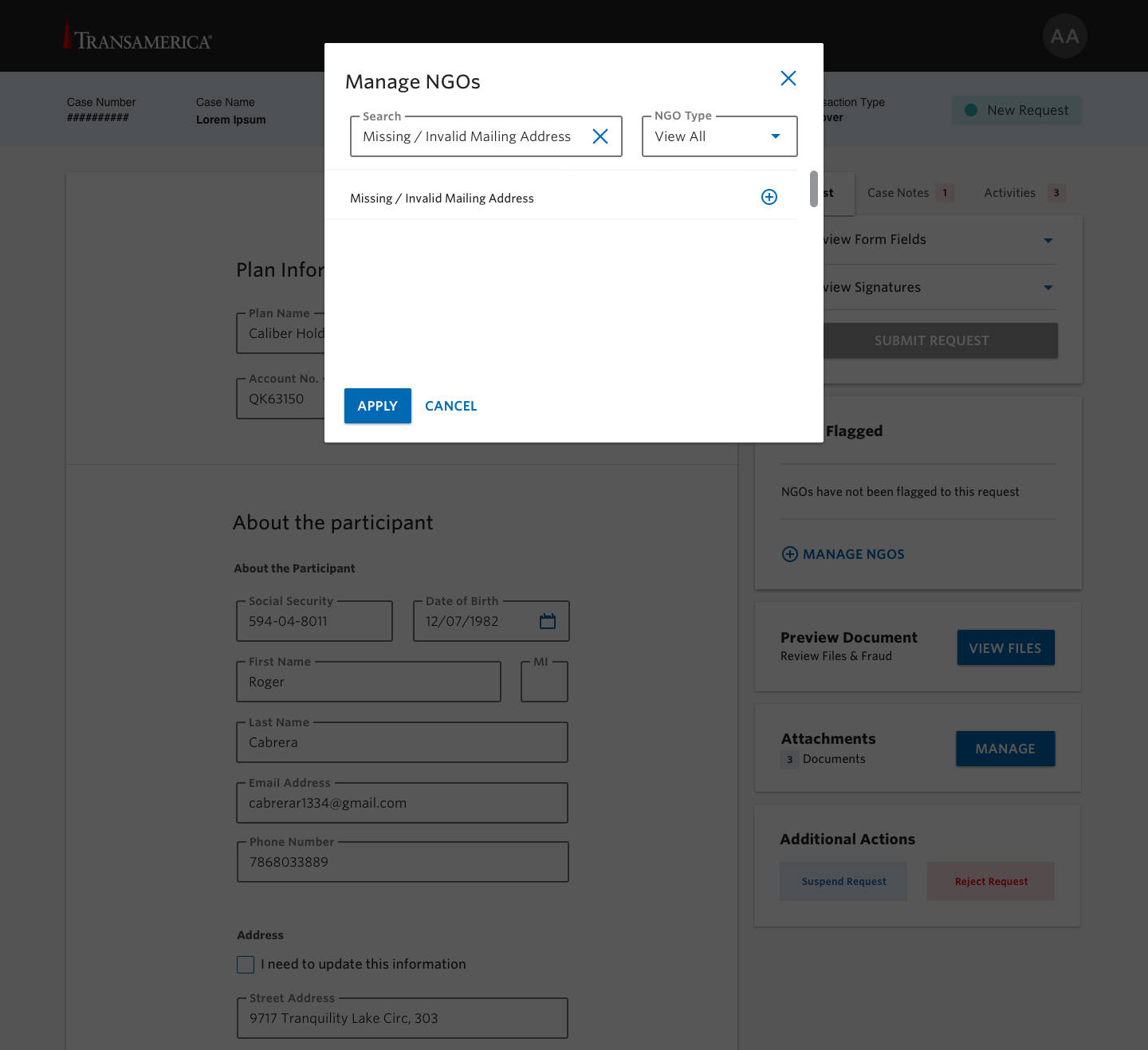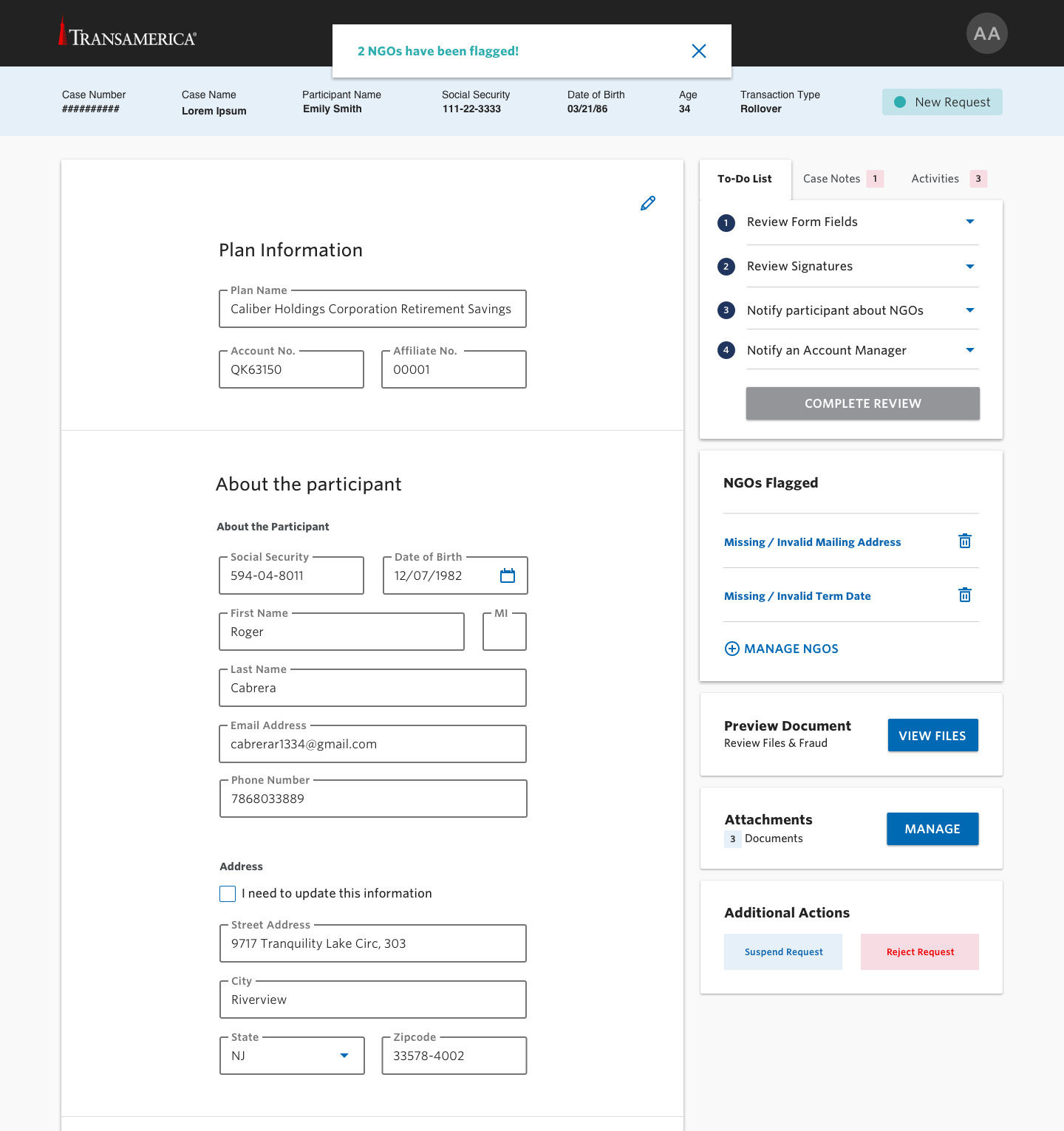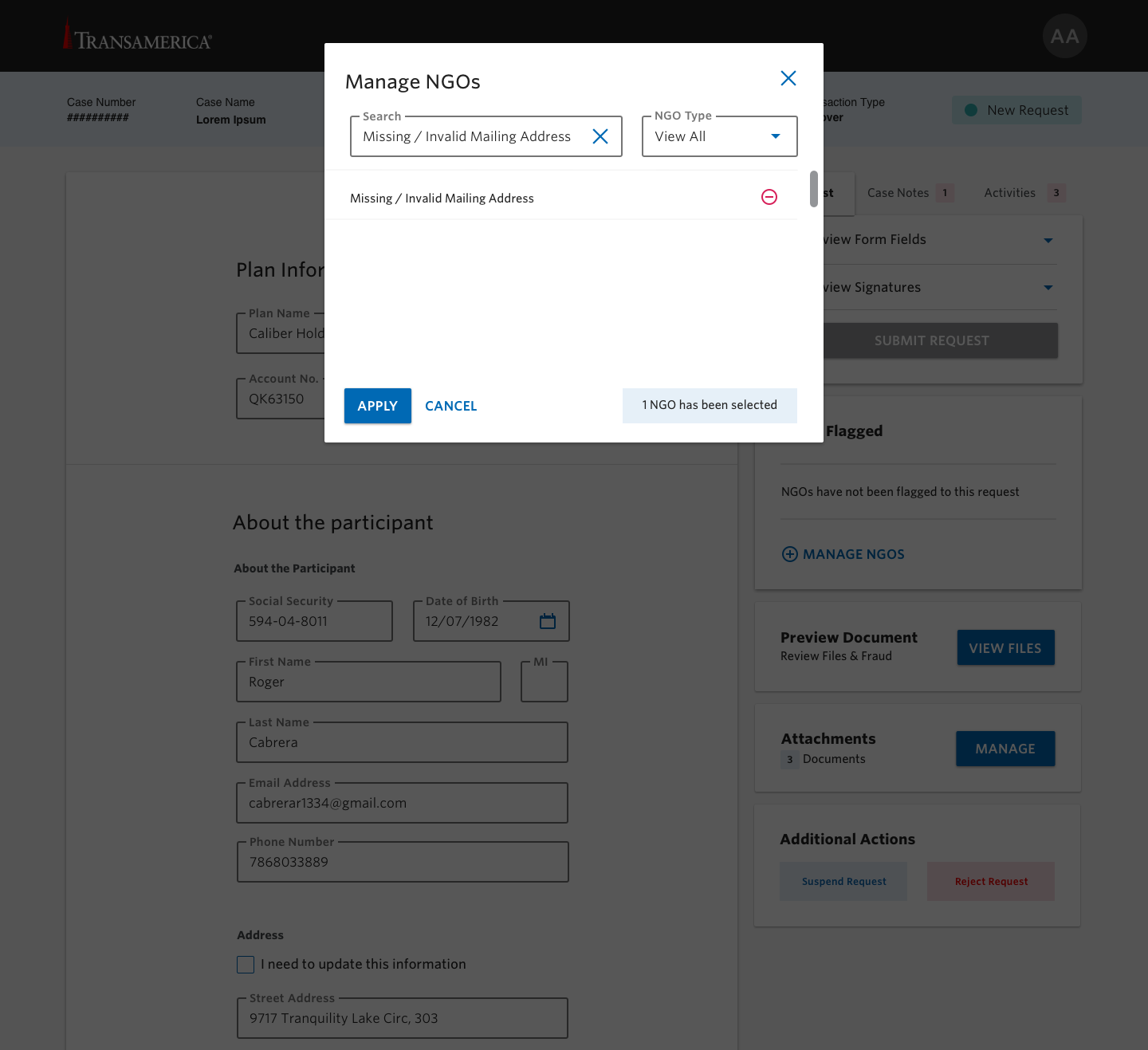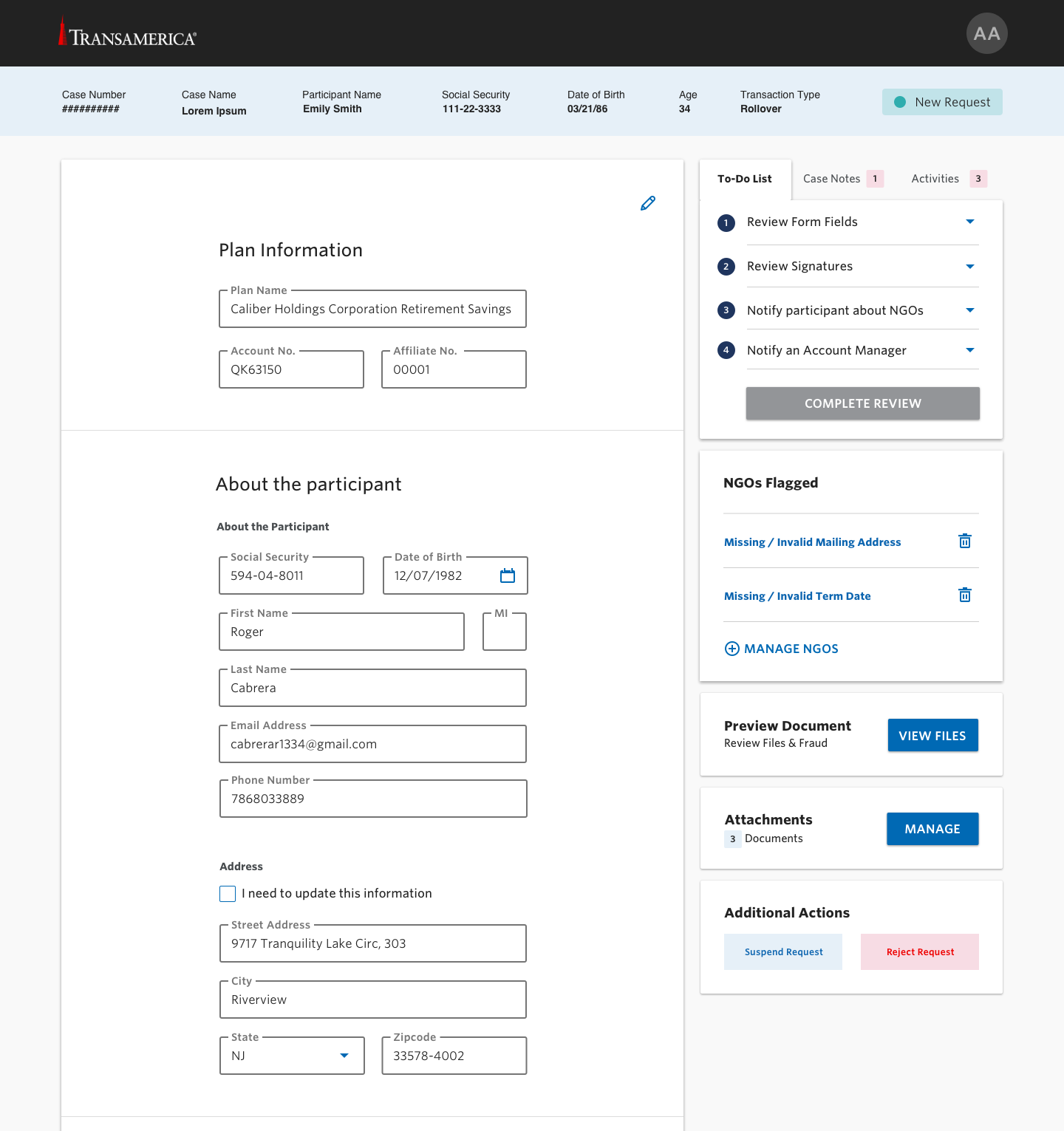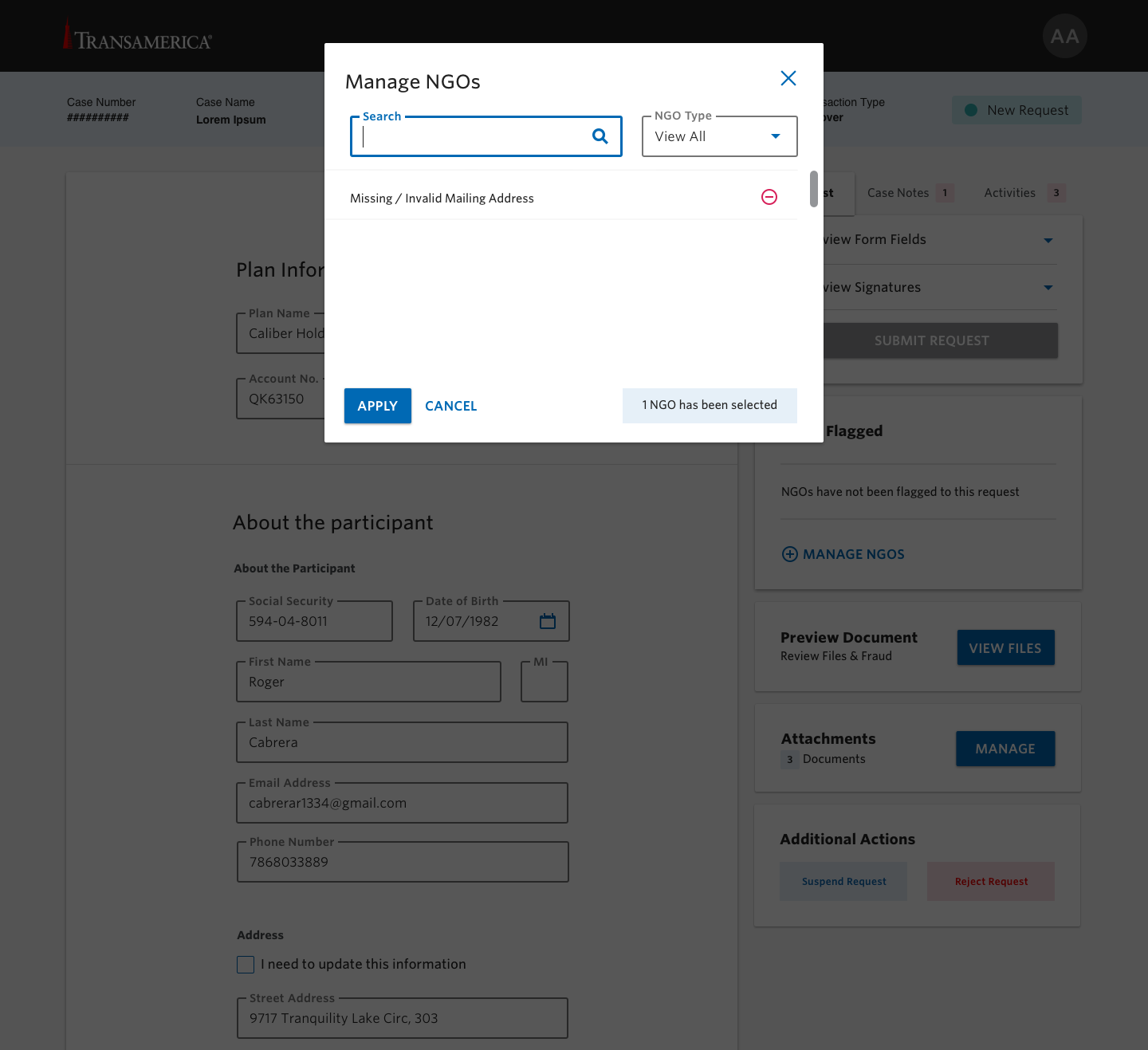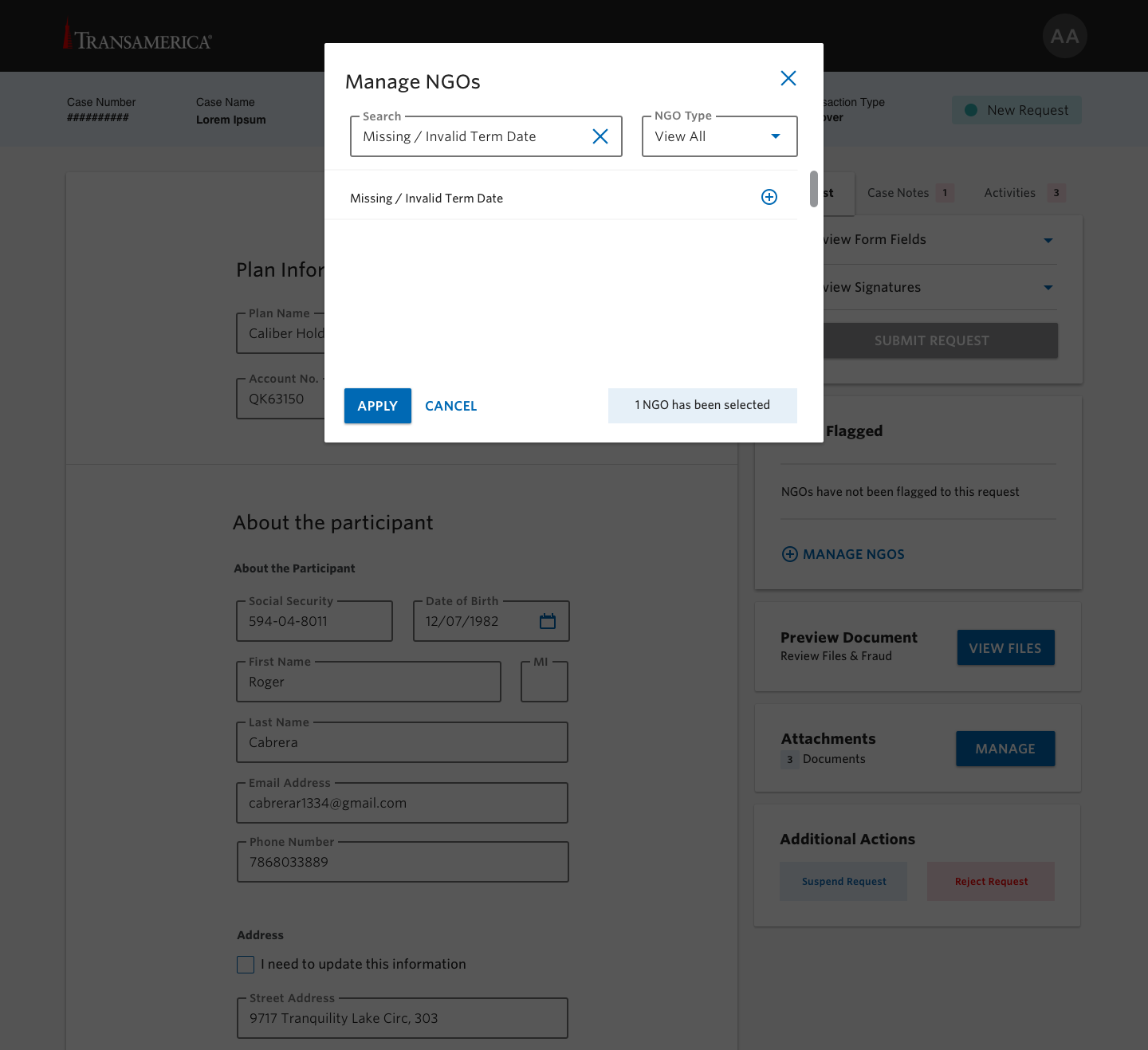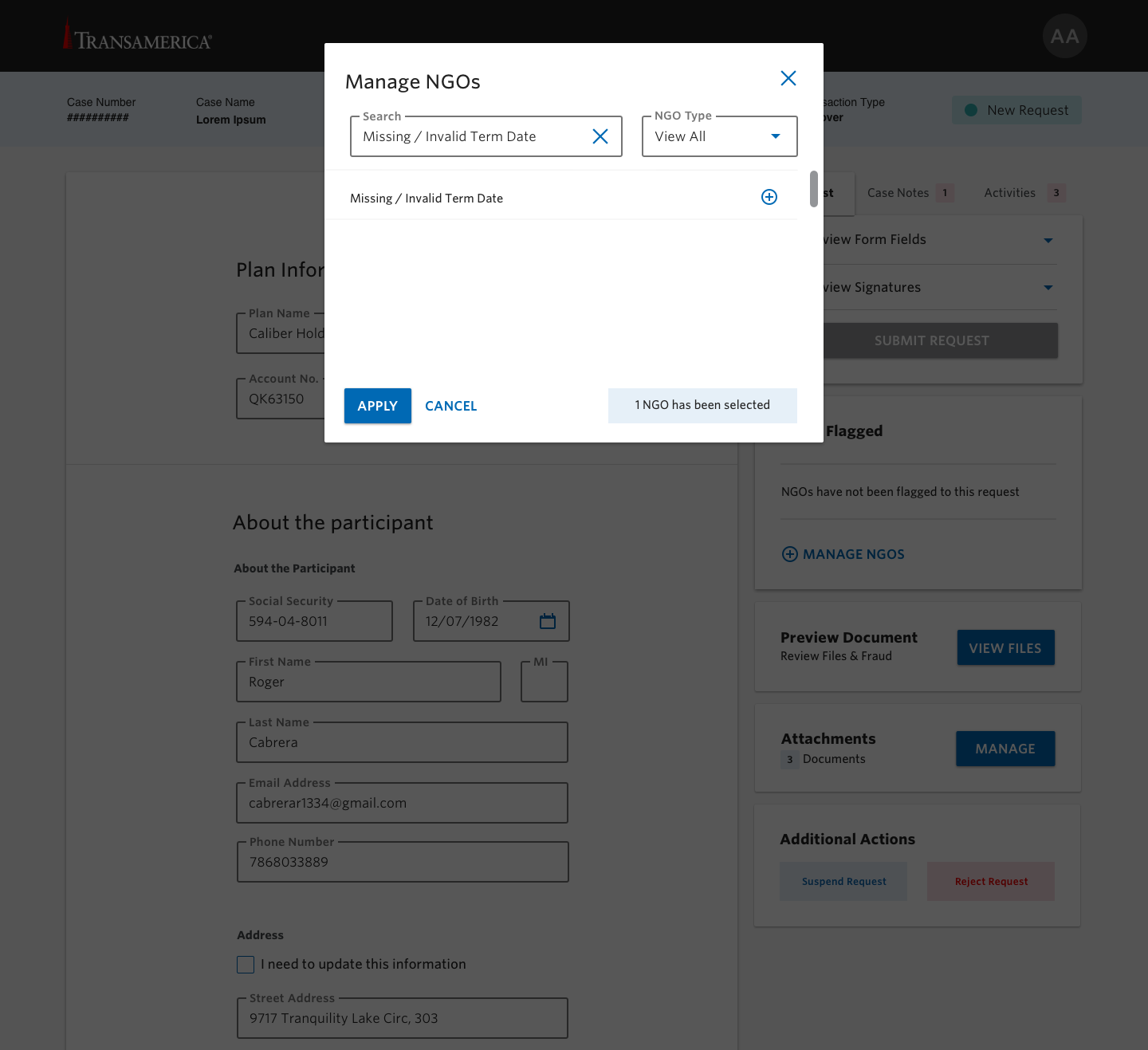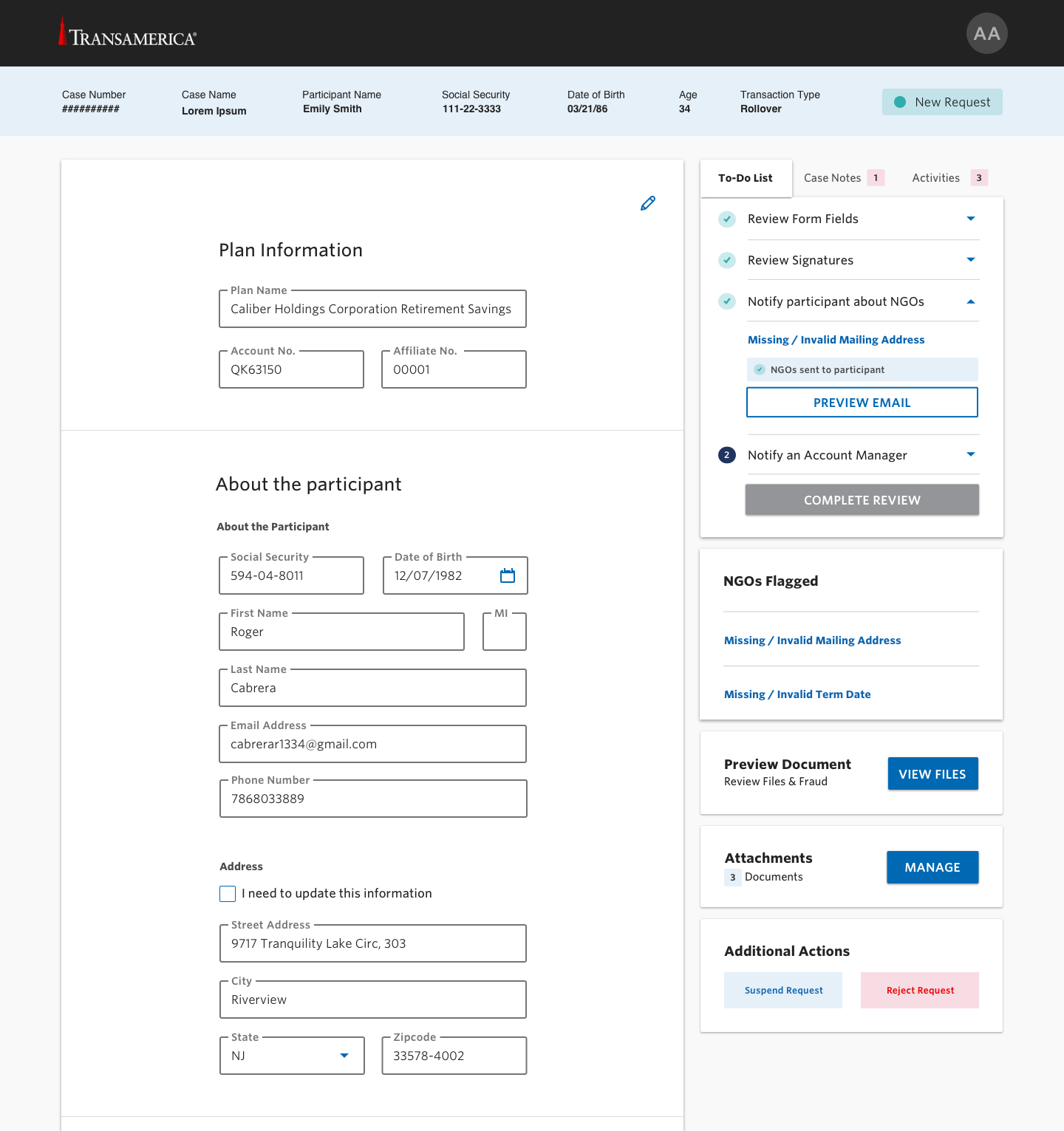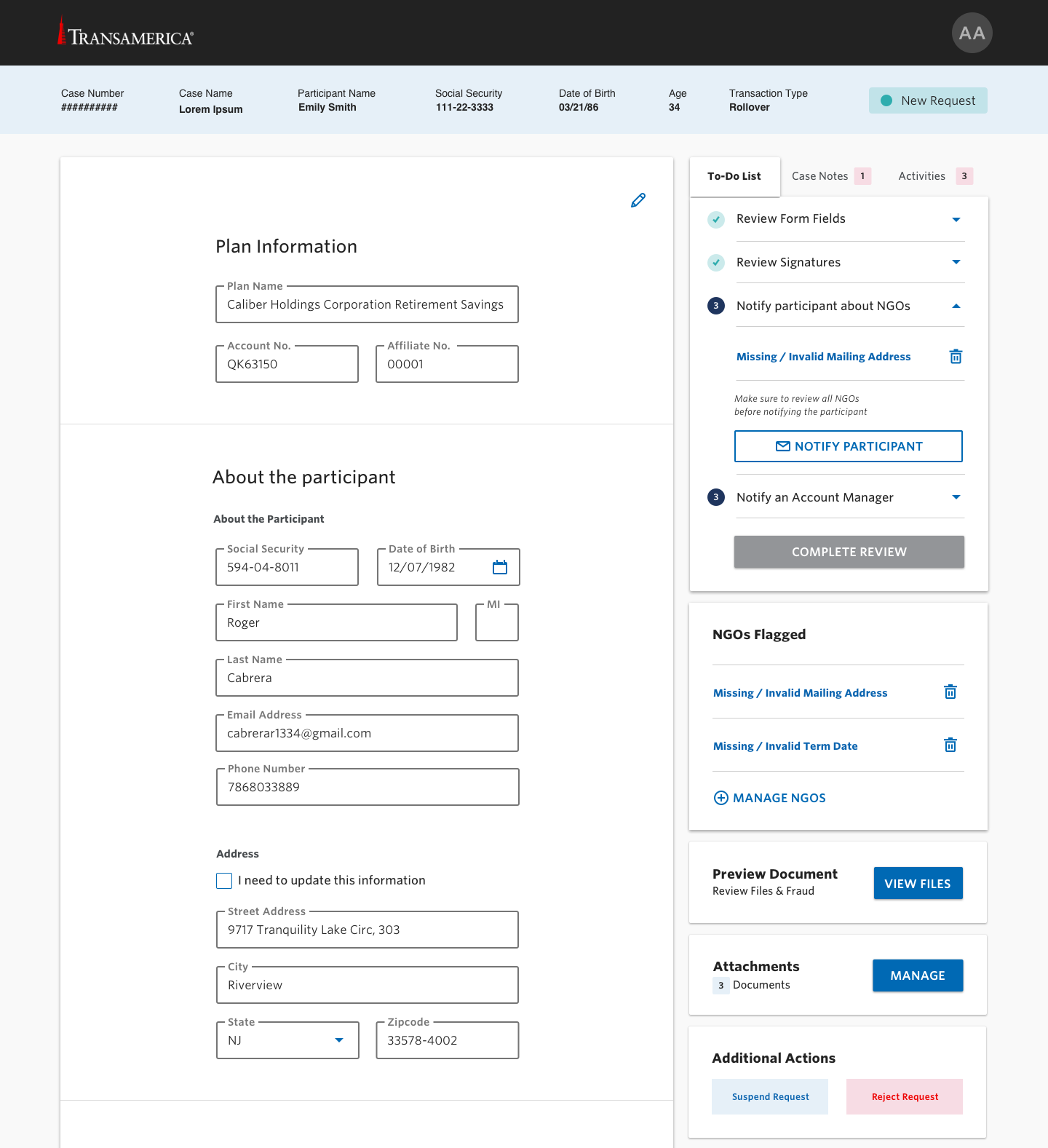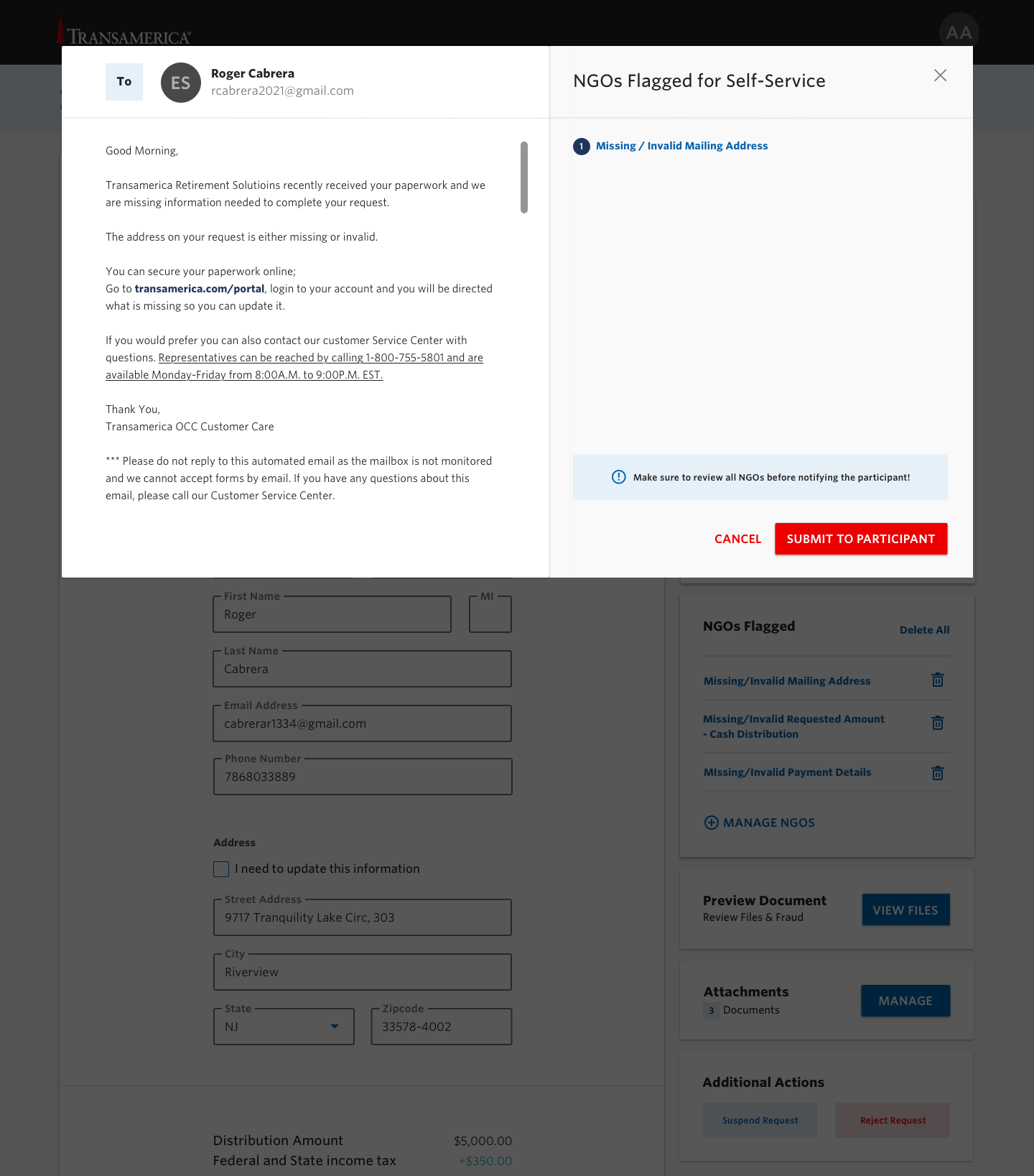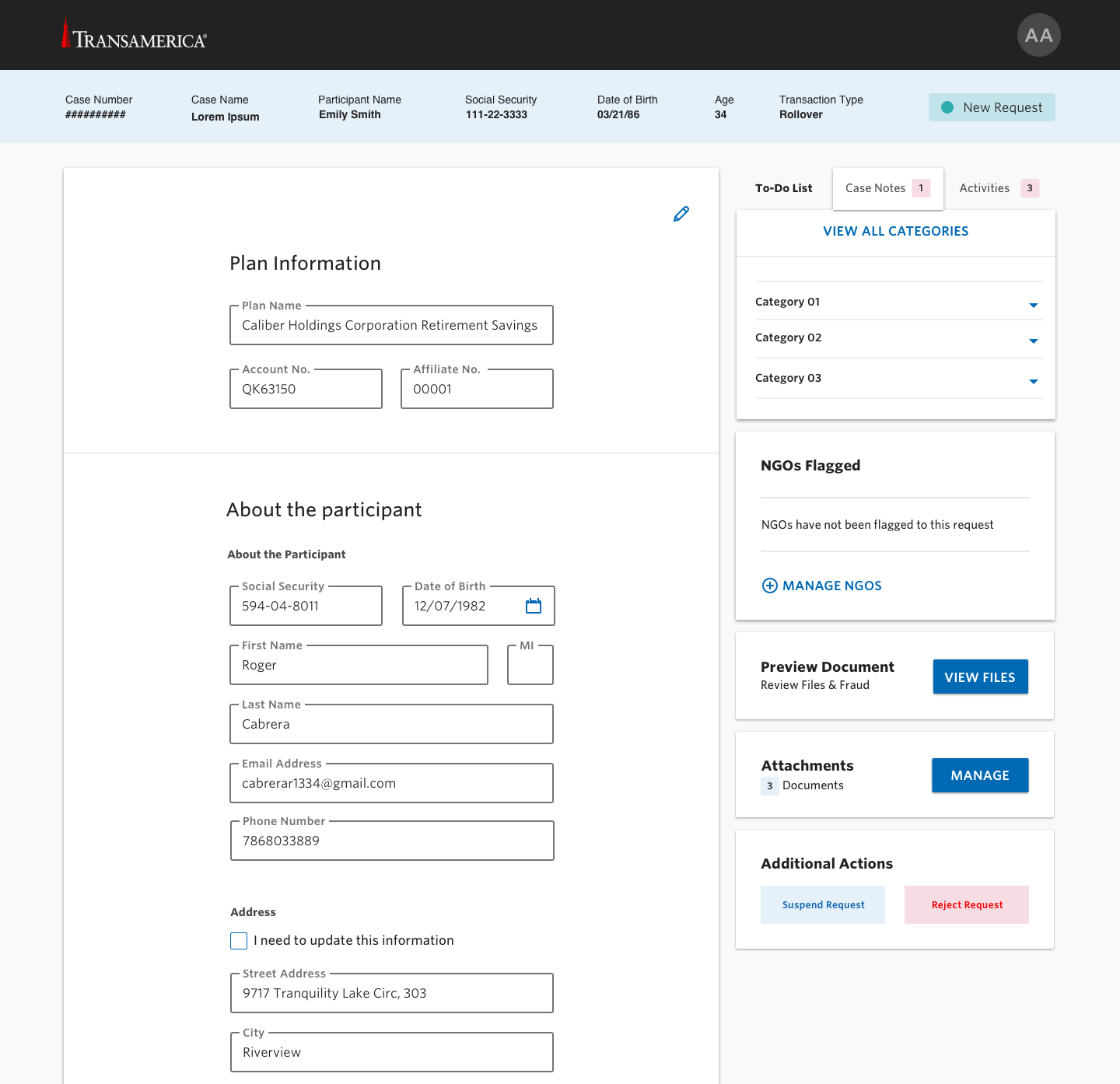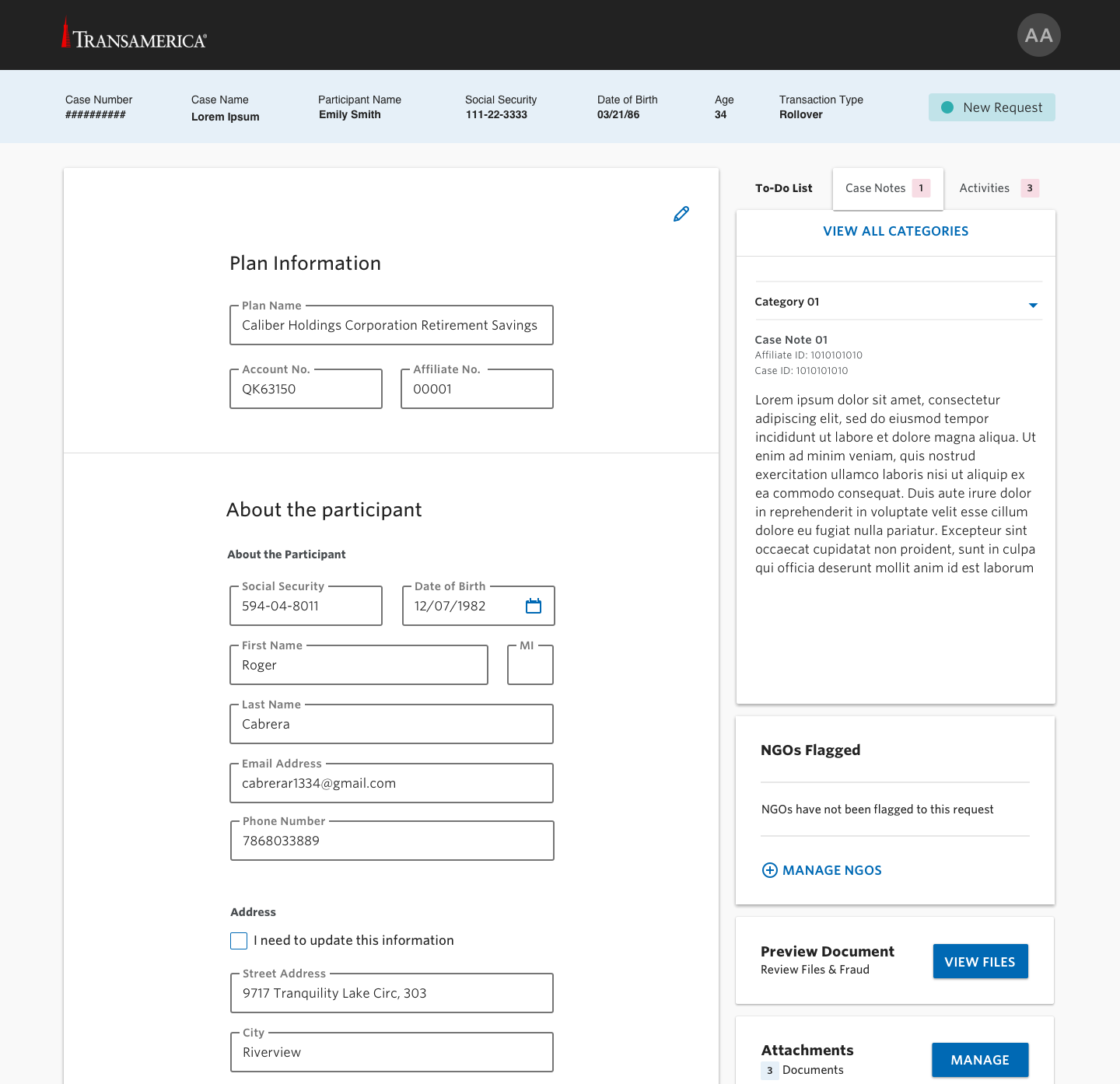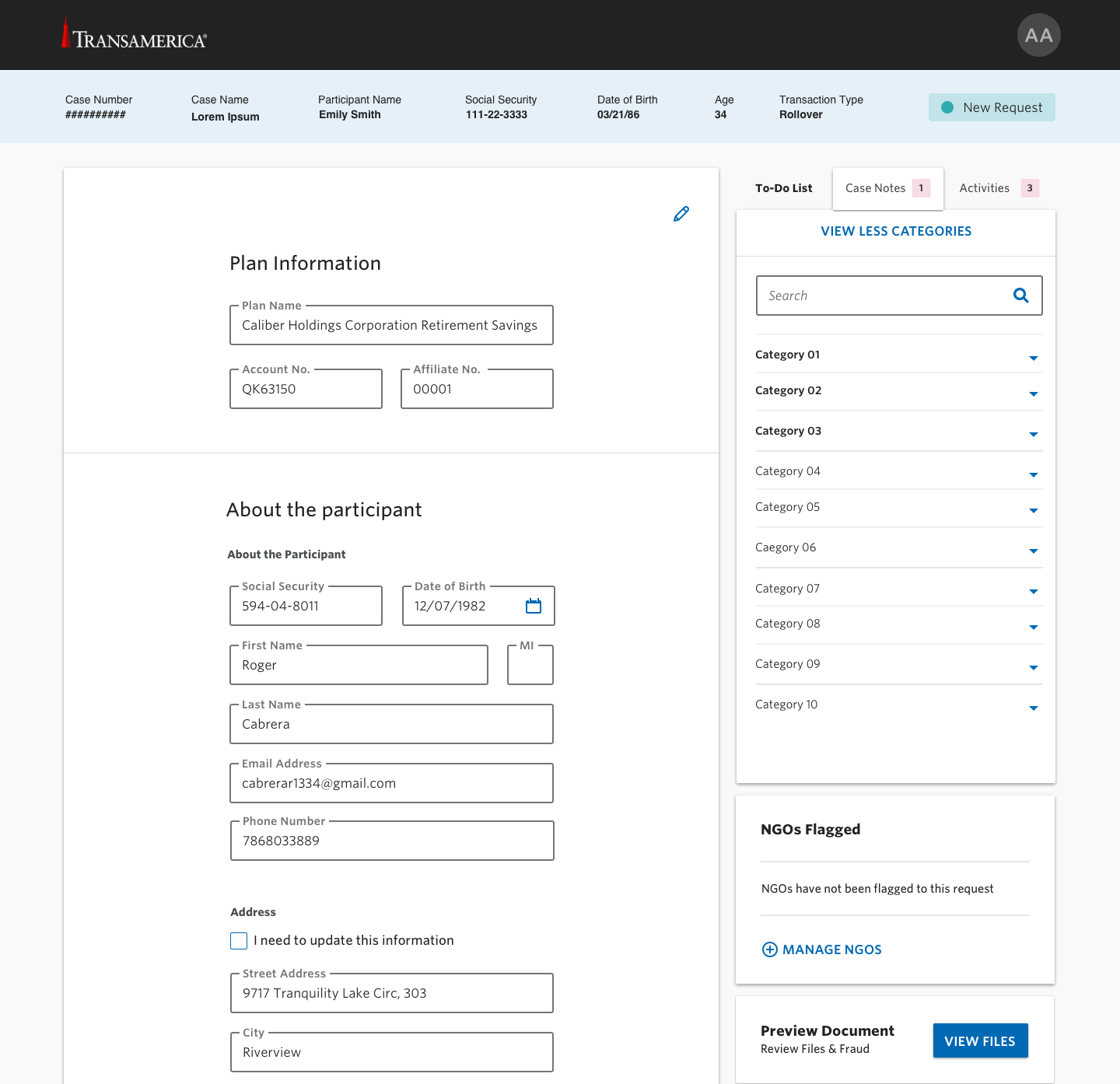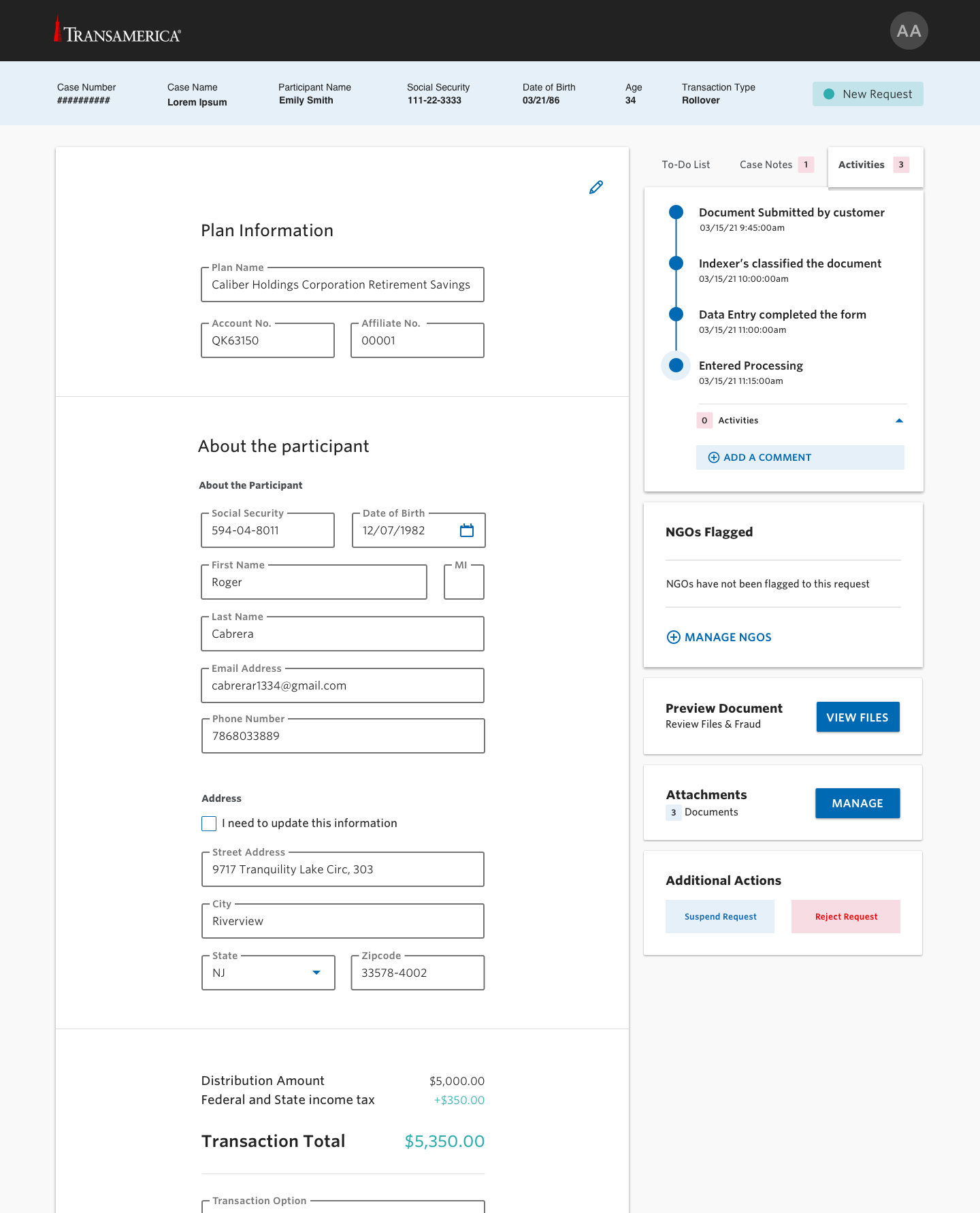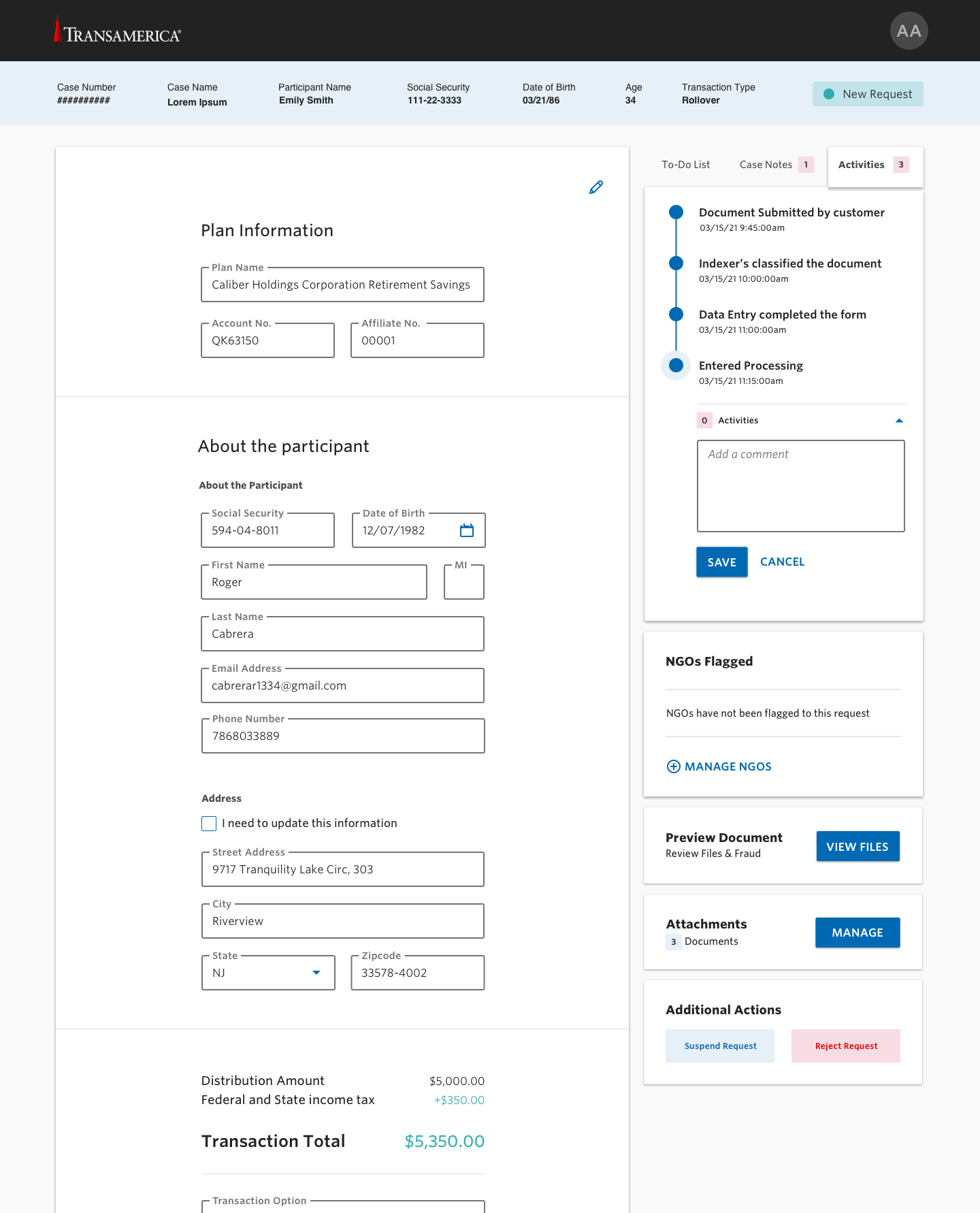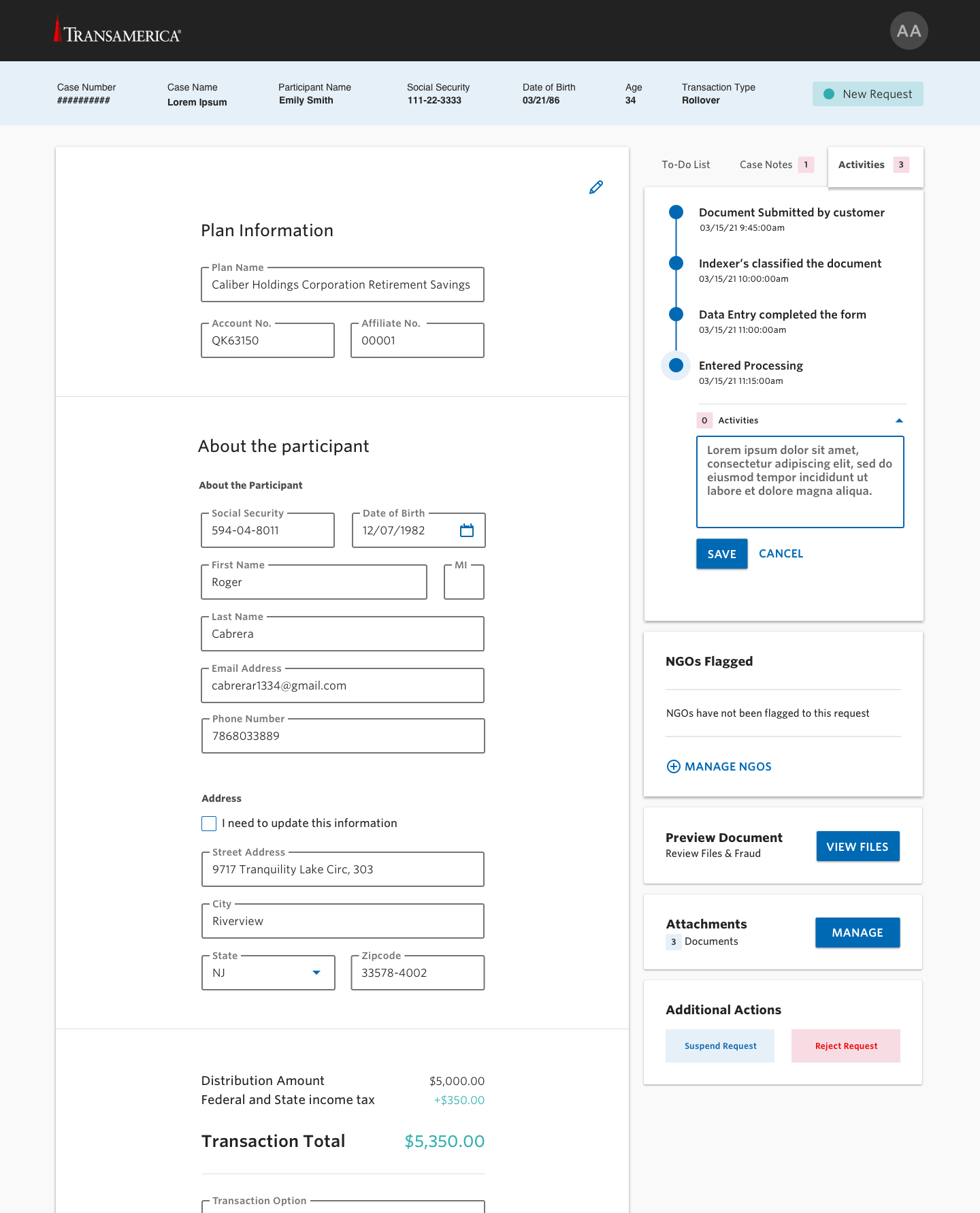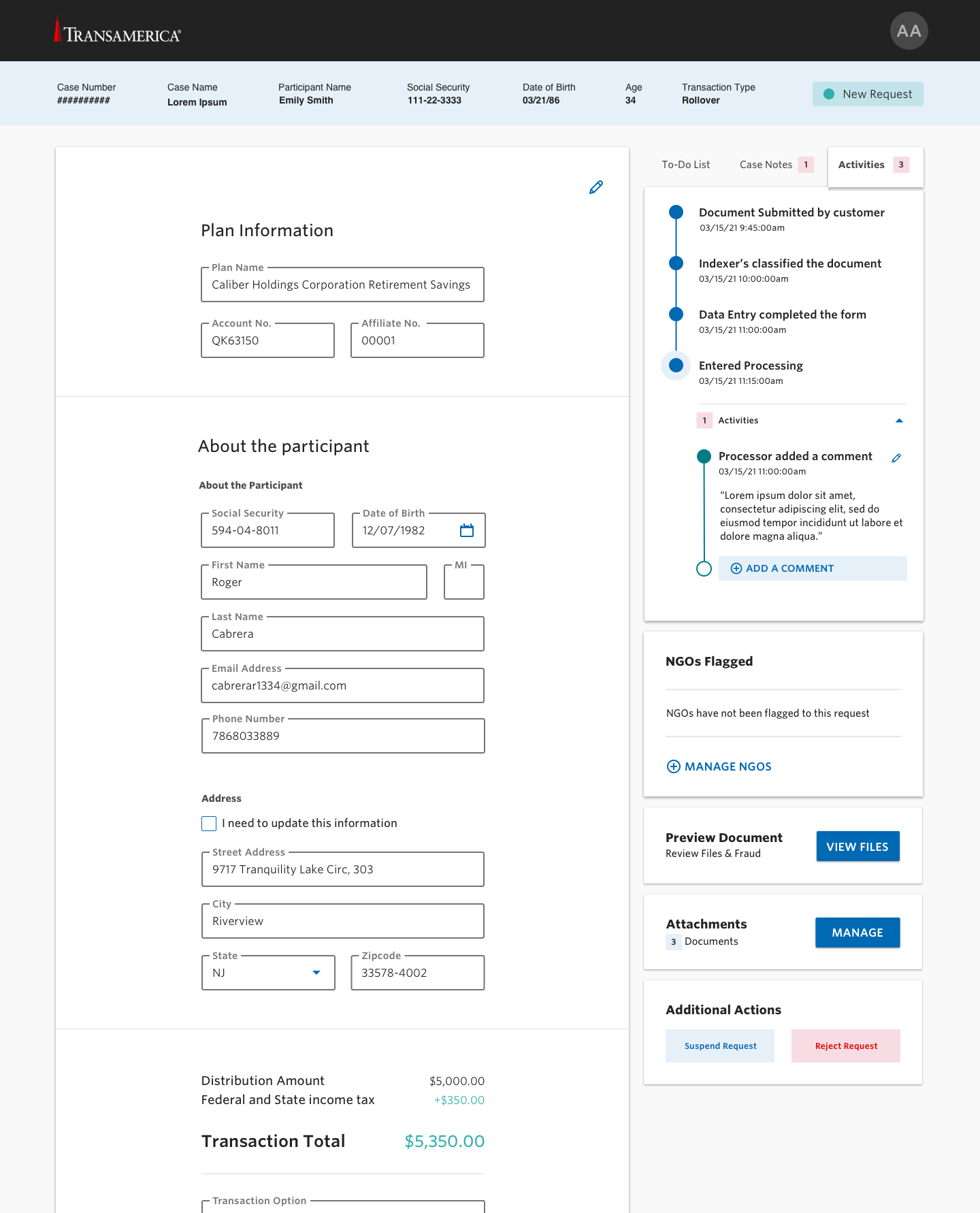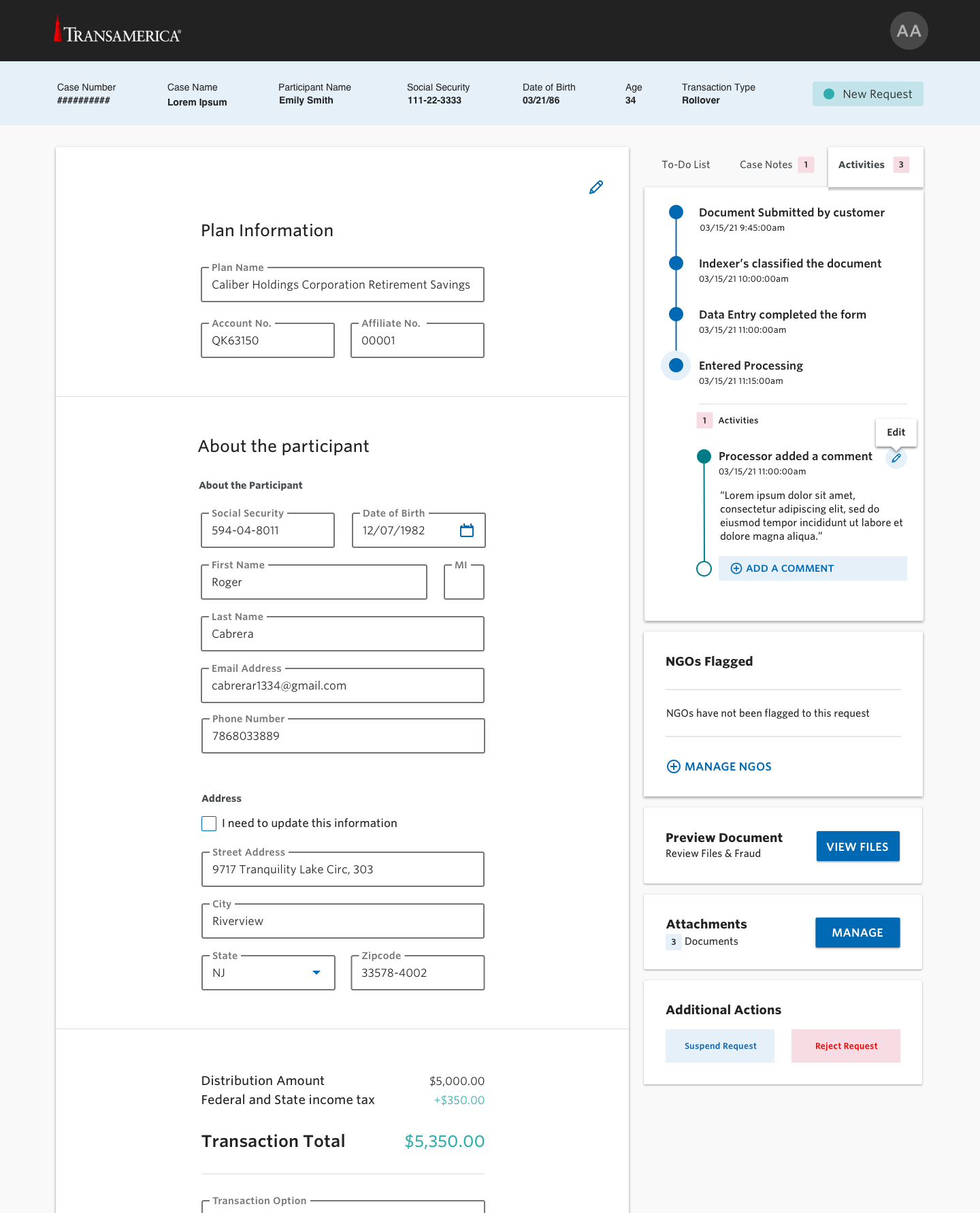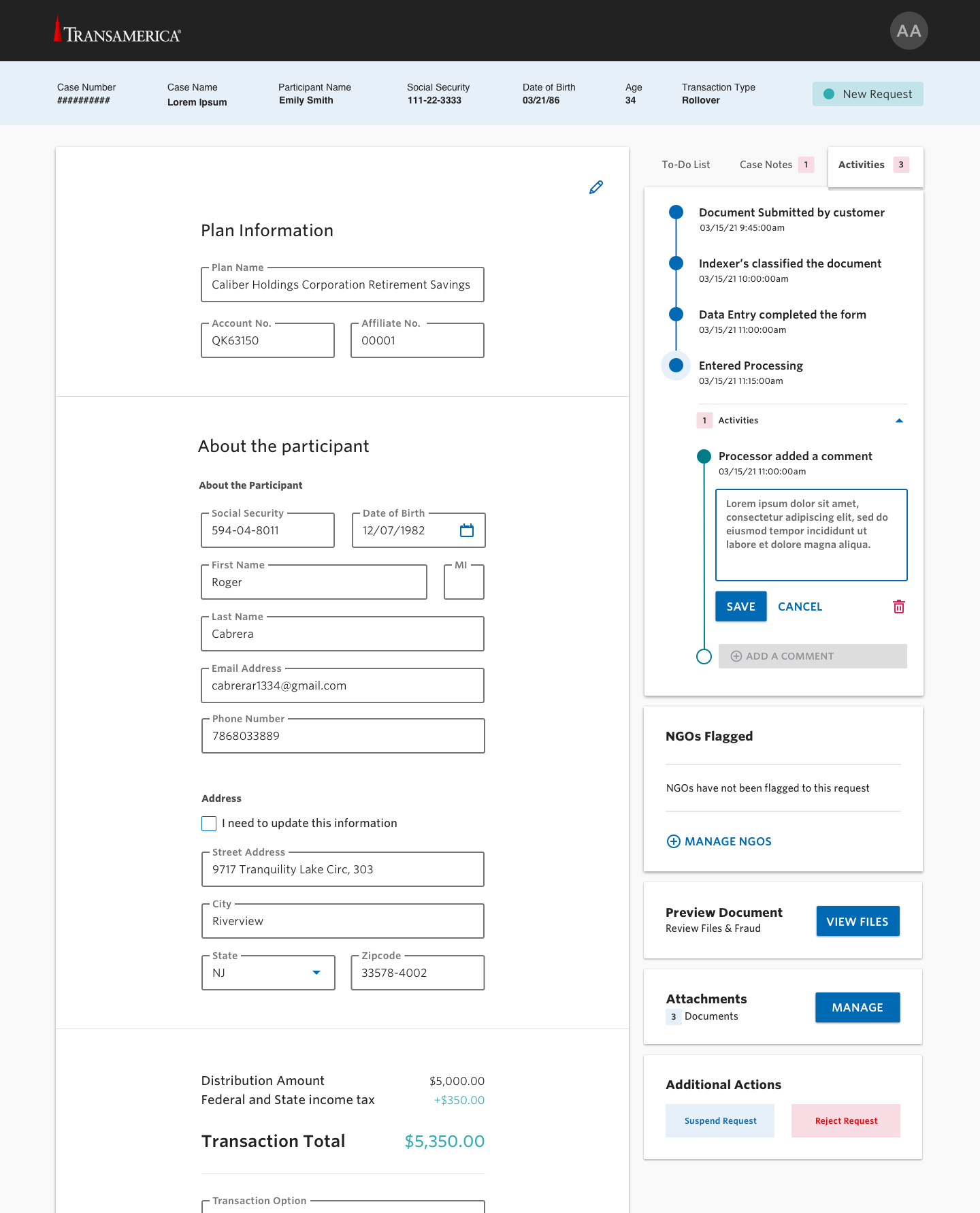Role - UX Designer
Client - Transamerica
Project - Digital Disbursement
Challenge
The processing of paper disbursement forms is complicated, error prone, slow and costing the business money with call backs.
Solution
Build the foundational ‘Disbursement Application’ that simplifies & automates the processing of paper disbursement forms, while enabling the full digitalization efforts for employees and customers.
MVP’s key functionalities
Design an application flow that mimics the form flow.
Centralize the rule and validation orchestration.
Ability to bulk upload OCR/ICR extracted form data.
More streamlined and automated processing.
Enhanced workflow for a more streamlined customer engagement.
Role specific to-do’s that enables an automated workflow.
Routing specific work to account managers and other personas.
Clear line of sight into transaction flows, status, and cycle times.
The Digital Disbursement Process
Current Process
Mapping the current user journey revealed connection processing has with numerous other departments and users. This insight helped define how large the project and which design problems needed to solve.
Defining the future state
Exercise: Understand end-to-end workflow of the disbursement process
Role: Facilitated workshop with stakeholders and team members
Time: 2 Weeks
Goal: Understand the current process to then highlight the pain-points
What we learned
Call Center is the primary customer orchestrator
Participants submit for a request in three forms: Email, mails and faxes forms. Mail and faxed forms require human review which result in miss-readings and errors.
There’s high variability in forms and quality of forms. Since processing requires manual process, there’s a 30% chance requests will be flagged with errors. This results in contacting the participant to resolve the flagged items. As a result, the processing of requests are delayed and cumbersome.
New Workflow
Digitize the customer document uploading process. Remove manual processing efforts and instead allow the system to flag where a request is in IGO for submission. This will reduce the time it takes to process a request. An improved user experience will reduce the cognitive load on the processing team and will reduce time and effort. Instead of manually scanning and flagging whether a request is in good order, the system will replace that task.
New Requirements
Customers can a new upload documents feature using an existing post-login portal.
OCR uploaded documents
Create a new role of data entry. Their task is to review the OCR’d form and input any missing fields into the UI screens
Build in a smart “business rule engine” that will flag any errors in a request. This step will reduce the any manual review.
Participants can resolve flagged requests by logging into their personal portal and resolve issues through a “self service”.
Who are the users?
Data Entry
Data Entry Managers
Participants
Processors
Account Administrators
Processor Manager
Call Center Reps - Inbound
Quality team
FCU team
How does work funnel through these users?
Processor (main user)
Besides the customers, the processors are another very important personas to digital disbursement process. Customer satisfaction relies heavily on how quickly and accurate a processor can review and process the request. We put a lot of effort in designing a better user experience for these users specifically.
Problems we’re focusing on solving
HMW improve the document upload process
HMW improve the communication between persona roles
HMW improve the quality control process for all of the form fields
HMW manage workflows between processors on single request document
HMW determine which fields are editable per plan
HMW compare fields a from to P3 (legacy software) fields
HMW flag not in good order fields
HMW make the fraud review process easy
Design Iteration
Processor’s Dashboard and Review screens
We held daily workshops with the client, users and developers on iterating designs for the processor screens. Everyone in the meeting had access to MIRO and together we went over the design solutions and aligned with their expectations.
Mapping “Not in good order” business rules to the UI.
Final Designs
Processor’s Dashboard
Processor’s To-do list
Flagging “Not in good order“
Reviewing case notes
Activities
Project’s Outcomes
The volume of paper submission has been the lowest in history.