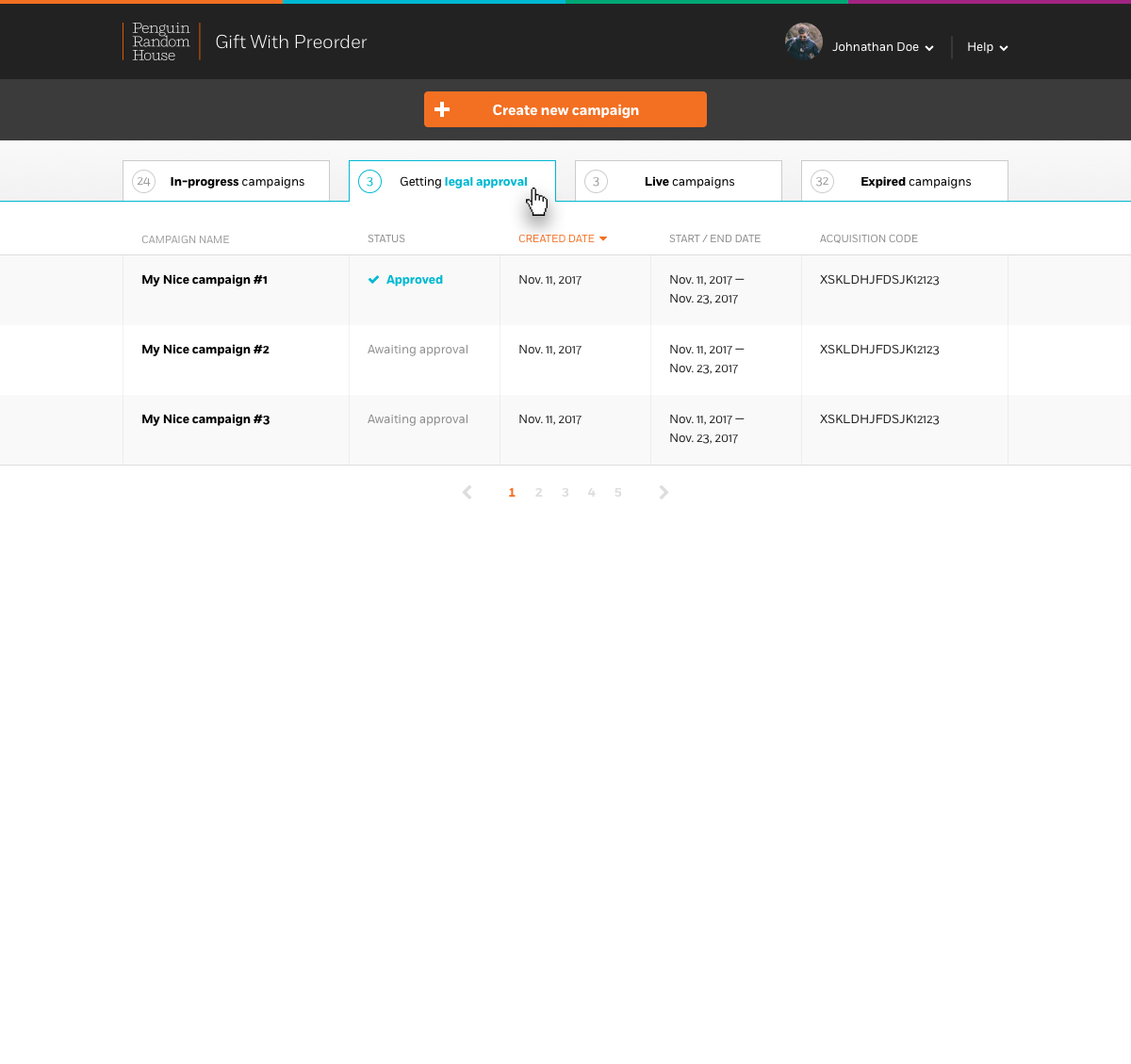Project Brief
Marketers have using a third-party application to create Gifts with Purchase campaigns. This made the legal review process, clunky and long.
To improve the legal review process, The UX team was contacted to help design a proprietary Gifts with Purchase Campaign creation tool which also integrated a legal review process to help streamlines the processes.
Objectives
Create an internal Gifts with Purchase builder application for Marketers and incorporate a seamless legal review process.
Goals
In addition to making the new product easy to user and enjoyable, the process of legal review should also be easy and transparent for Marketers and the PRH Legal team.
My Responsibilities
UX Research
UX Design
Interaction Design
User Stories
As a marketer, I want to build and design a gift with purchase campaign in as few steps as possible, so that it does not take a lot of my time to build a campaign
As a marketer, I would like to be able to see data about my Gift with Purchase campaigns upon logging into the tool, so I can quickly find any campaign
As a lawyer, I would like to review every campaign before it goes live, so that we can ensure marketers are not doing or asking customers to do anything illegal in their messaging, rules, or with their prizes.
Creating a new campaign
Designing a new Campaign
Legal Review
The Process
Marketer: Campaign Creator
We conducted user interviews with Marketers to learn more about their current process building campaigns and working with Legal
Marketers' role
Marketing team are already using a propriety campaign creation tool called SnapApp and are comfortable using it because it's easy to use and and intuitive.
Painpoints with SnapApp: Once the end user downloads a gift, there is no way of going back and the marketers cannot embed the campaigns into their client's website.
A nice feature to an automatic contact option and a way to integrate with contact information database from other applications
Additional information
Work with a List of Names and have a faces associated with the list of names because they have a disconnect with just the list of names only.
They would like a way to have an auto-confirmation without an email confirmation
A way to prevent a user from signing up multiple time
Campaign Creation
Marketers are used to using WYSIWYG
Scaling/cropping images are important
Responsive Design
Layering images and adding text
Some of their clients want more emphasis on visual design
Option of adding major retailer partners
Currently, there's no way of tracking how the confirmation numbers are used
Working with Legal
Marketers never worked with legal
Typically used to a privacy policy
We took the insights for user testing and started to map them in order to prioritize the main features.
Legal: Reviews Campaign promotions
Legal's Role
Walks through structure promotions
Gives paragraph terms
Tweak Paragraphs
Approve all promotional material
Approval process involves checking a checkbox and go live
Legal's Process
The process is very quick if it's digital but physical
Digital gifts - very quick process
Physical gifts - can take up to 48hrs to review
Legal team should have ability to edit rules
The items the elements needing editing should be clear
We took the insights for user testing and started to map them in order to prioritize the main features.
Defining the Functionality
User Flow diagrams
This drawing helped us establish a path would take based on decisions they make. It also allowed us to fill in the gaps between where marketer's role ended and the Legal's started.
Users Journey
We learned that the user will typically duplicate existing Campaigns instead of create a new campaign from scratch
Do we need to add contact information at the Start of the Campaign creation processWhen Legal receives a new campaign, there’s contact information already available
Emailing a Campaign can take an hour not knowing when legal viewed the Campaign and not know when legal will contact the marketer
When the legal reps reviews the campaign, they should be taken to the sections they are responsible for. We are going to lock the elements they are not responsible for
Allow marketers to Un-submit the campaign after the legal review
Notification mapping
This mapping help us provide the appropriate feedback between marketers and lawyers after certain tasks