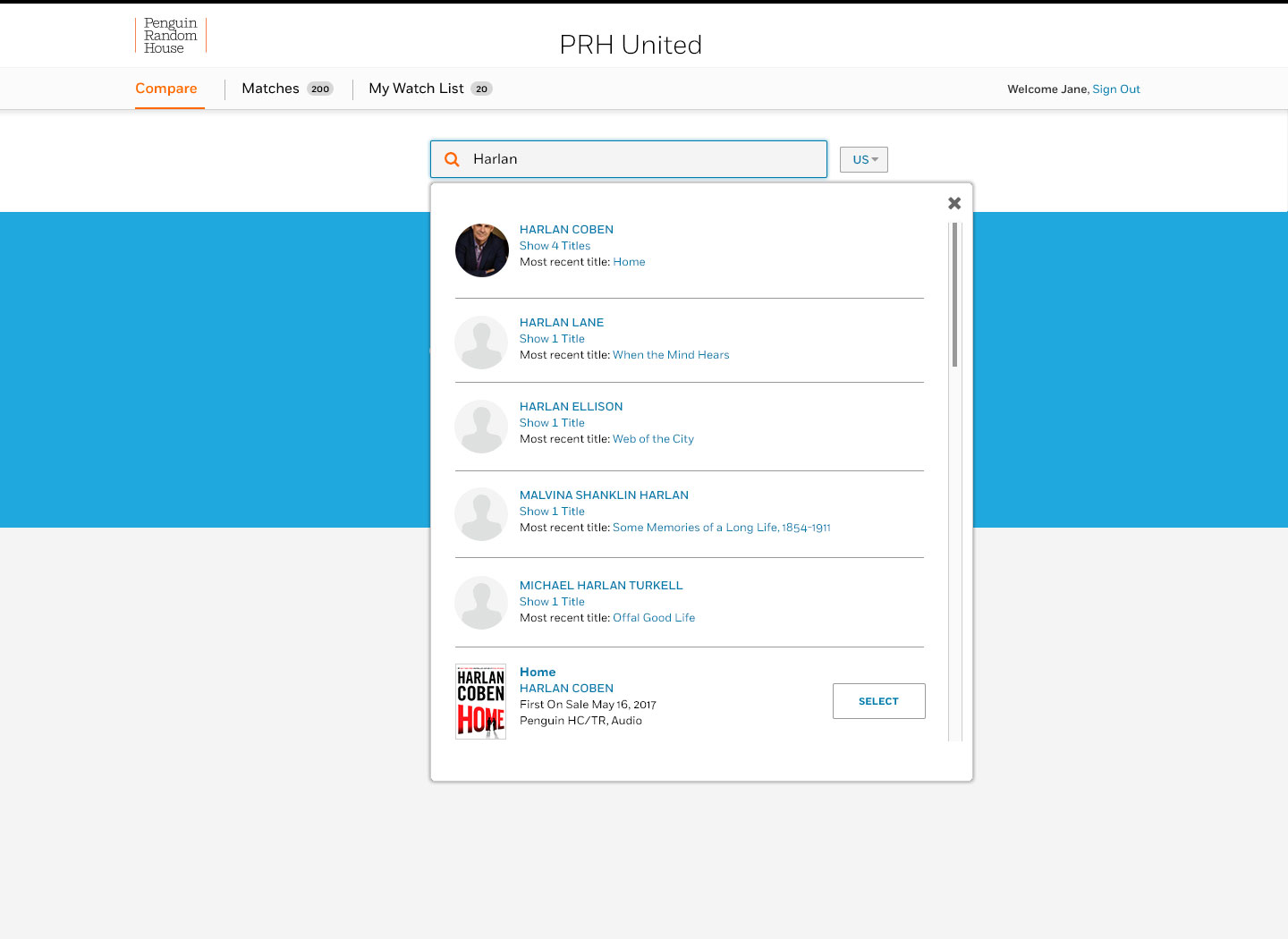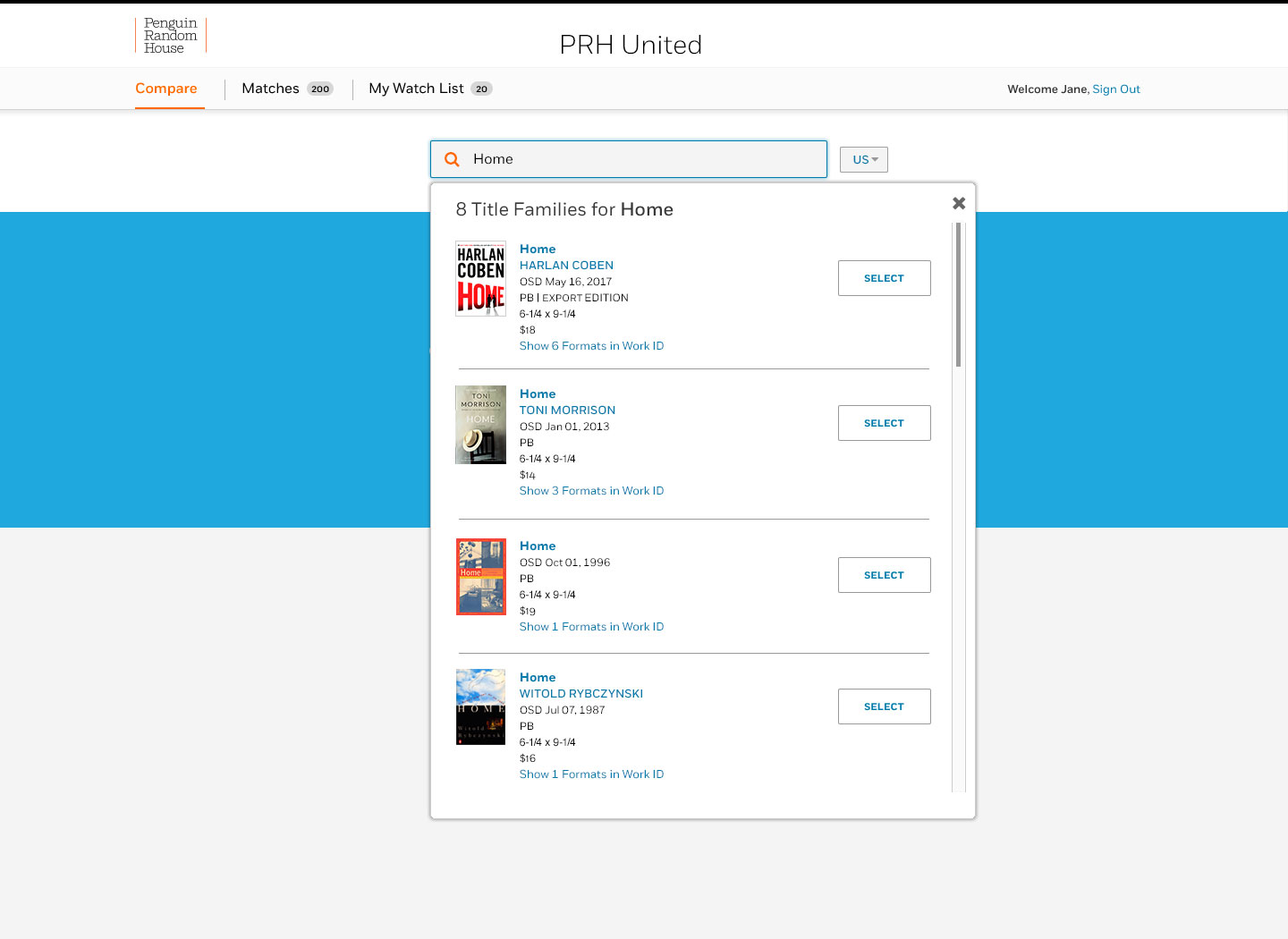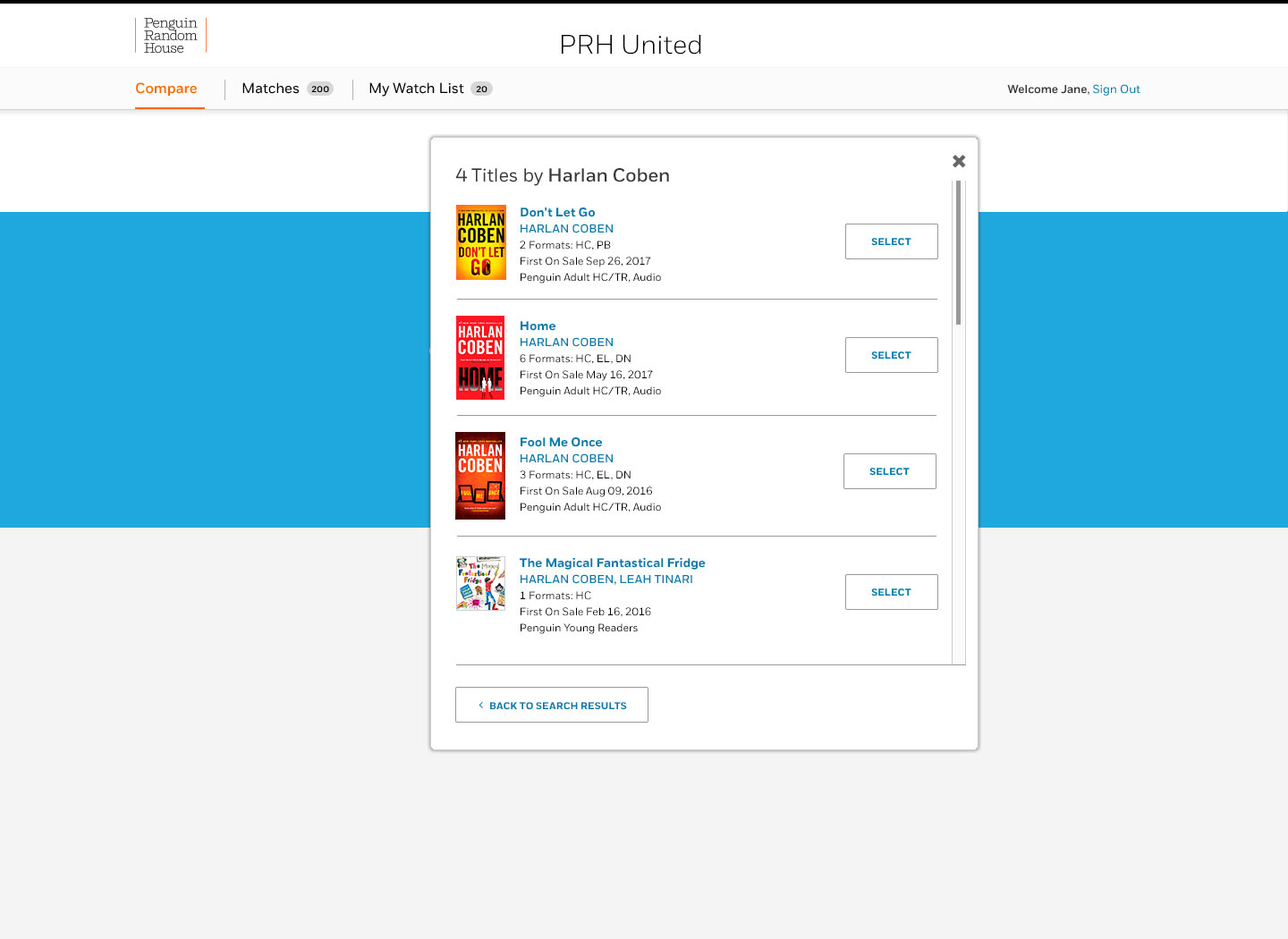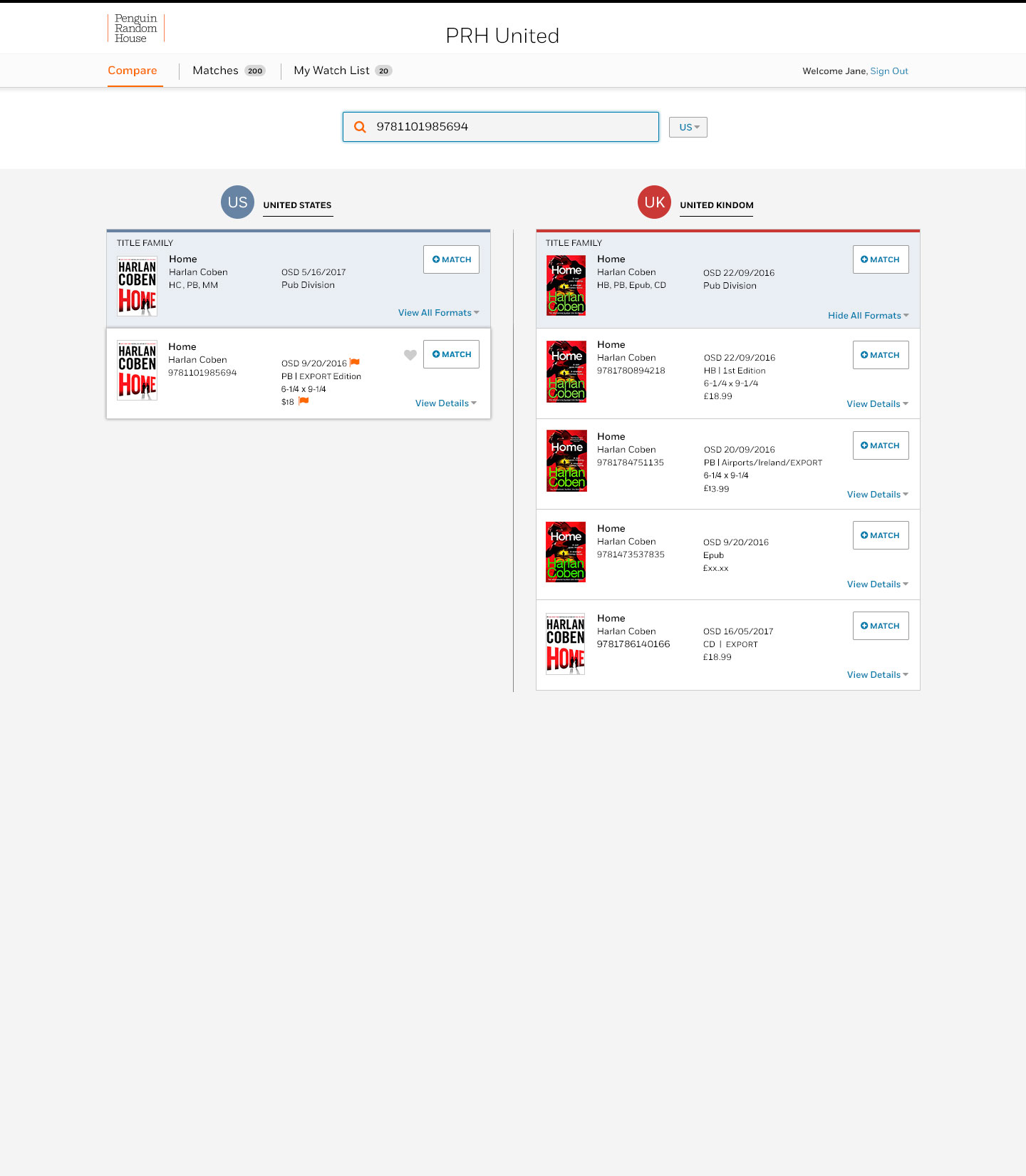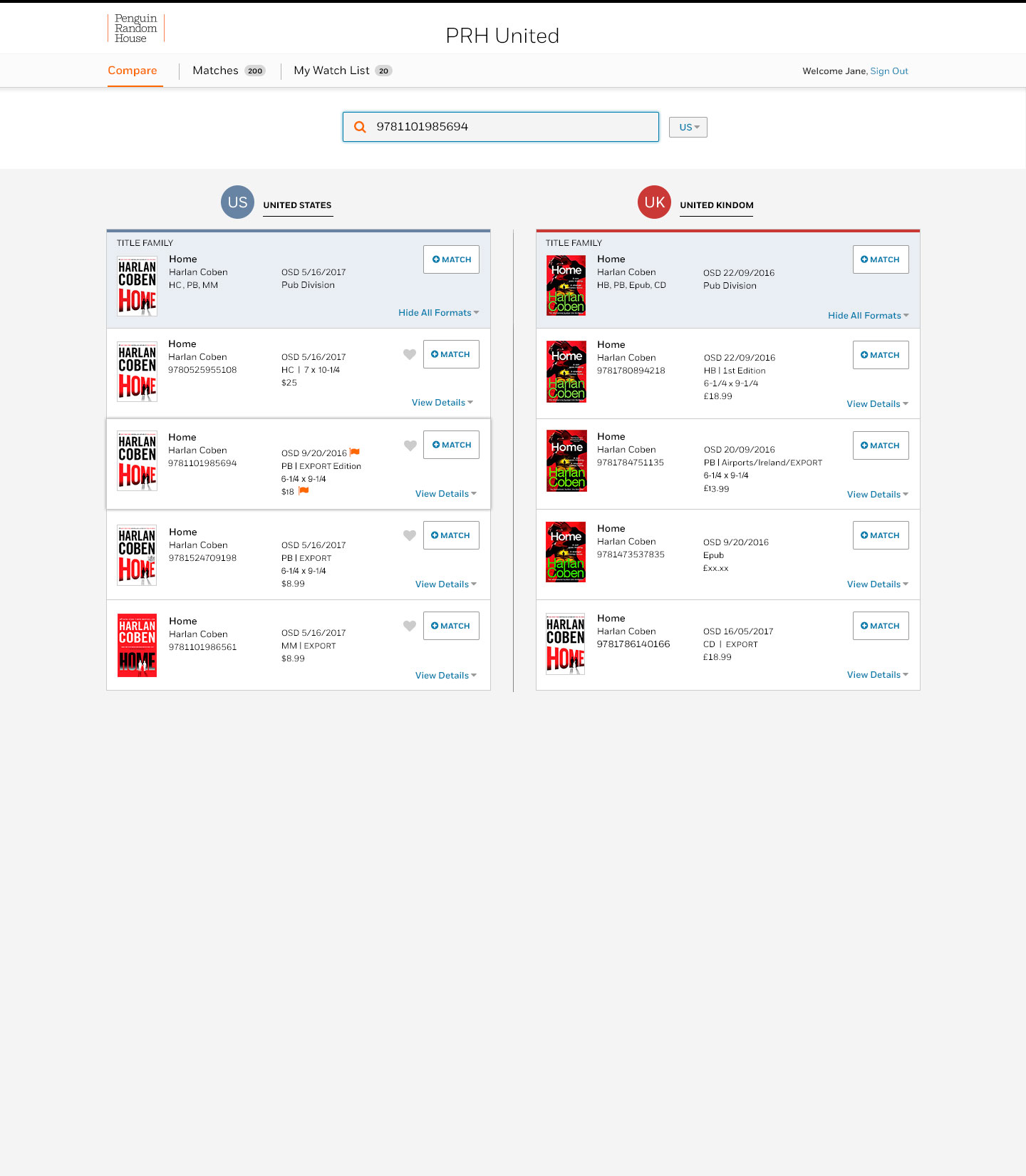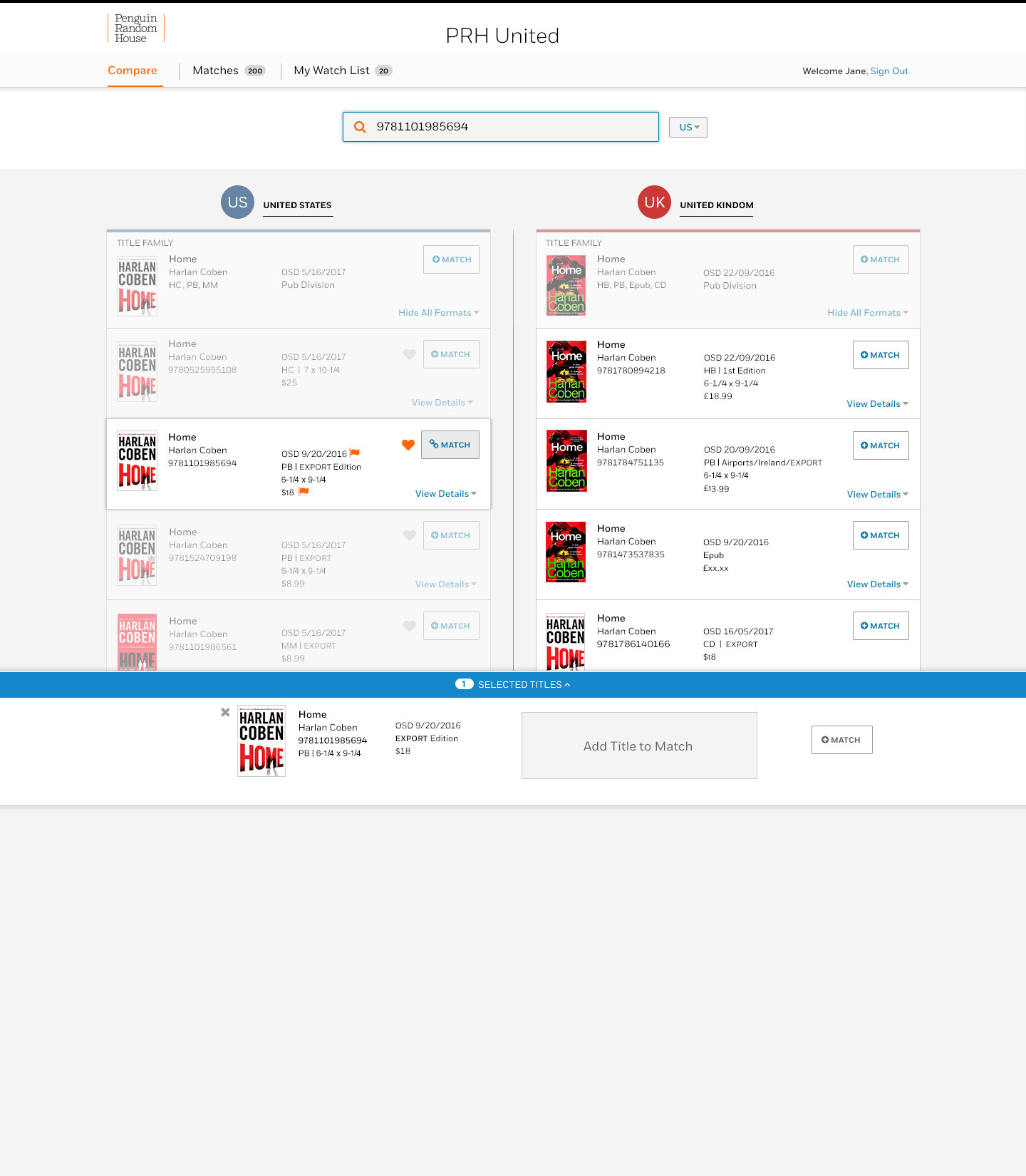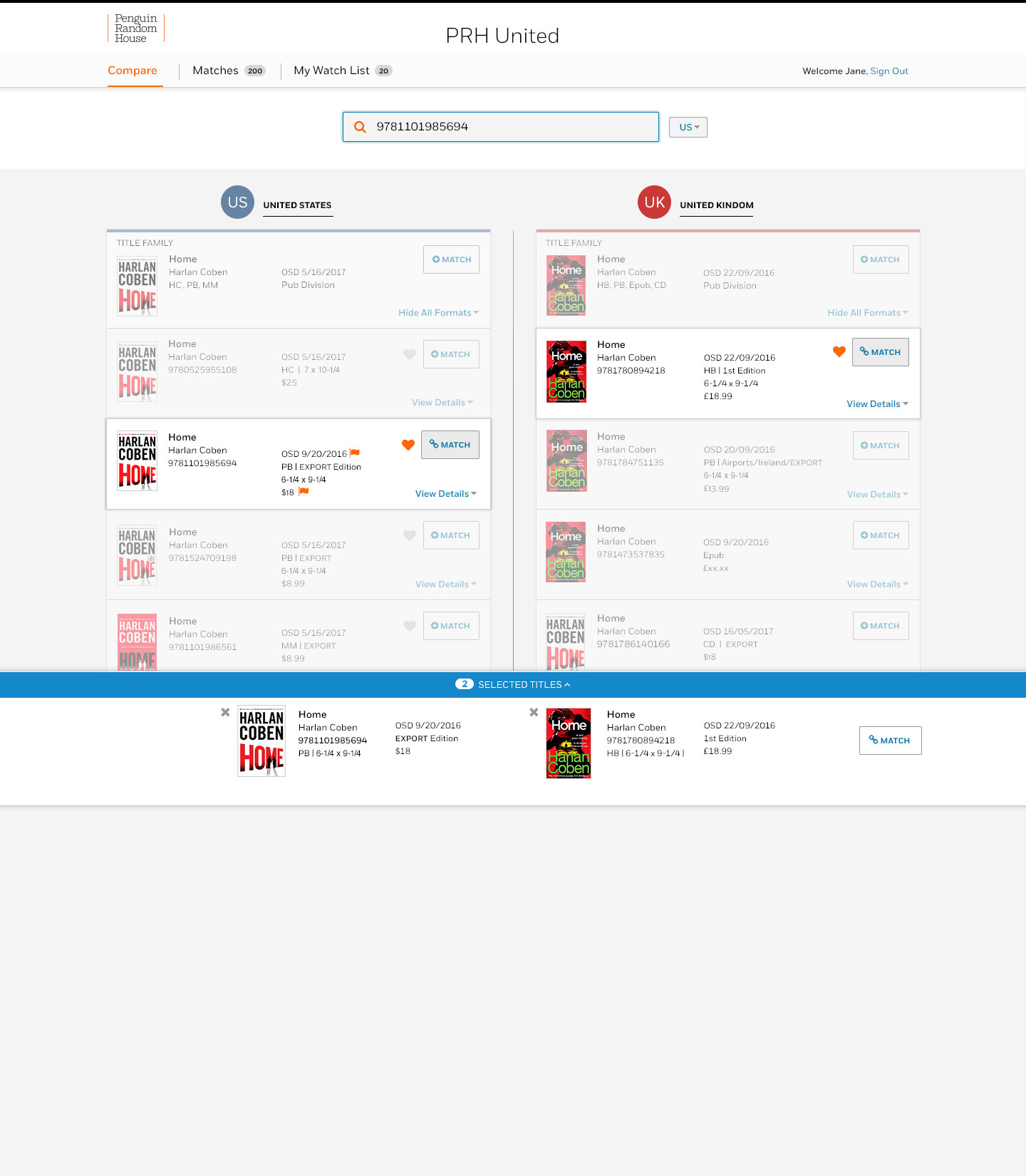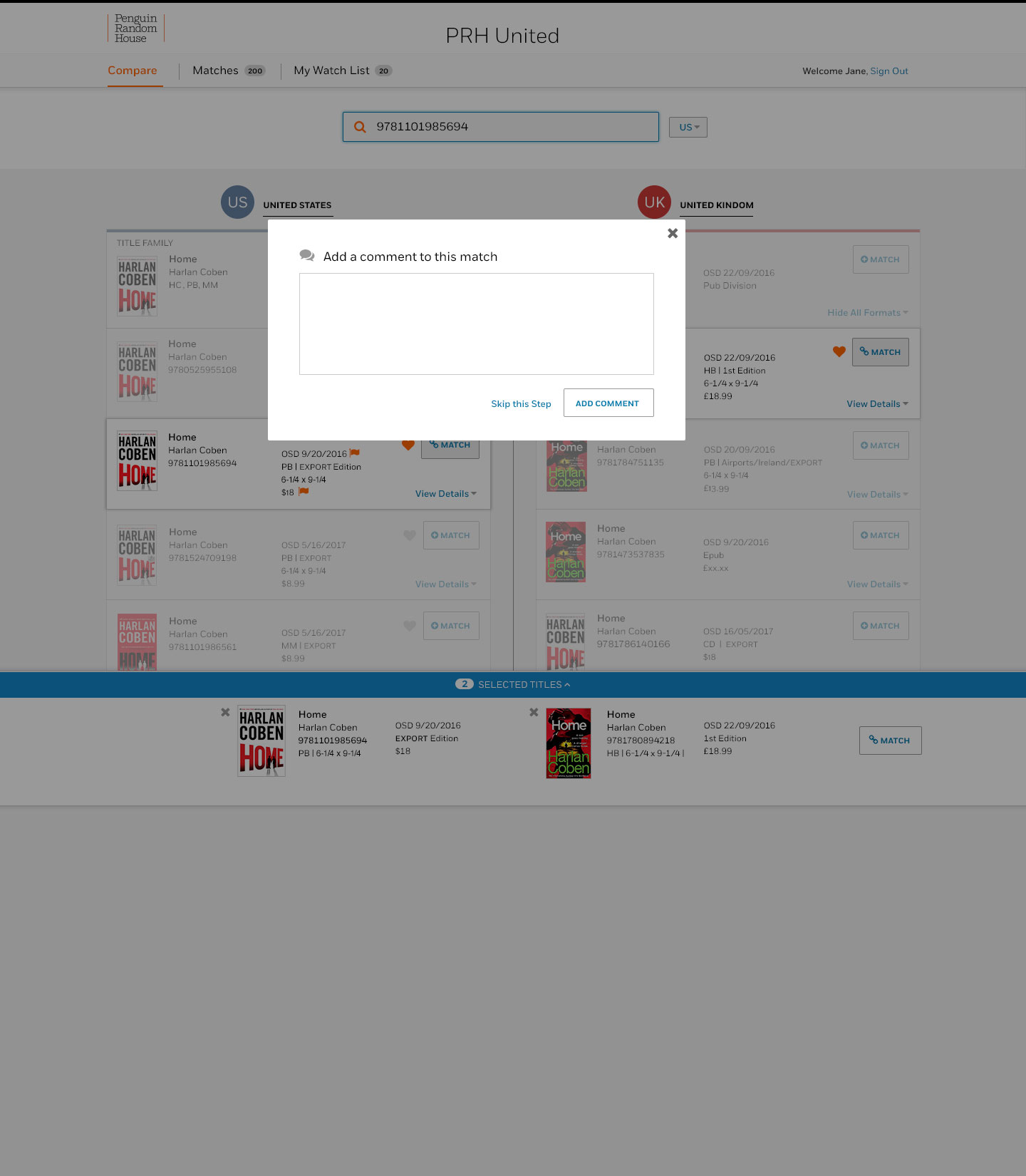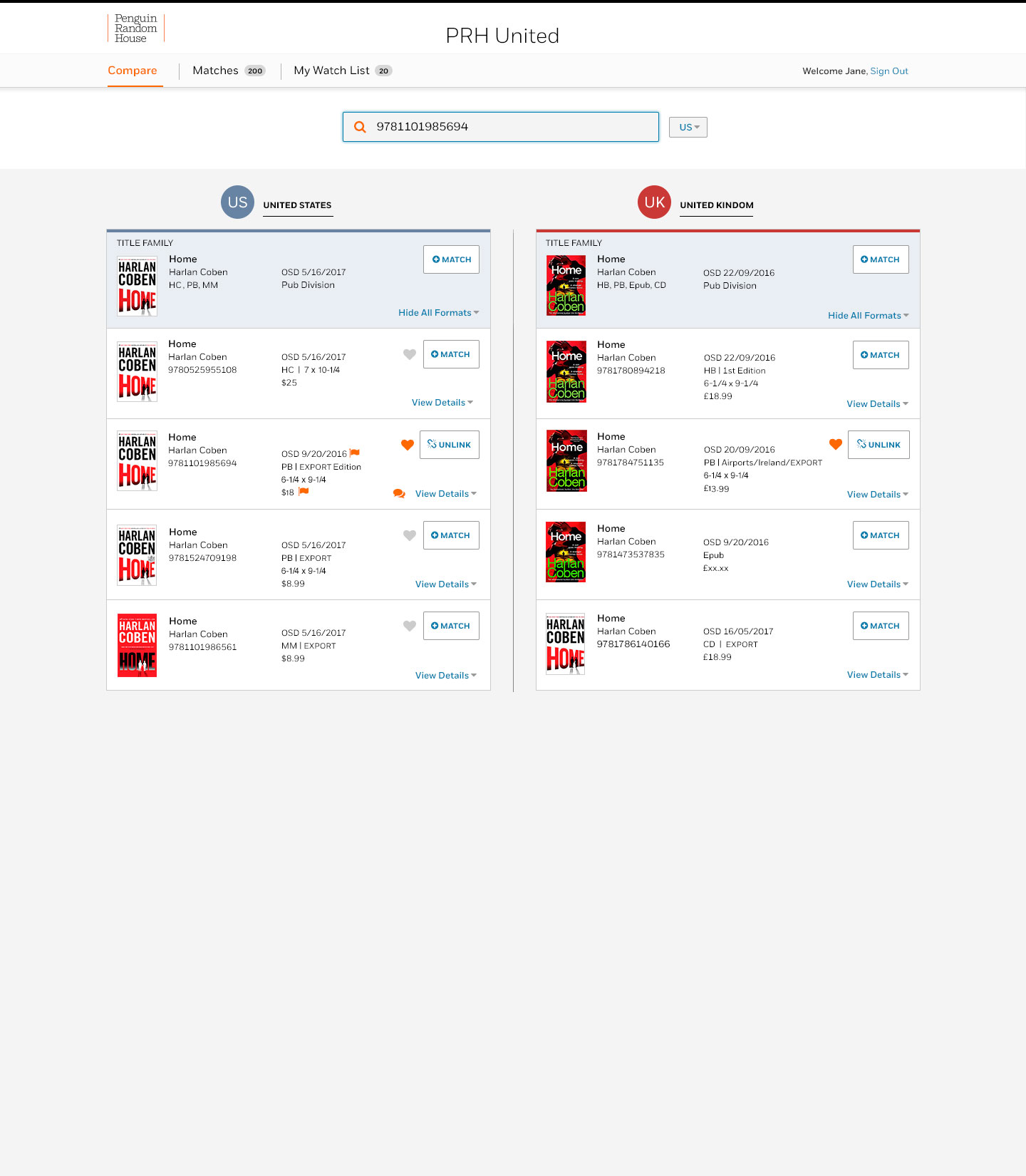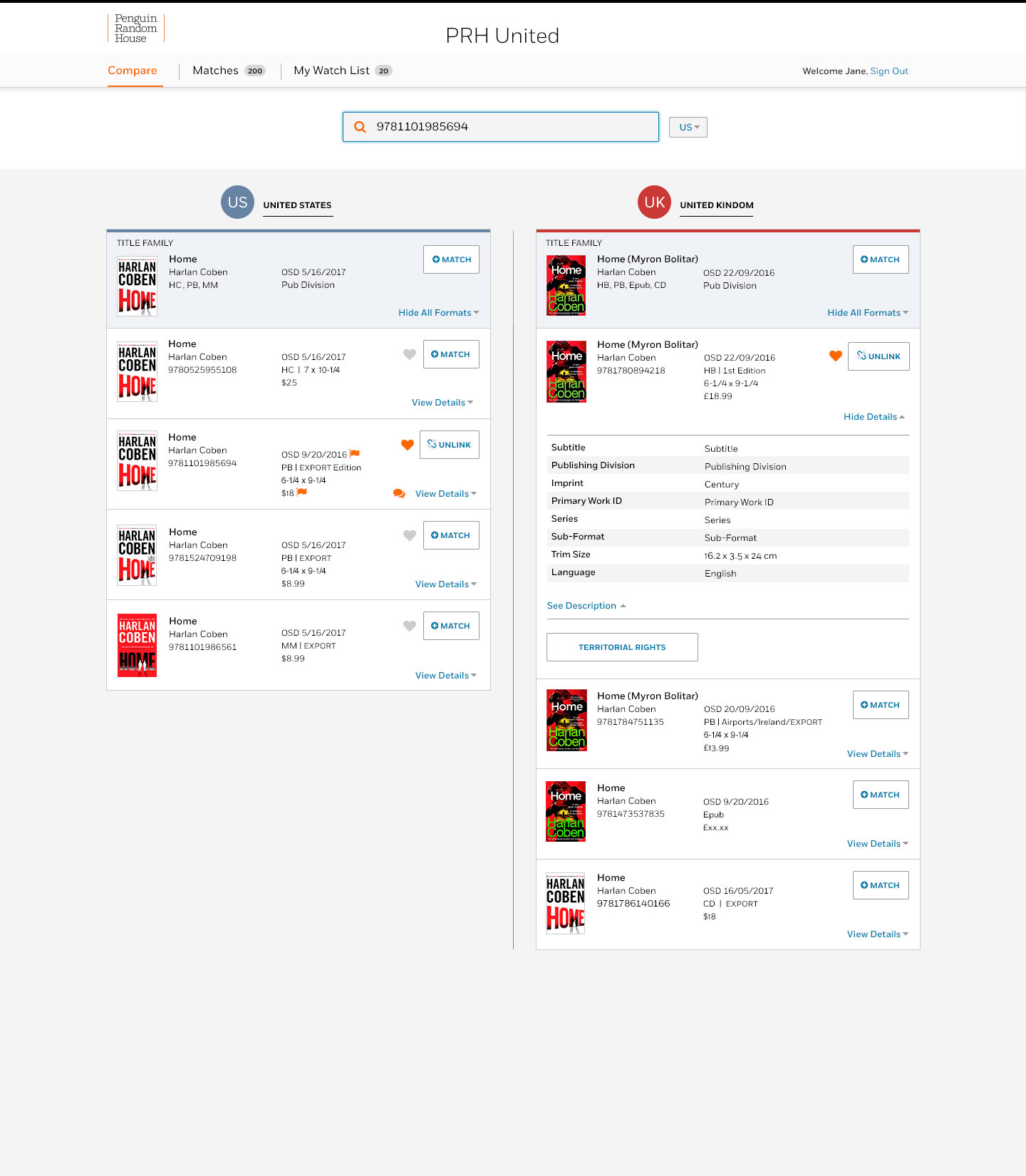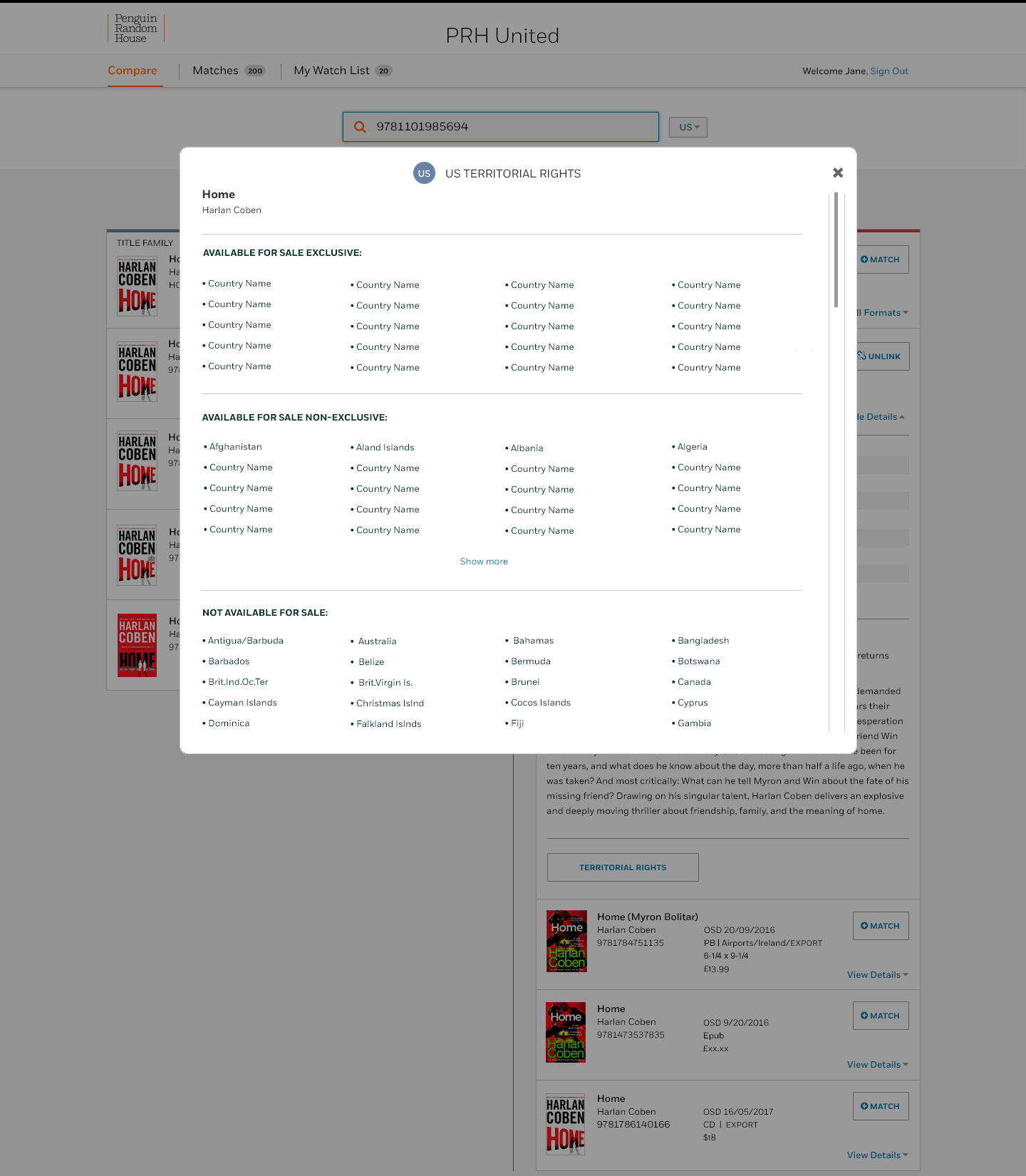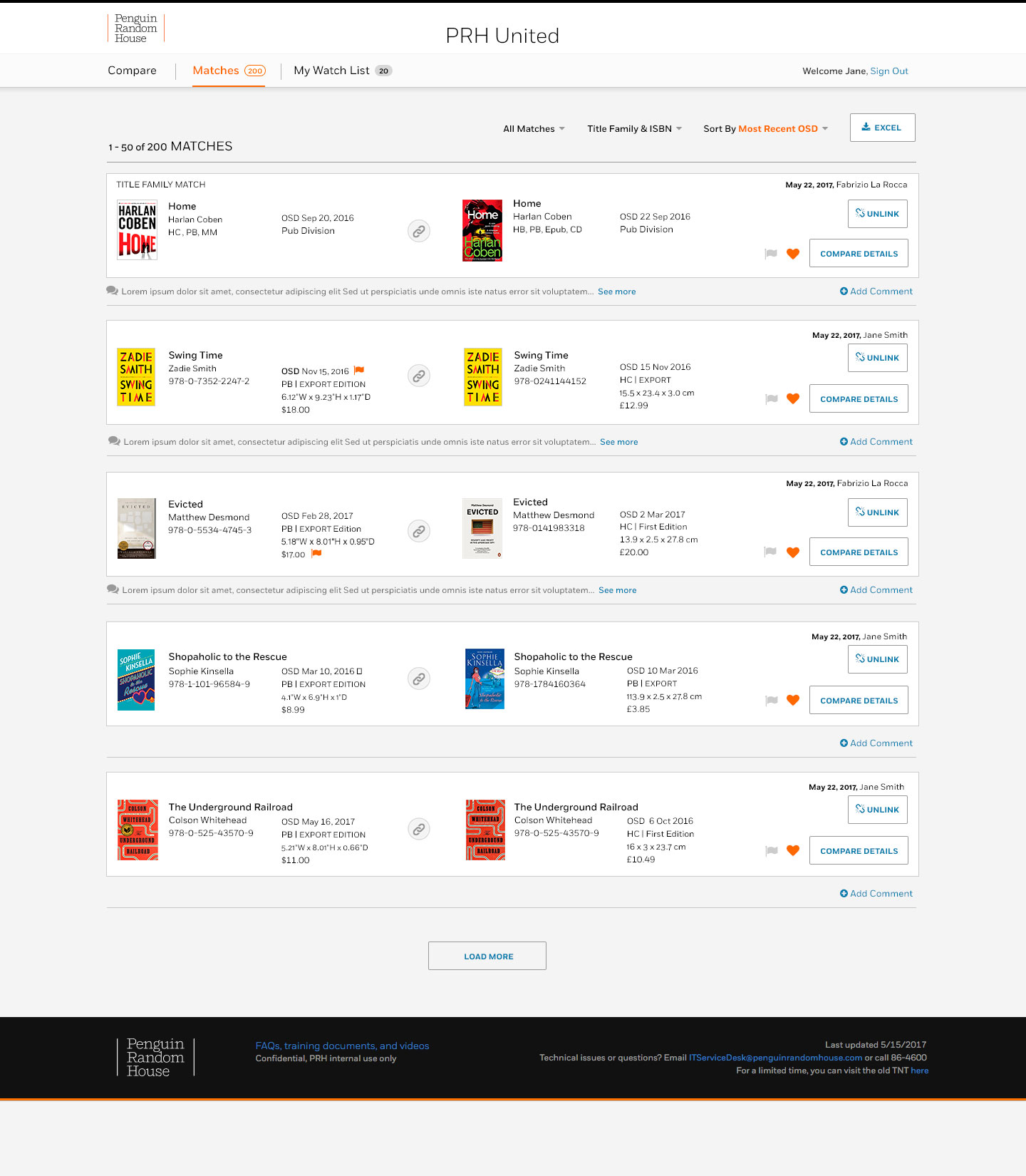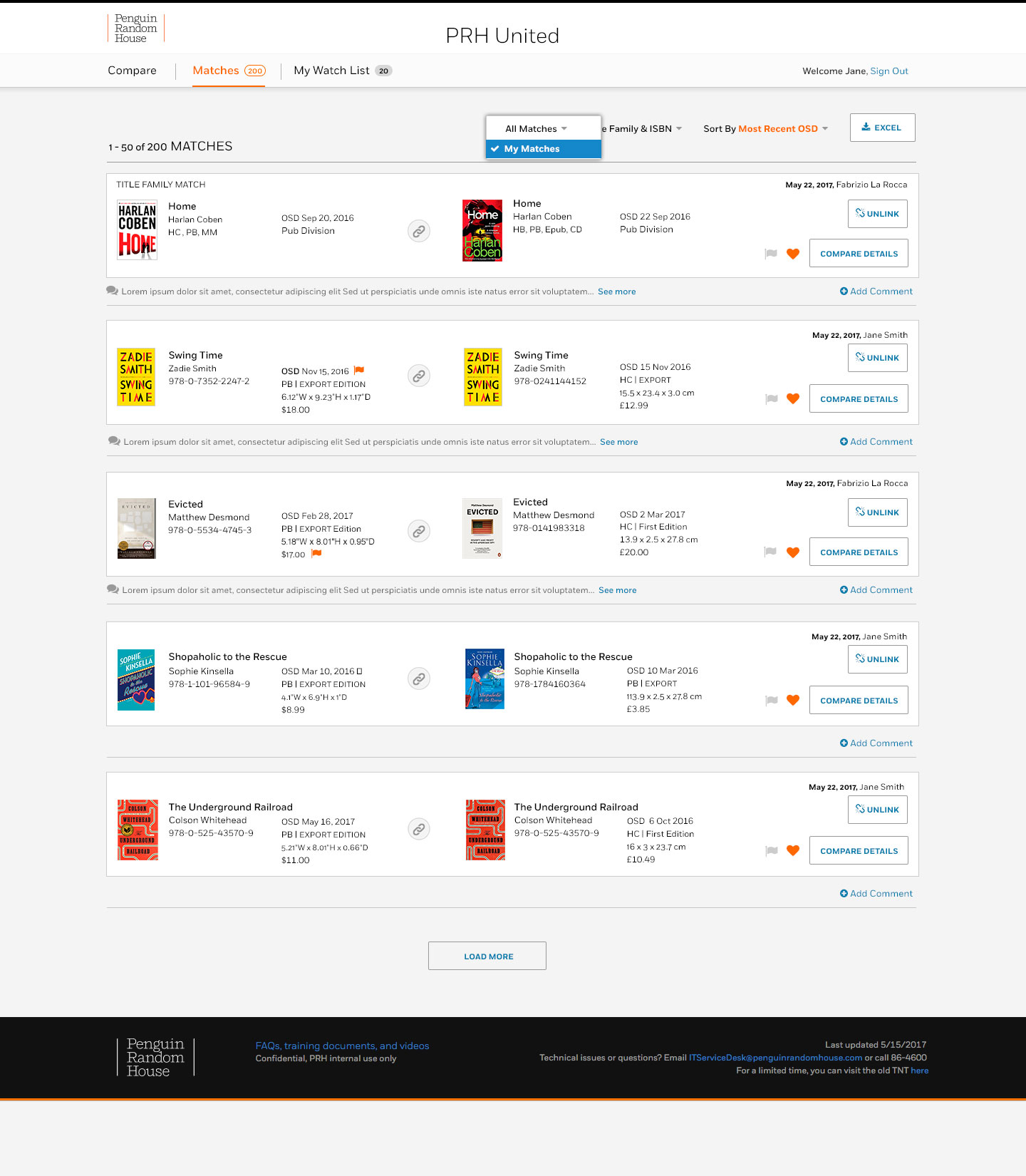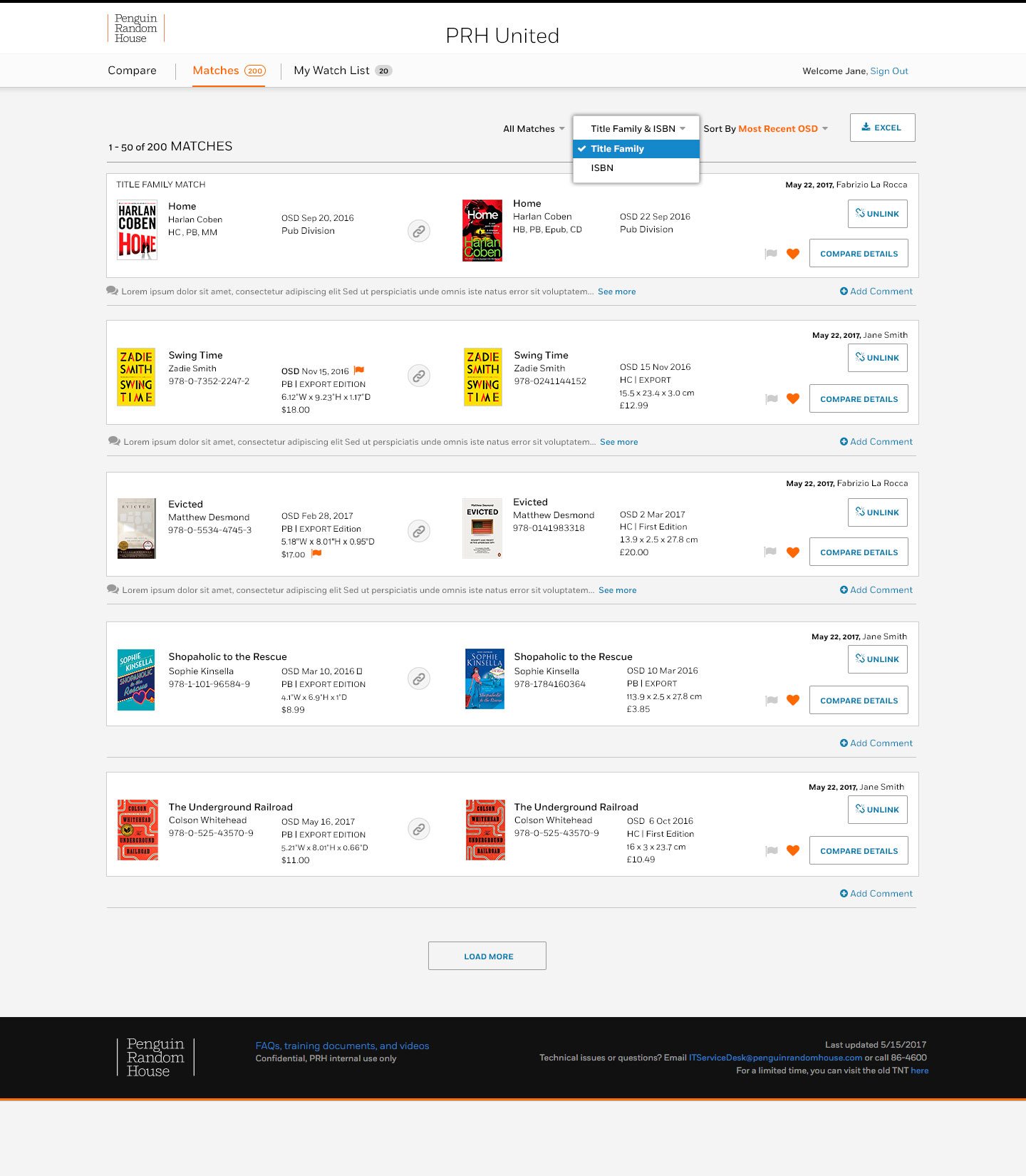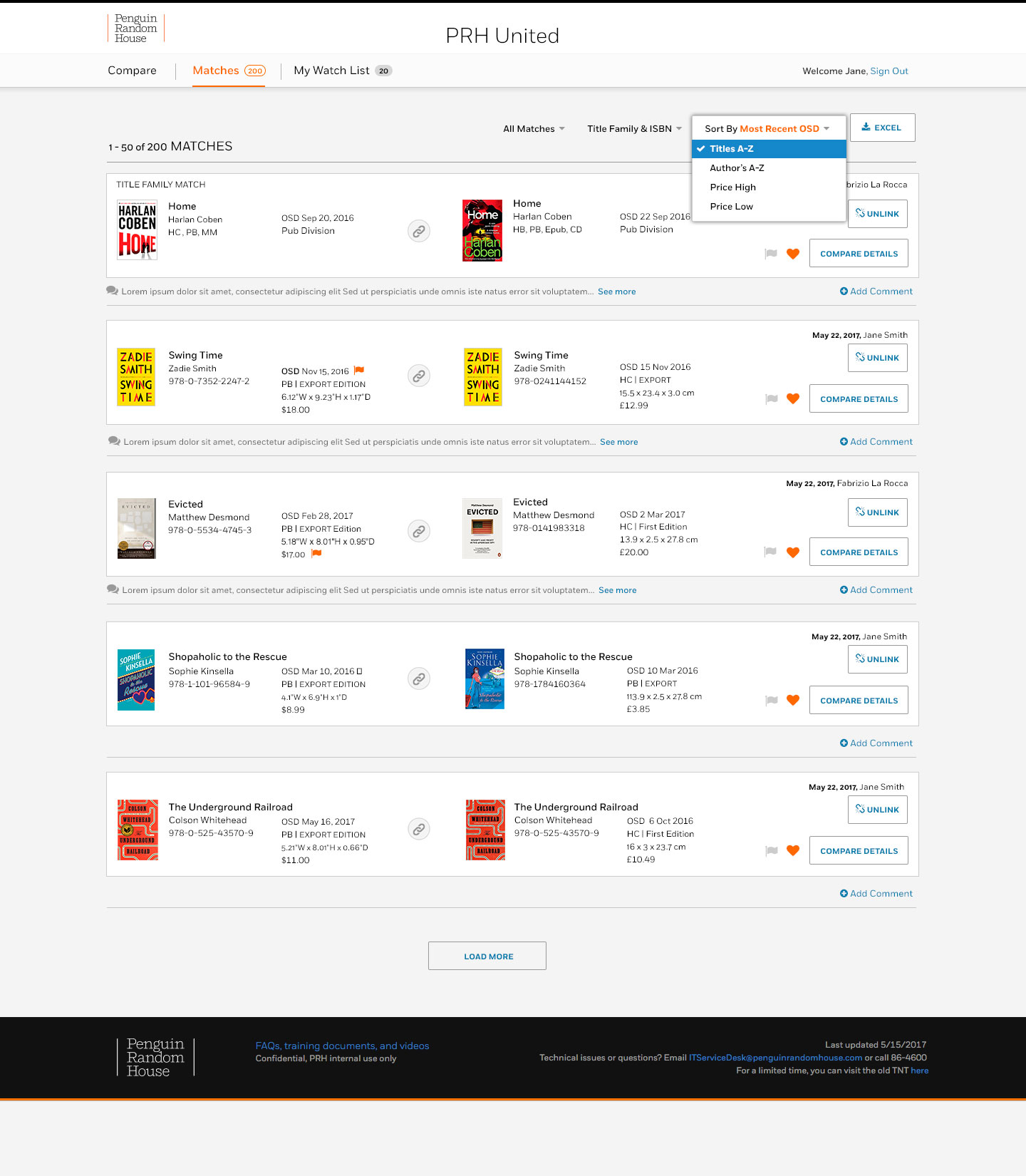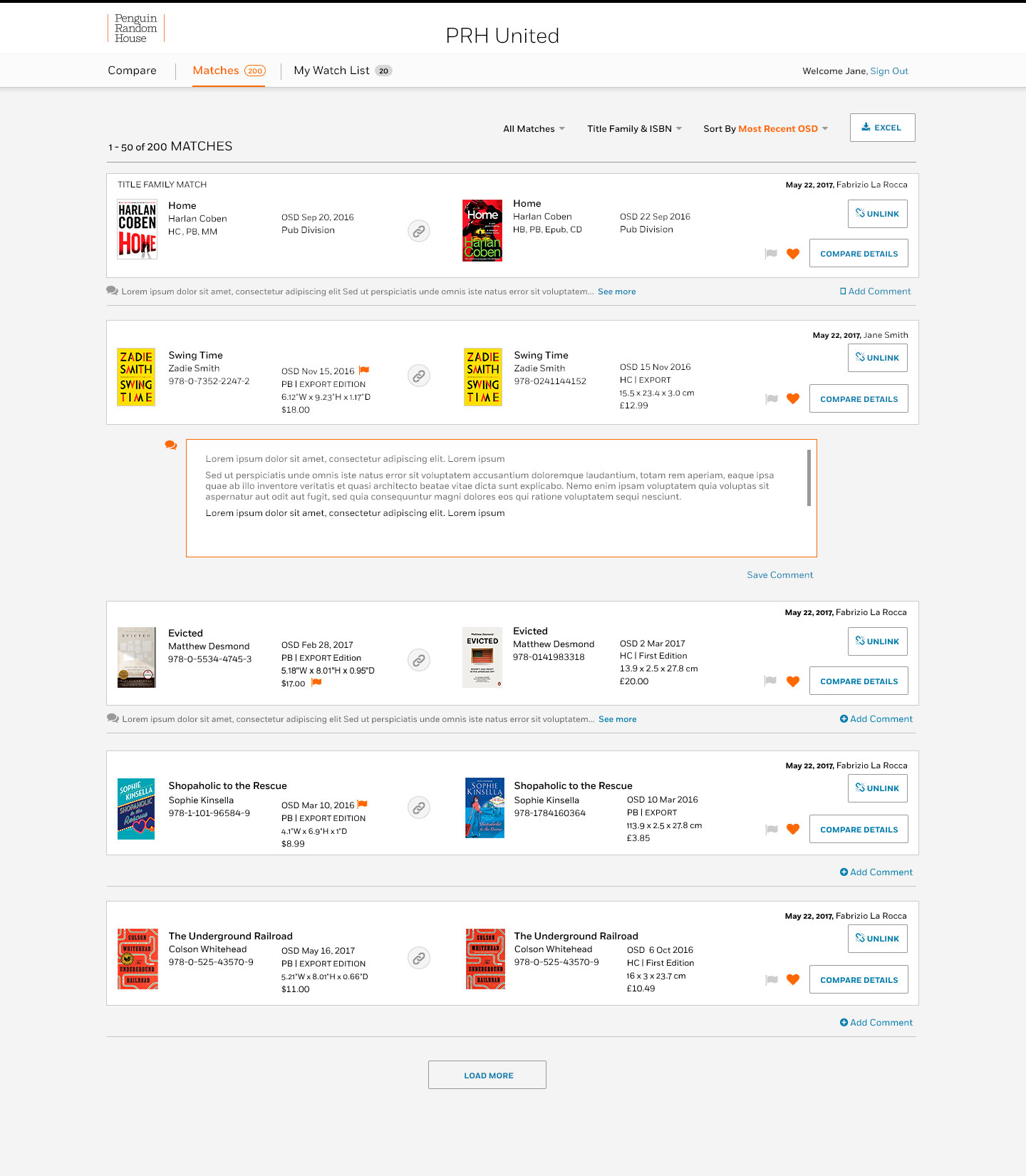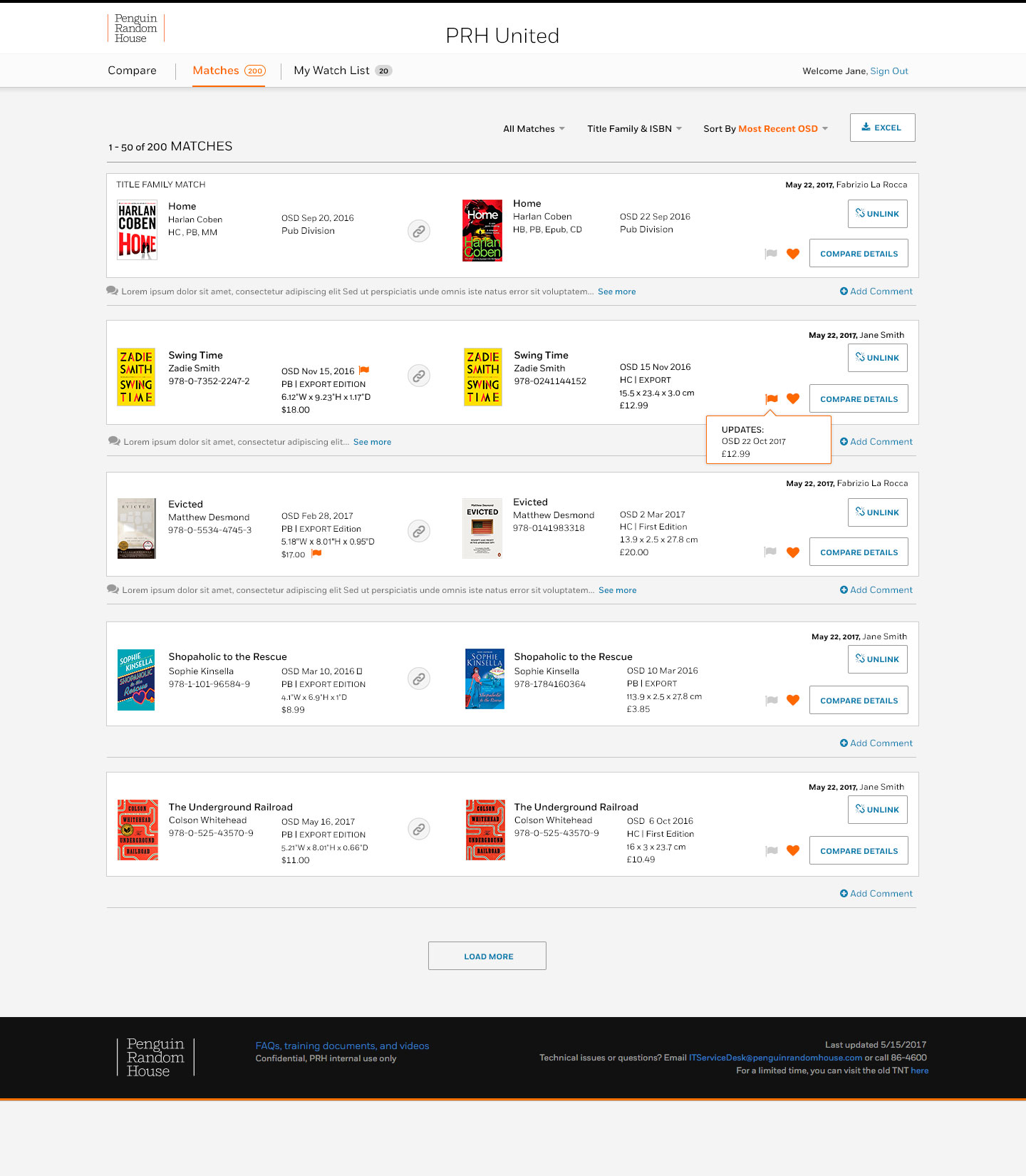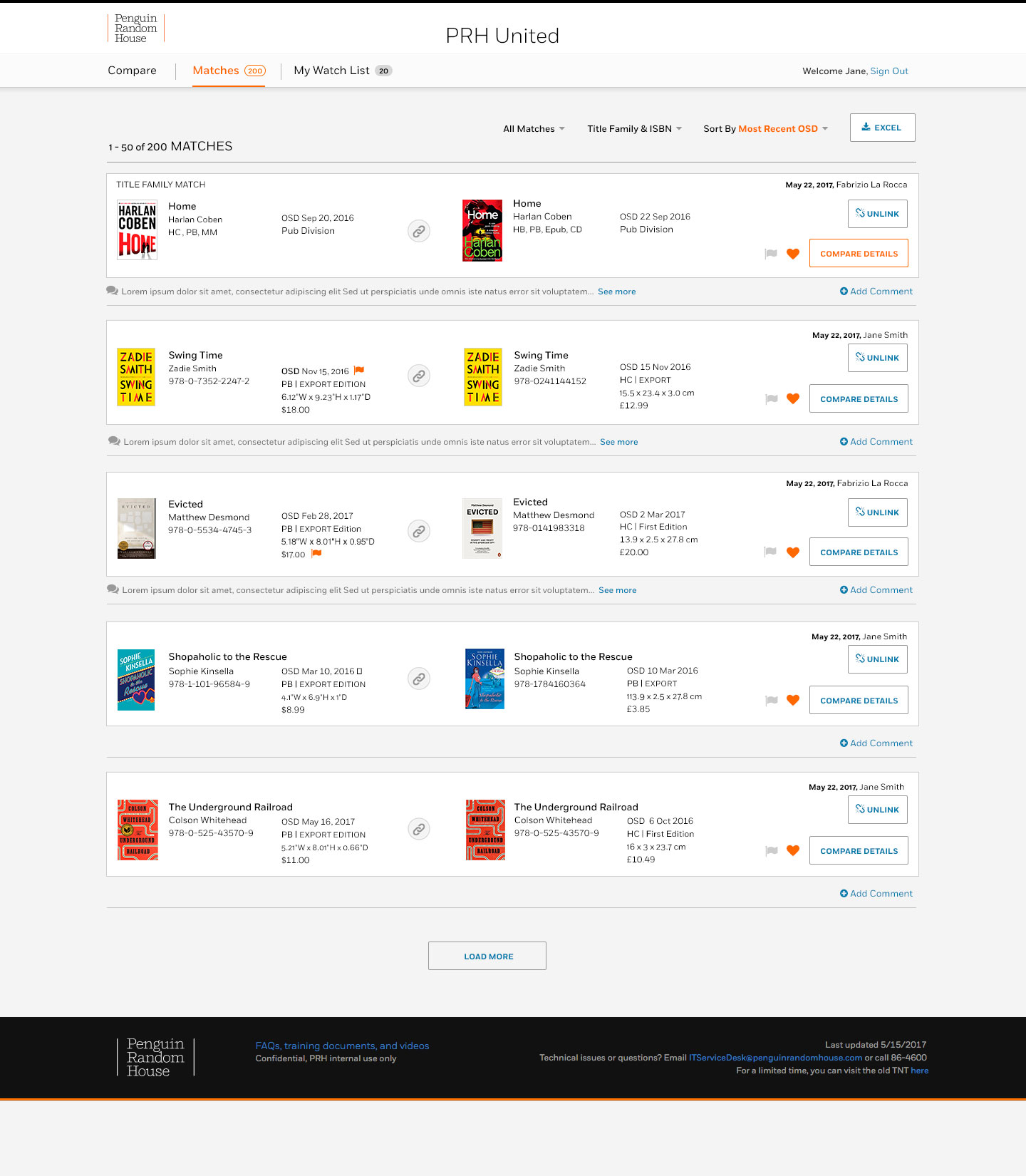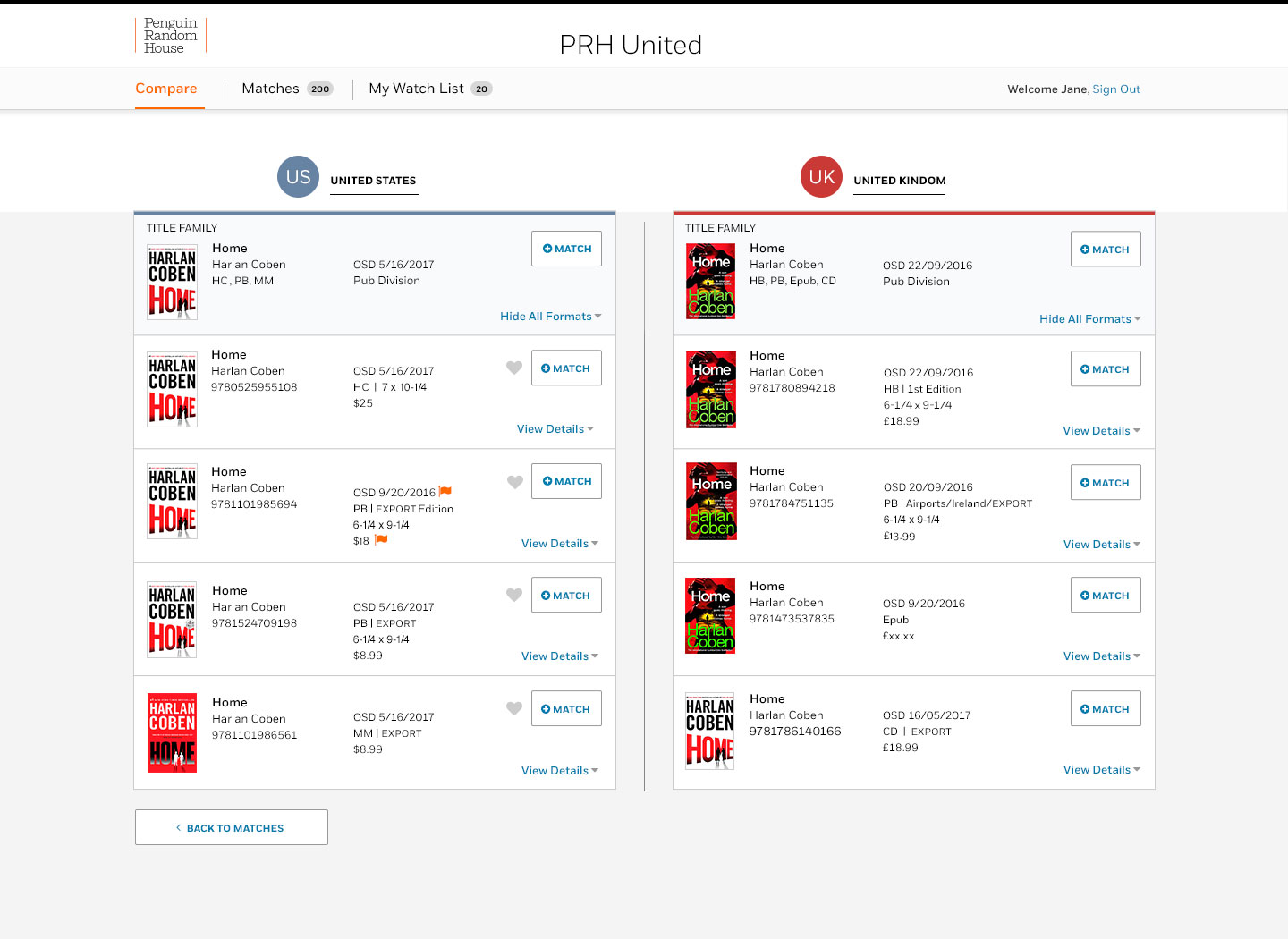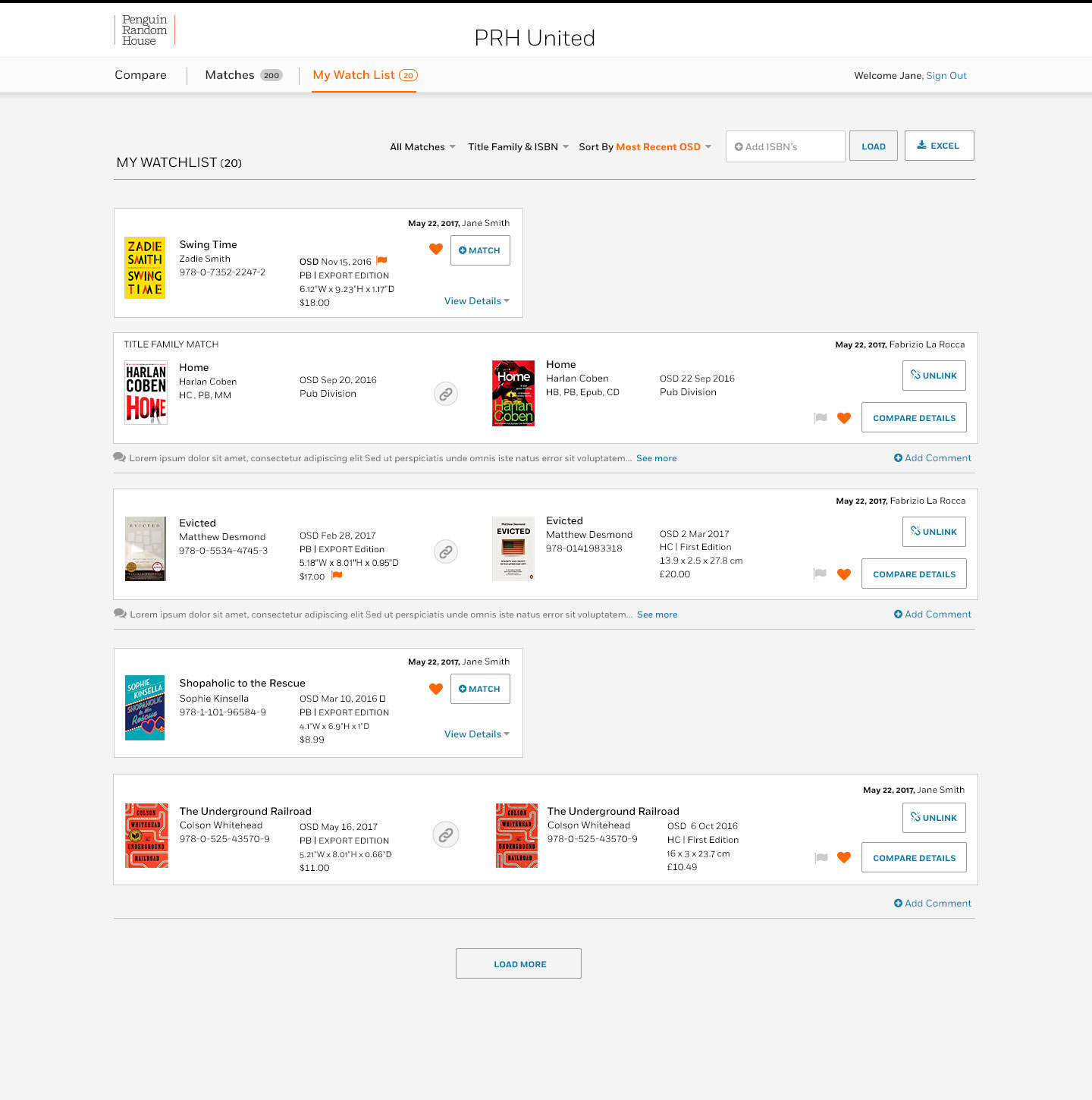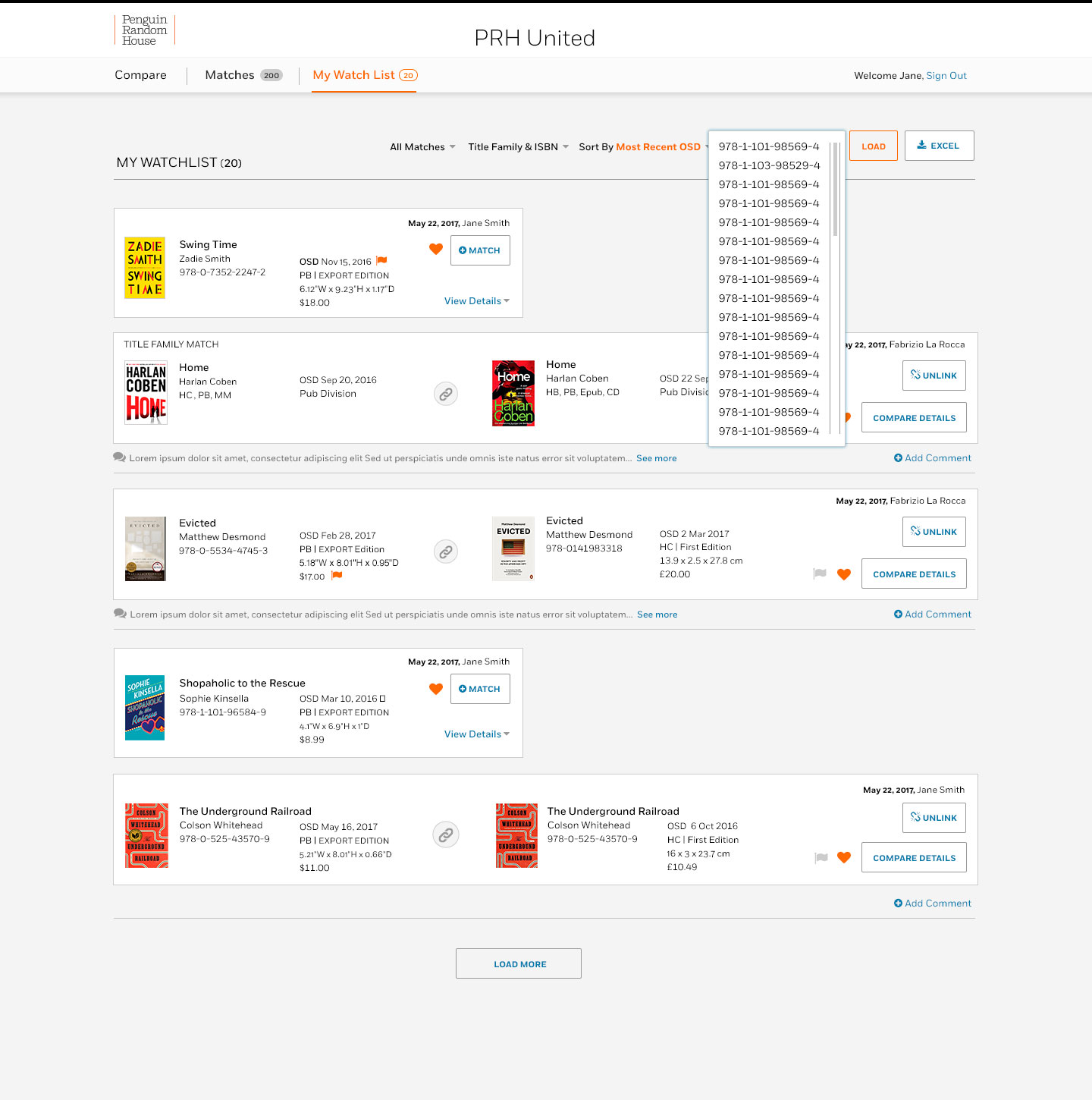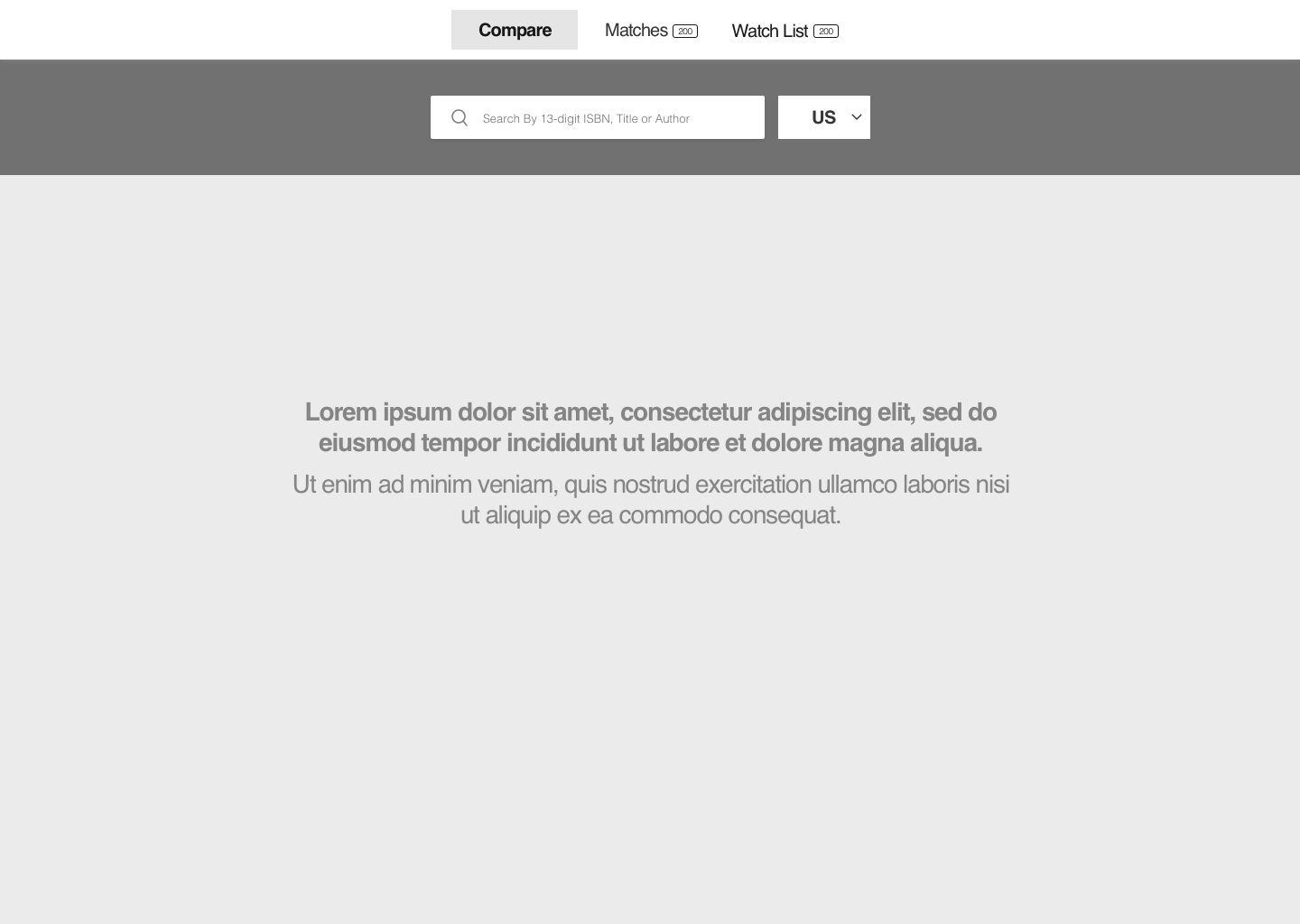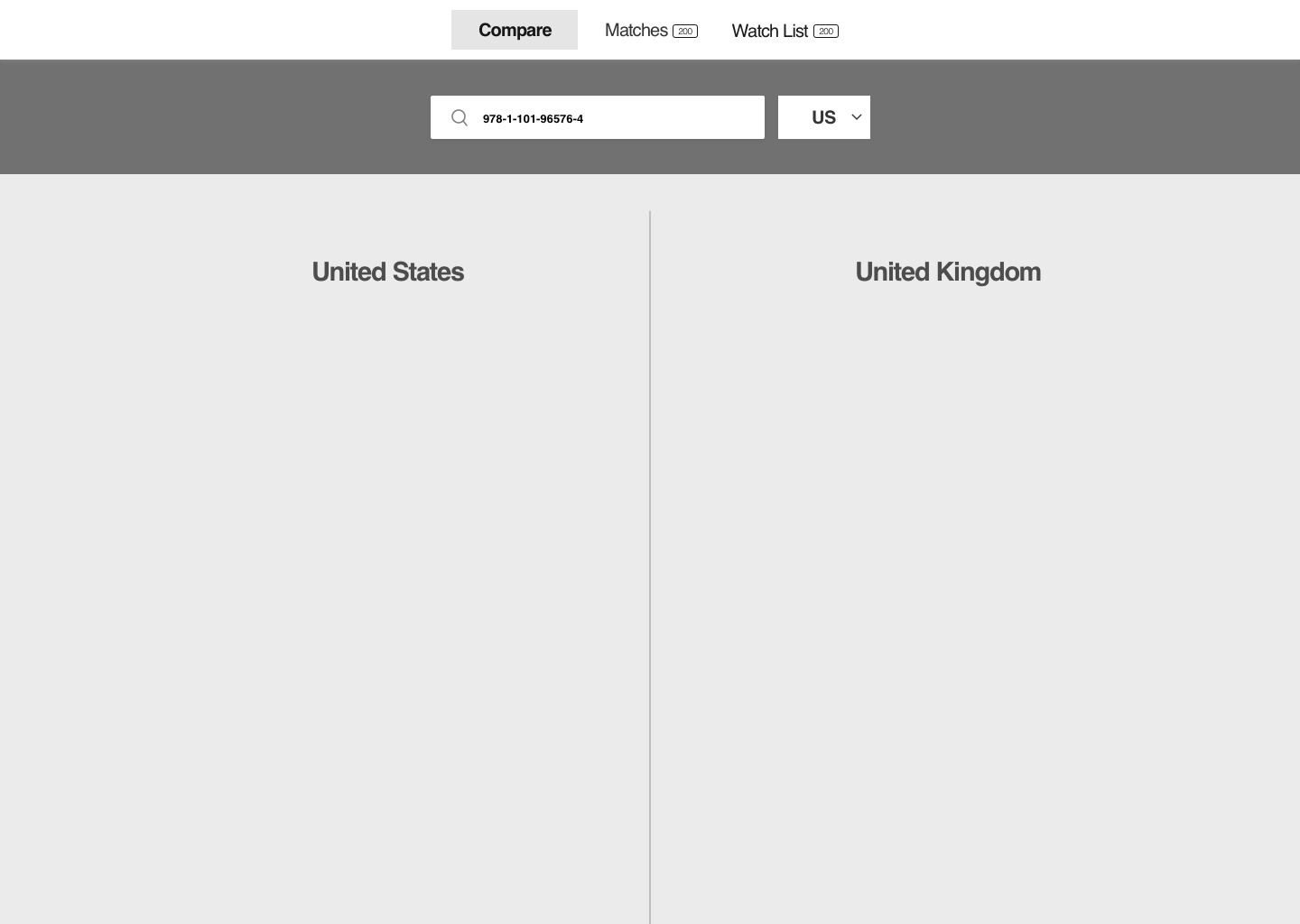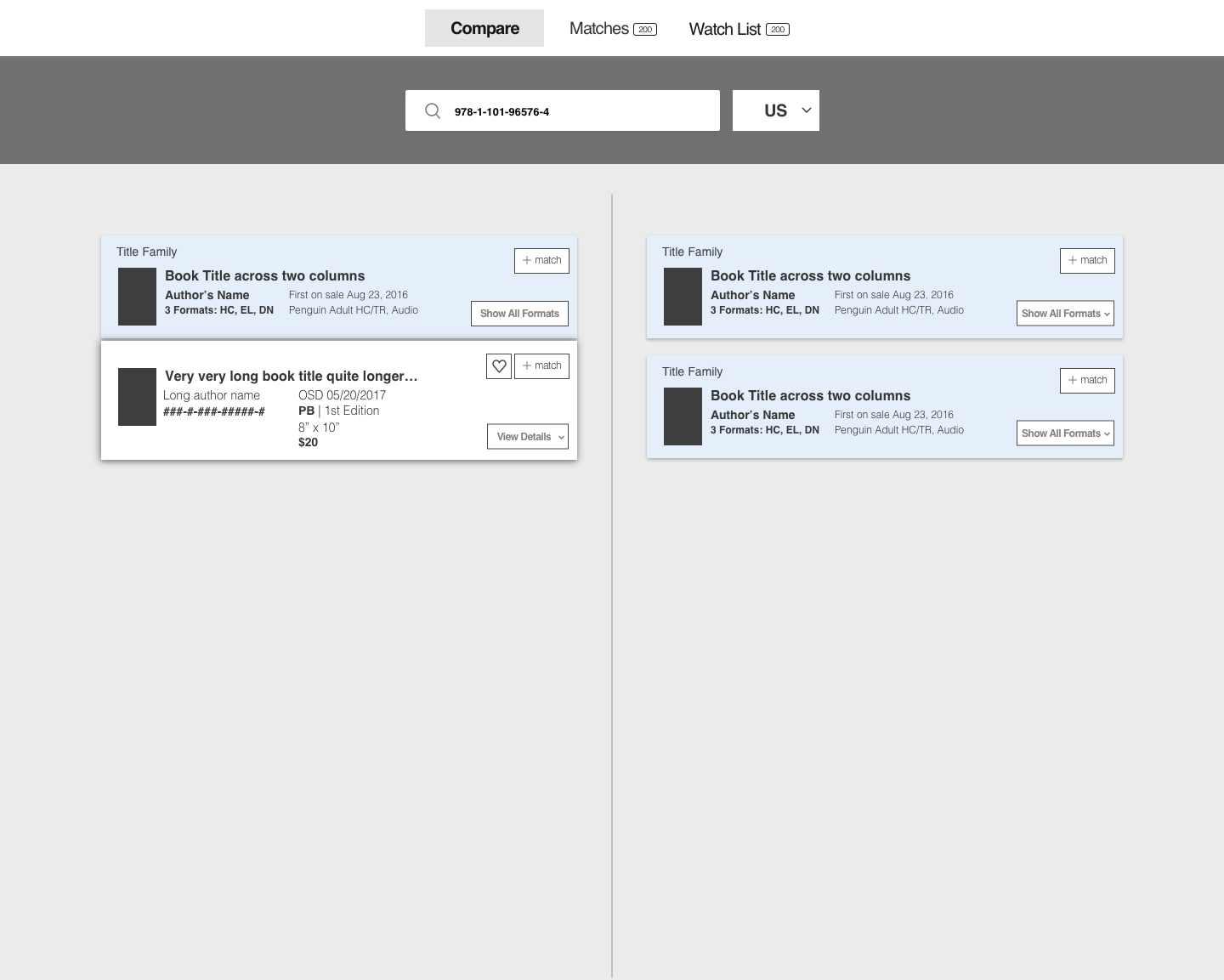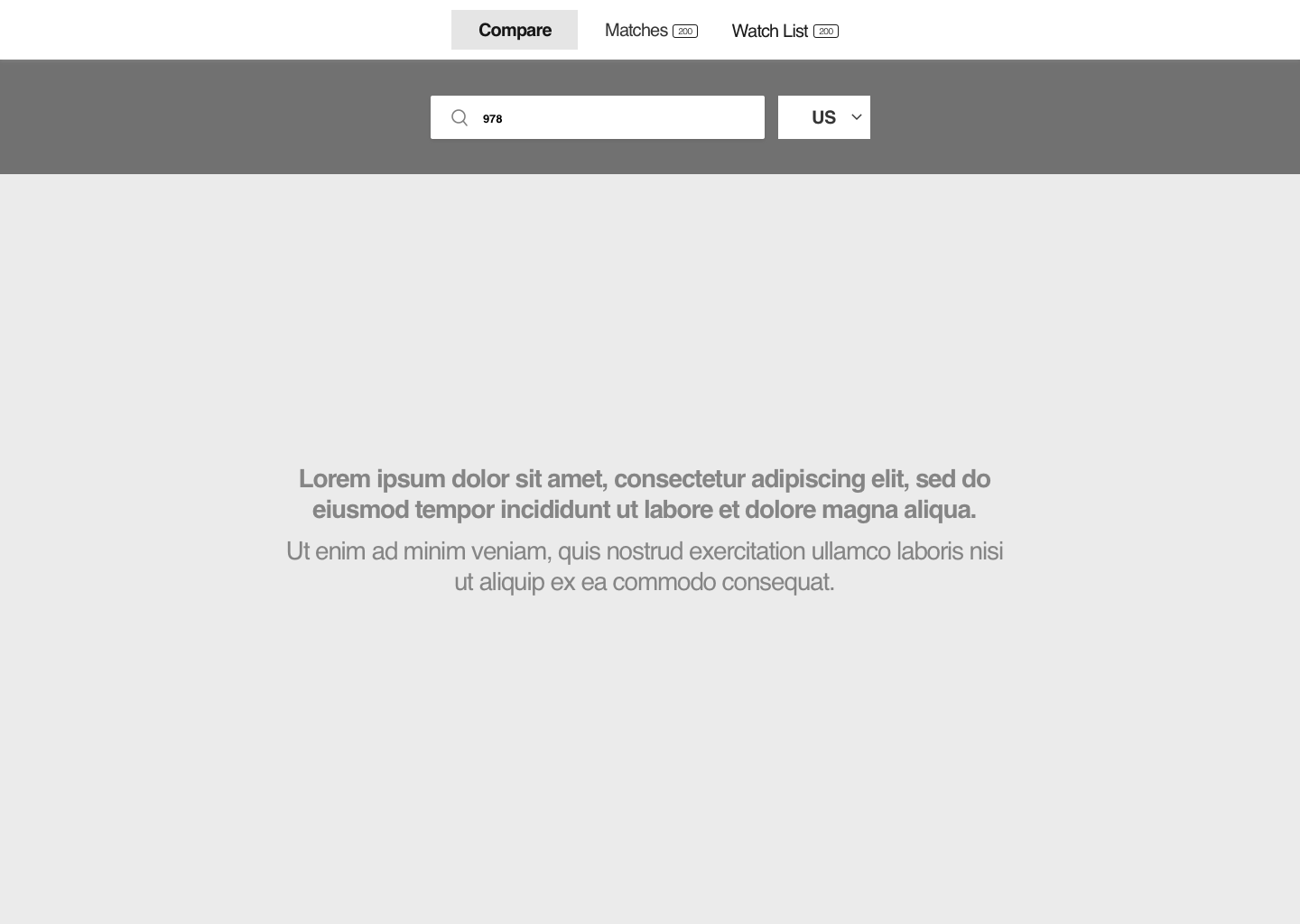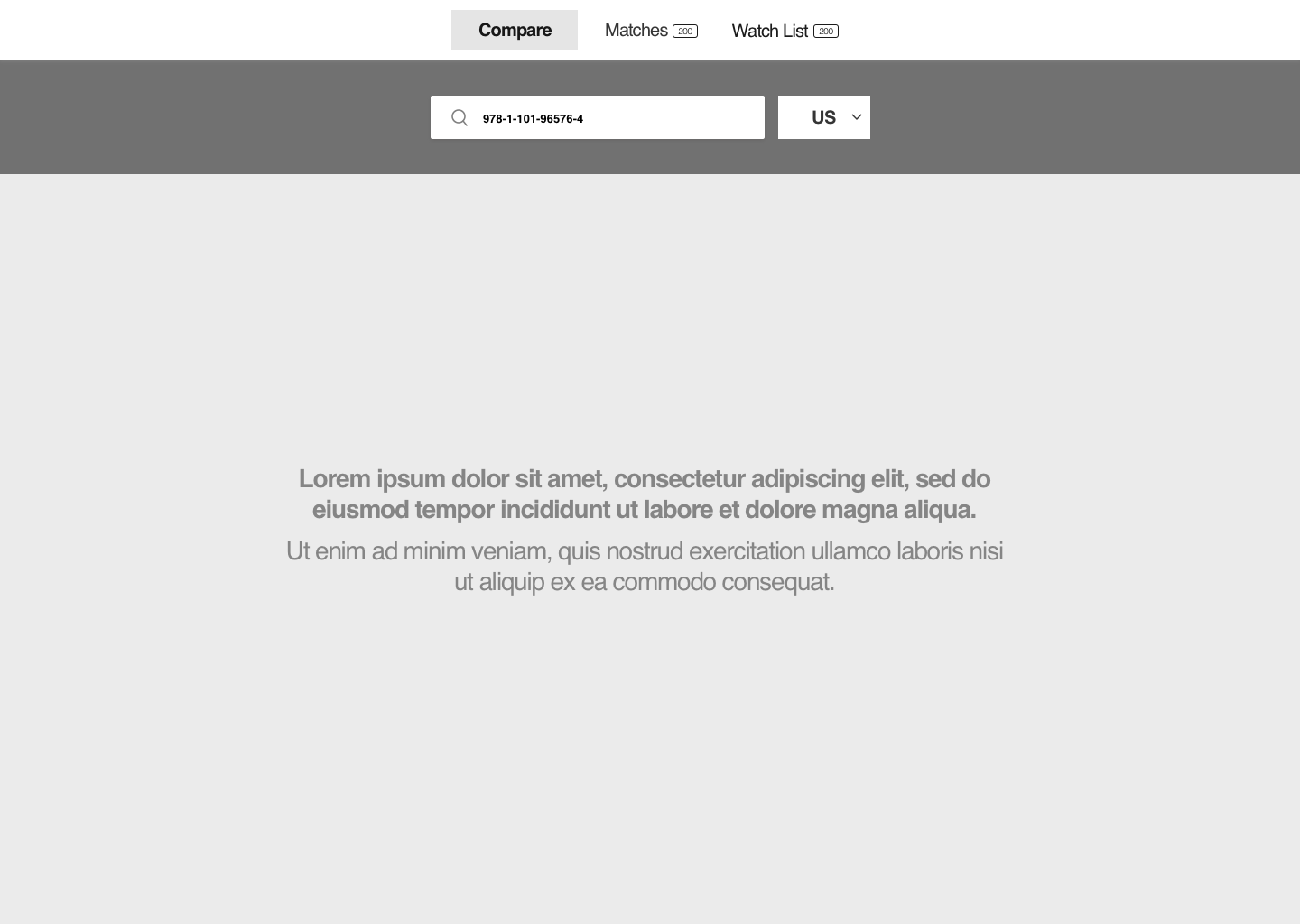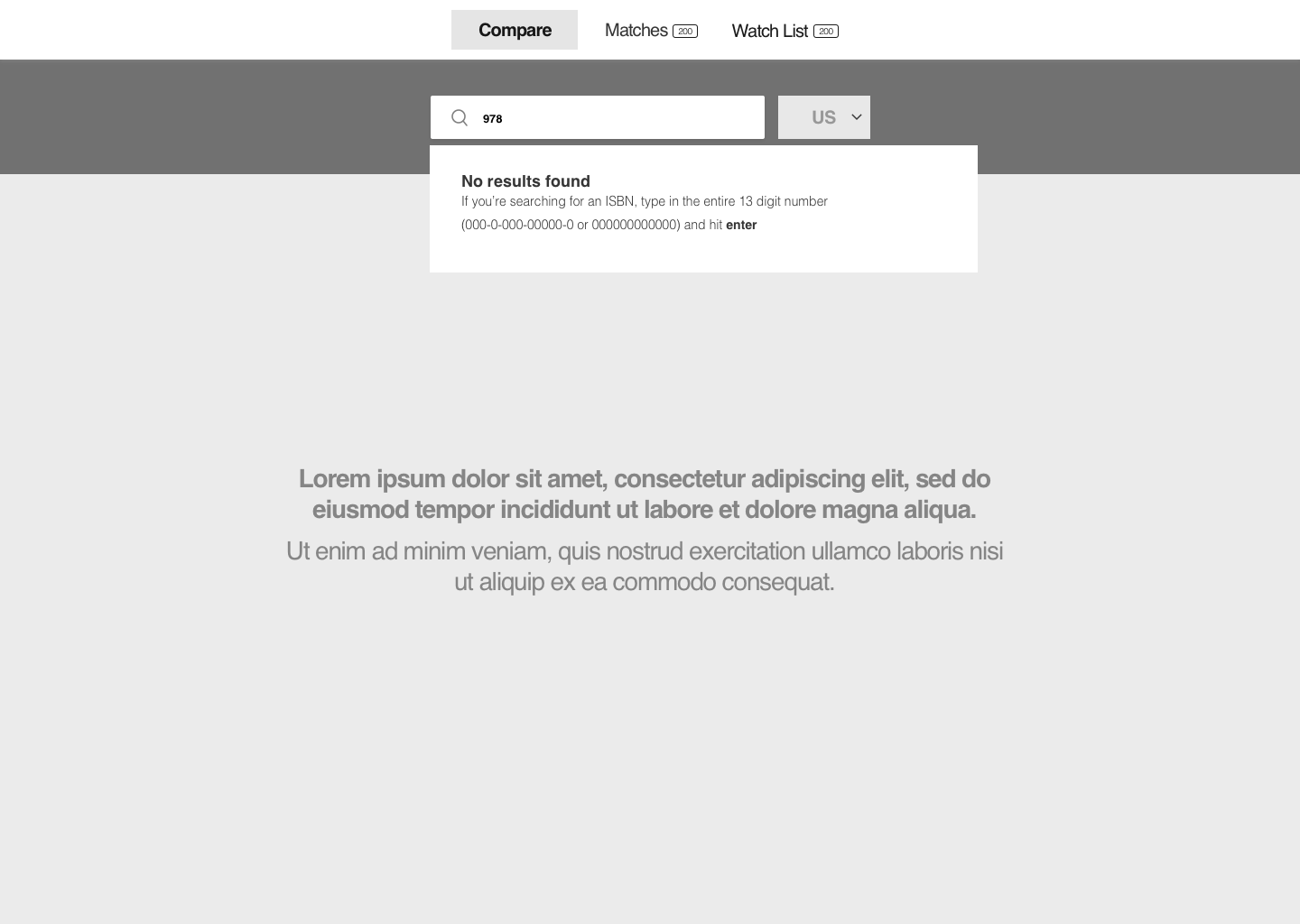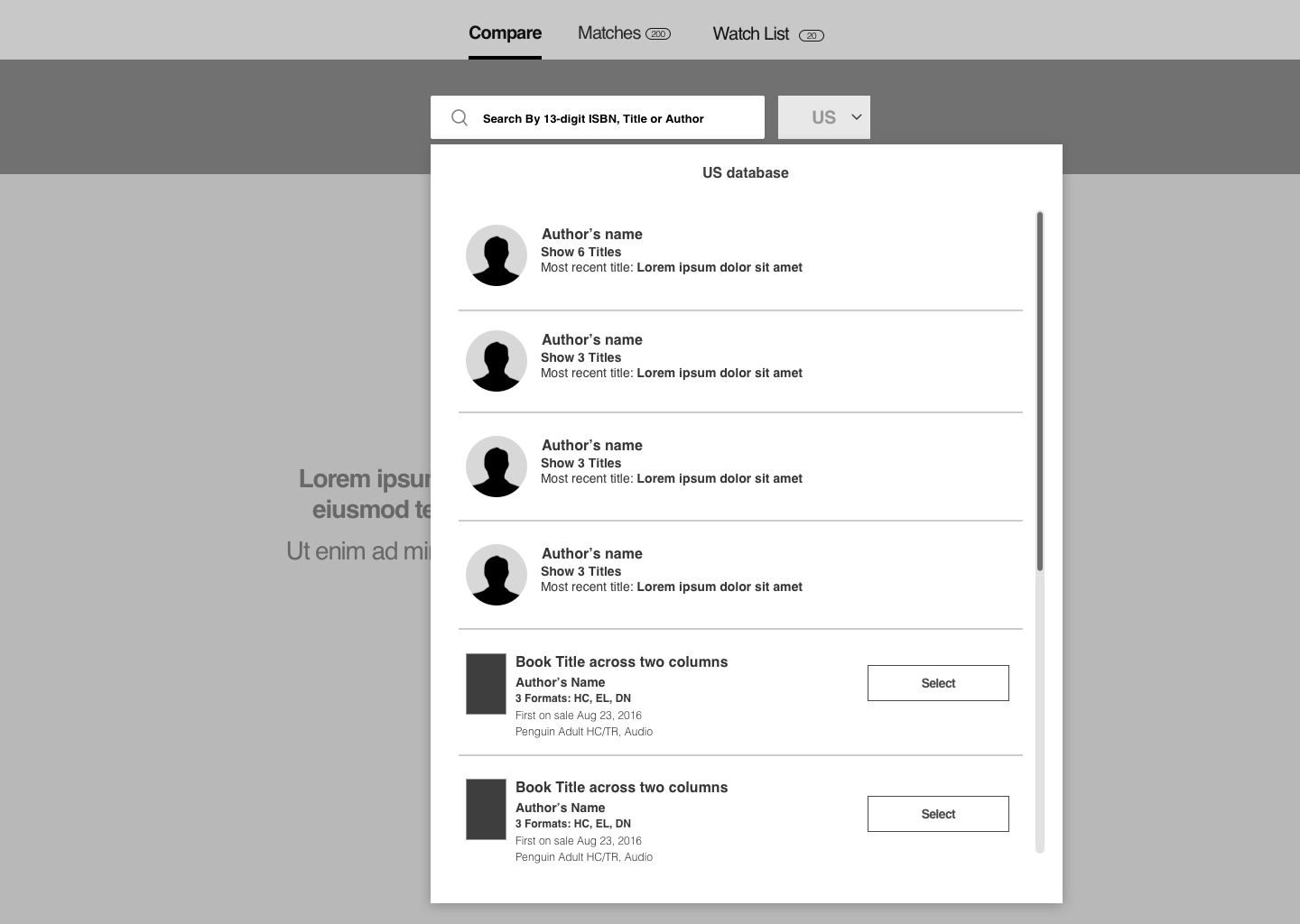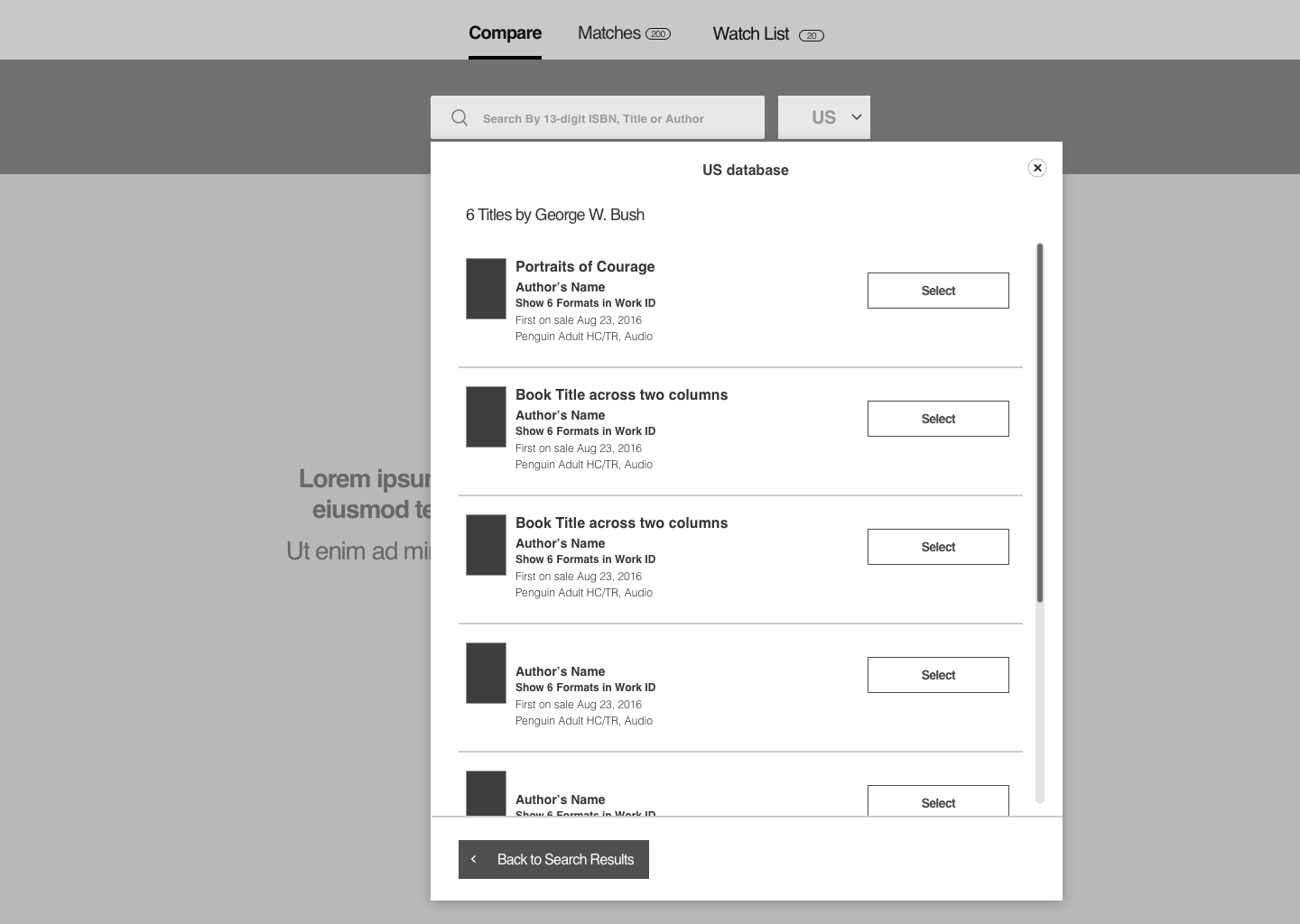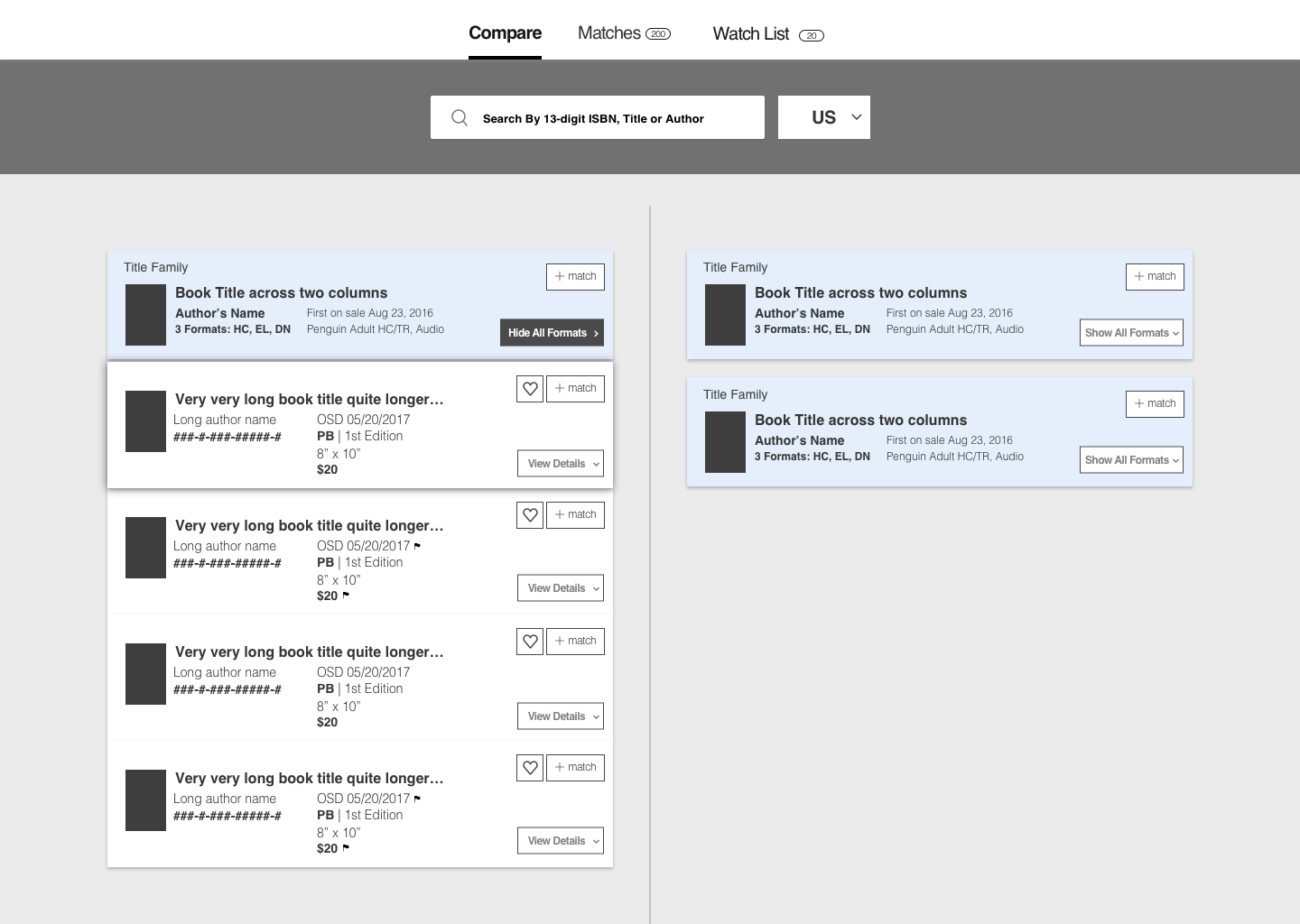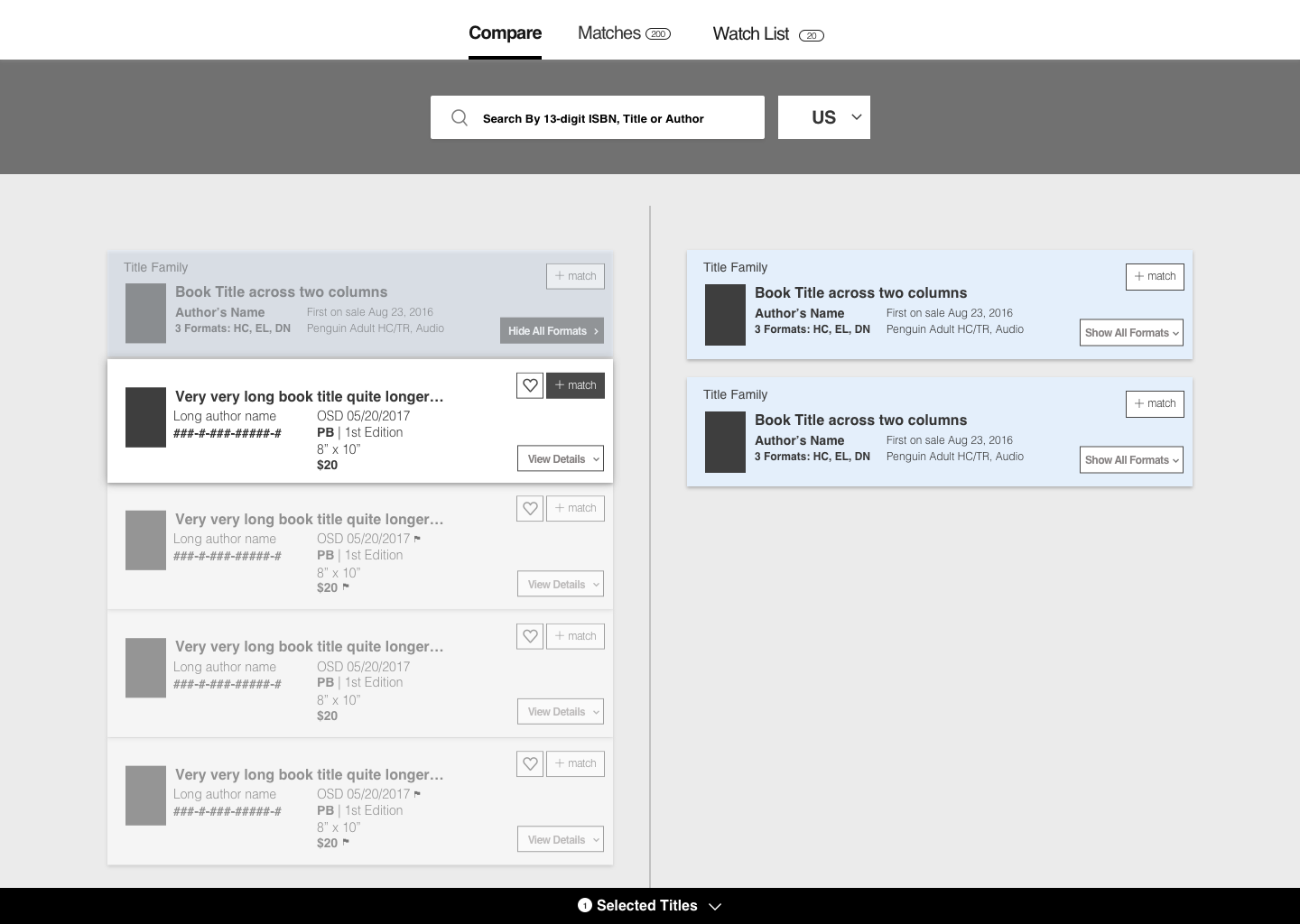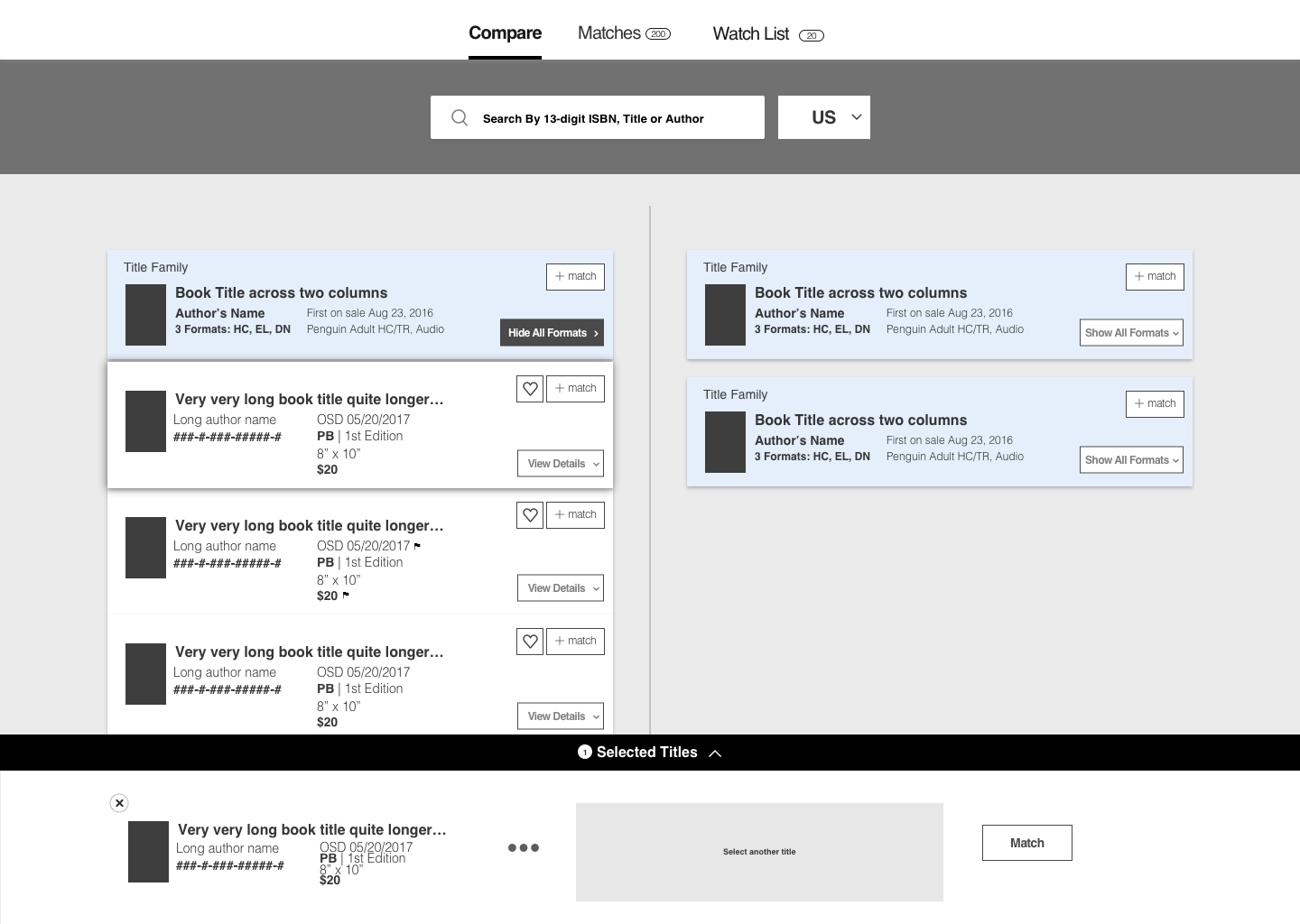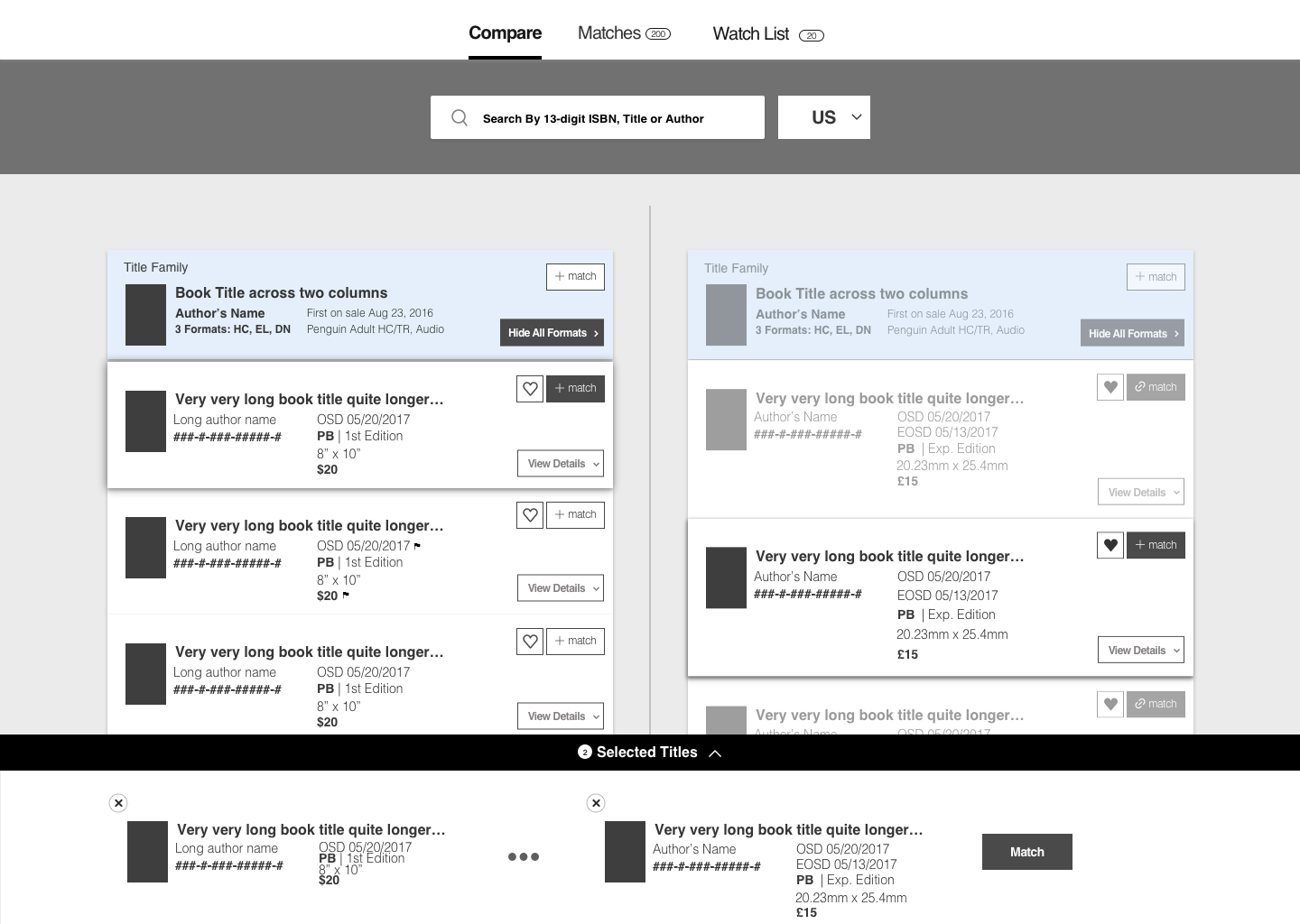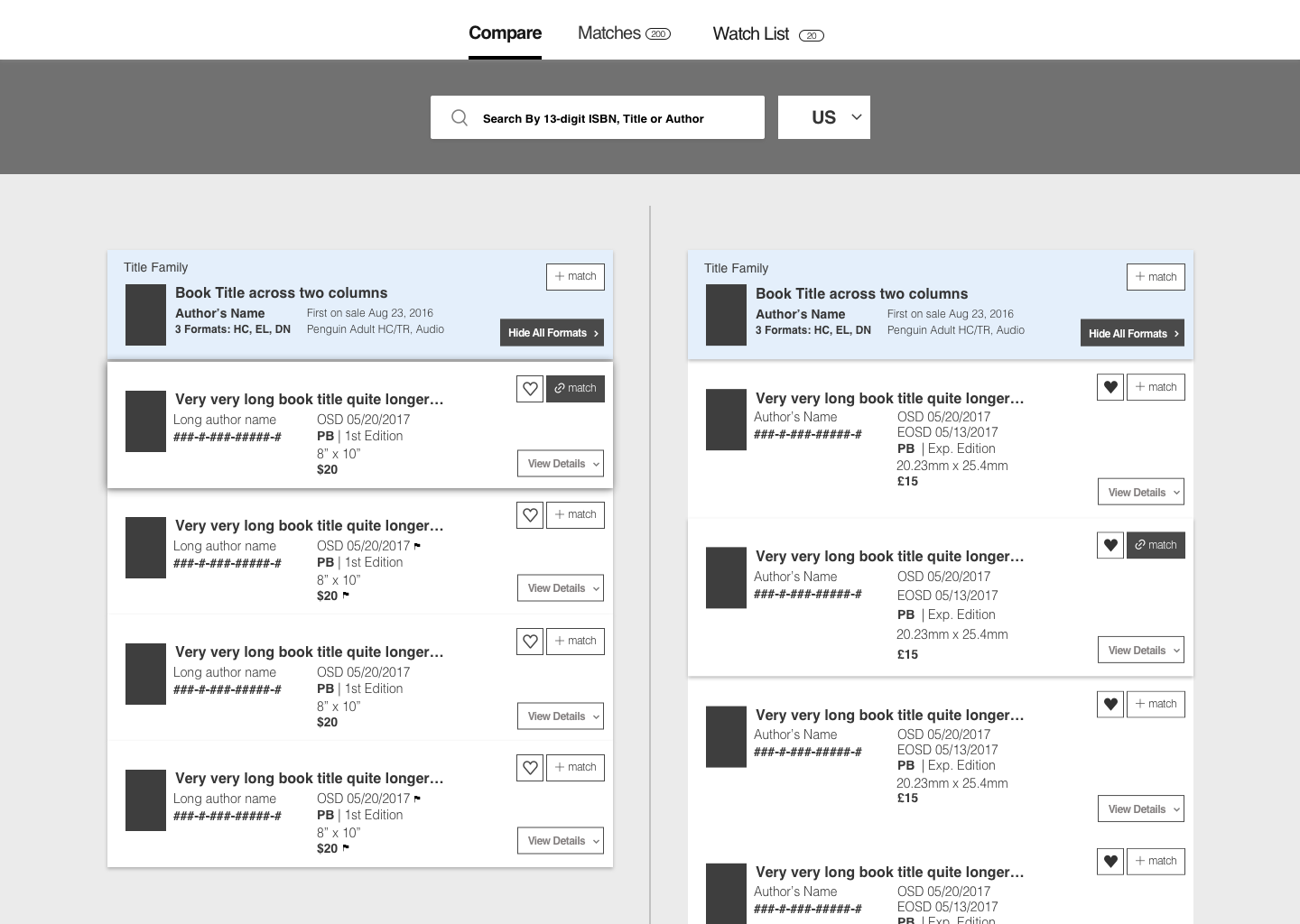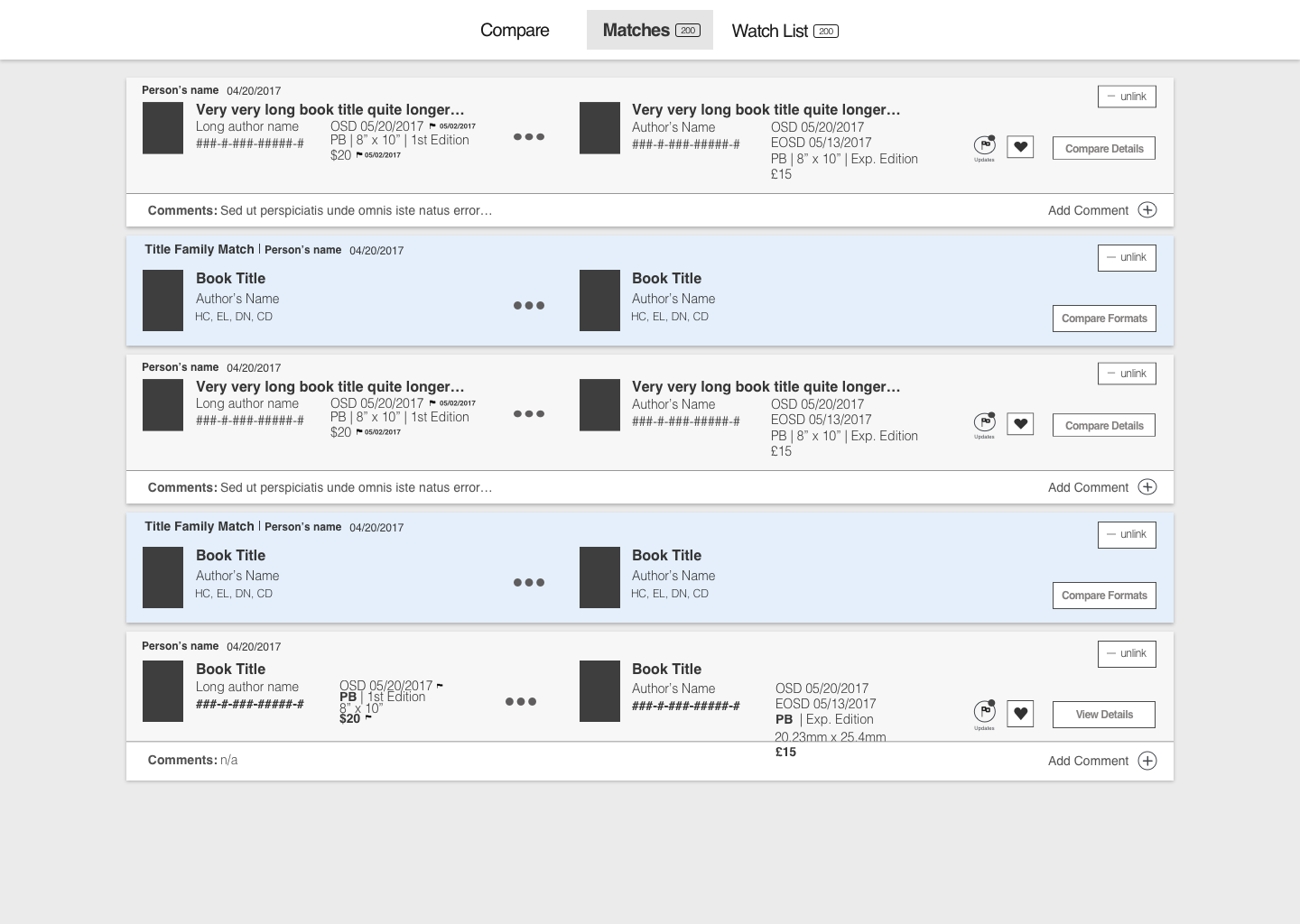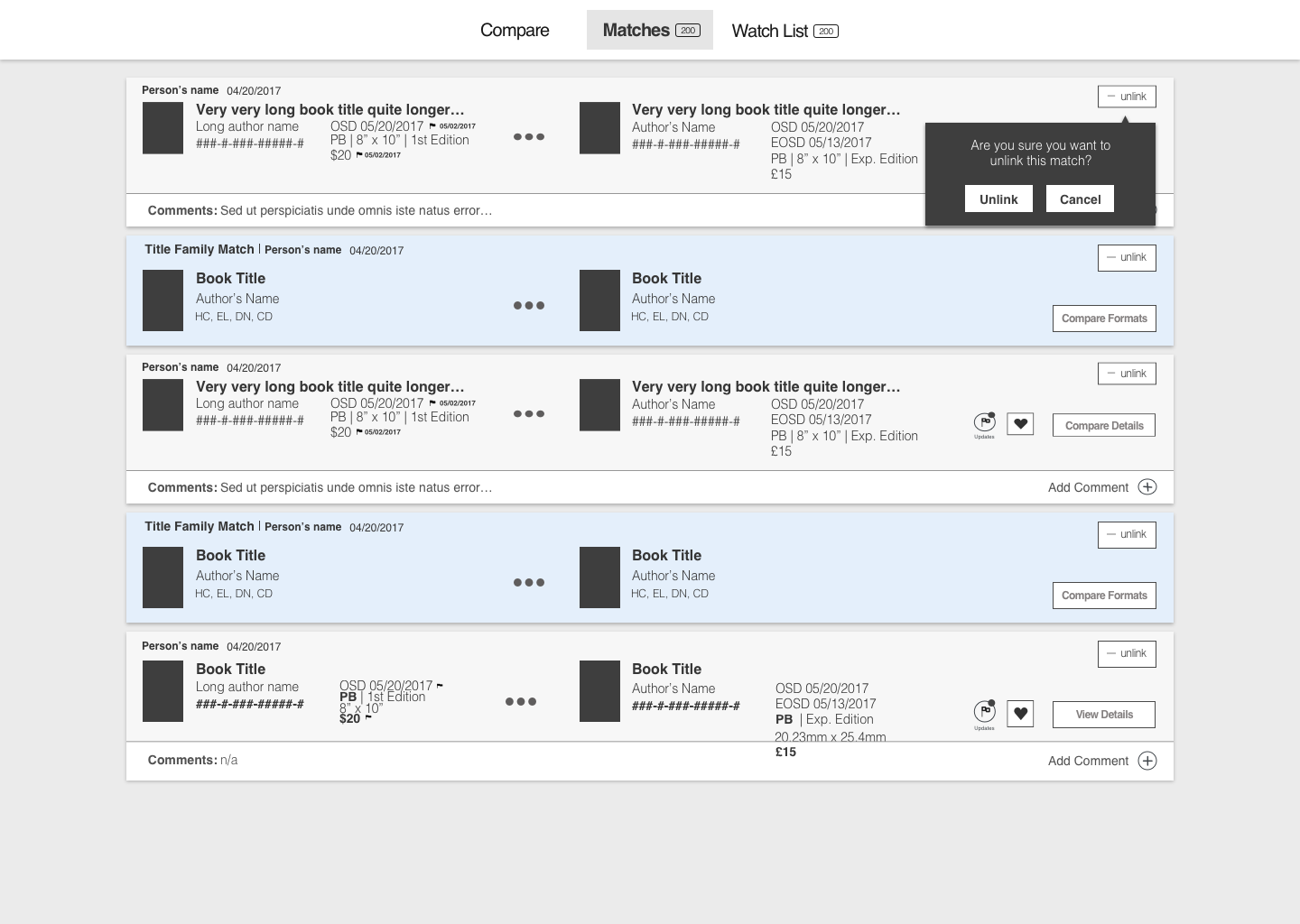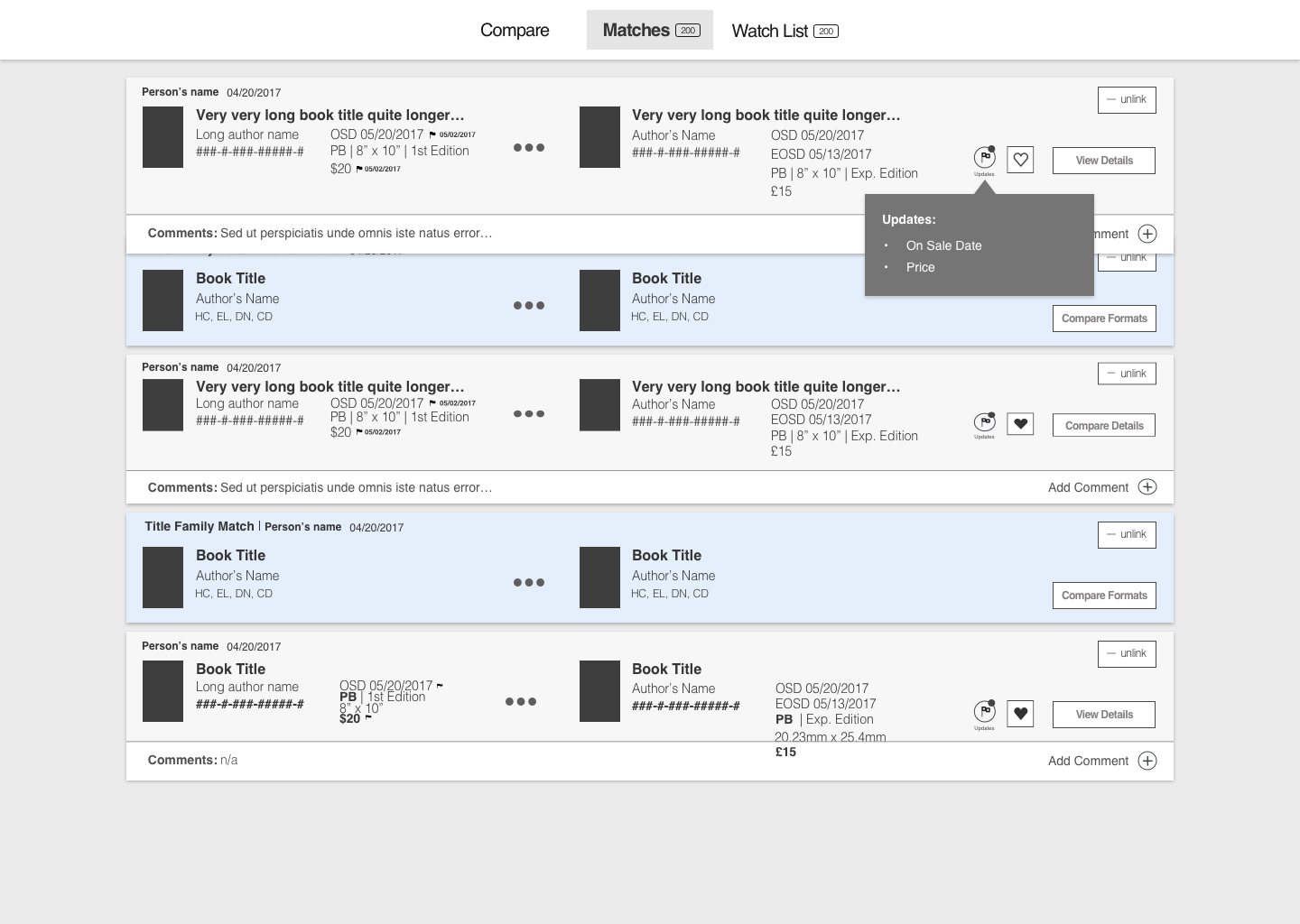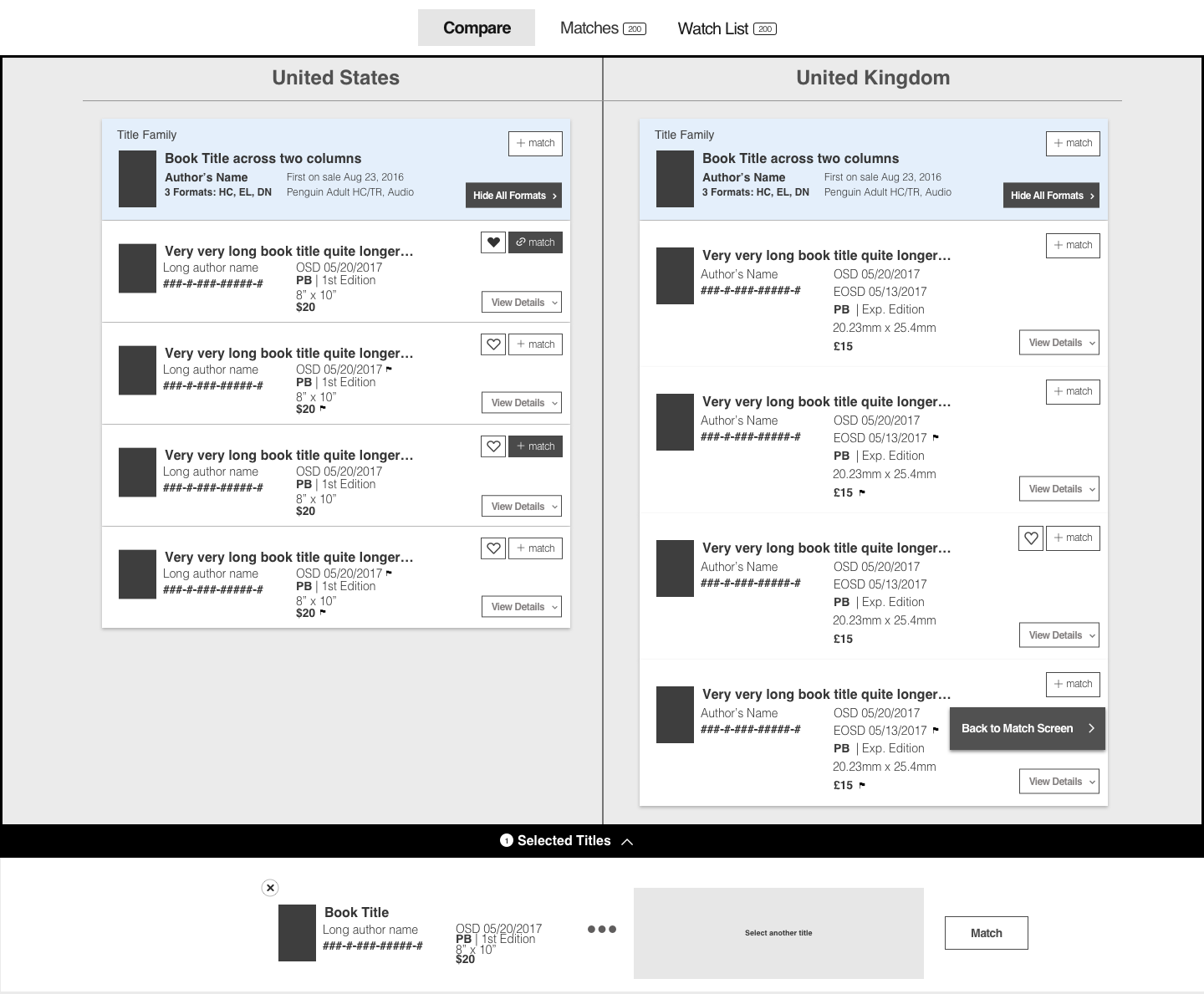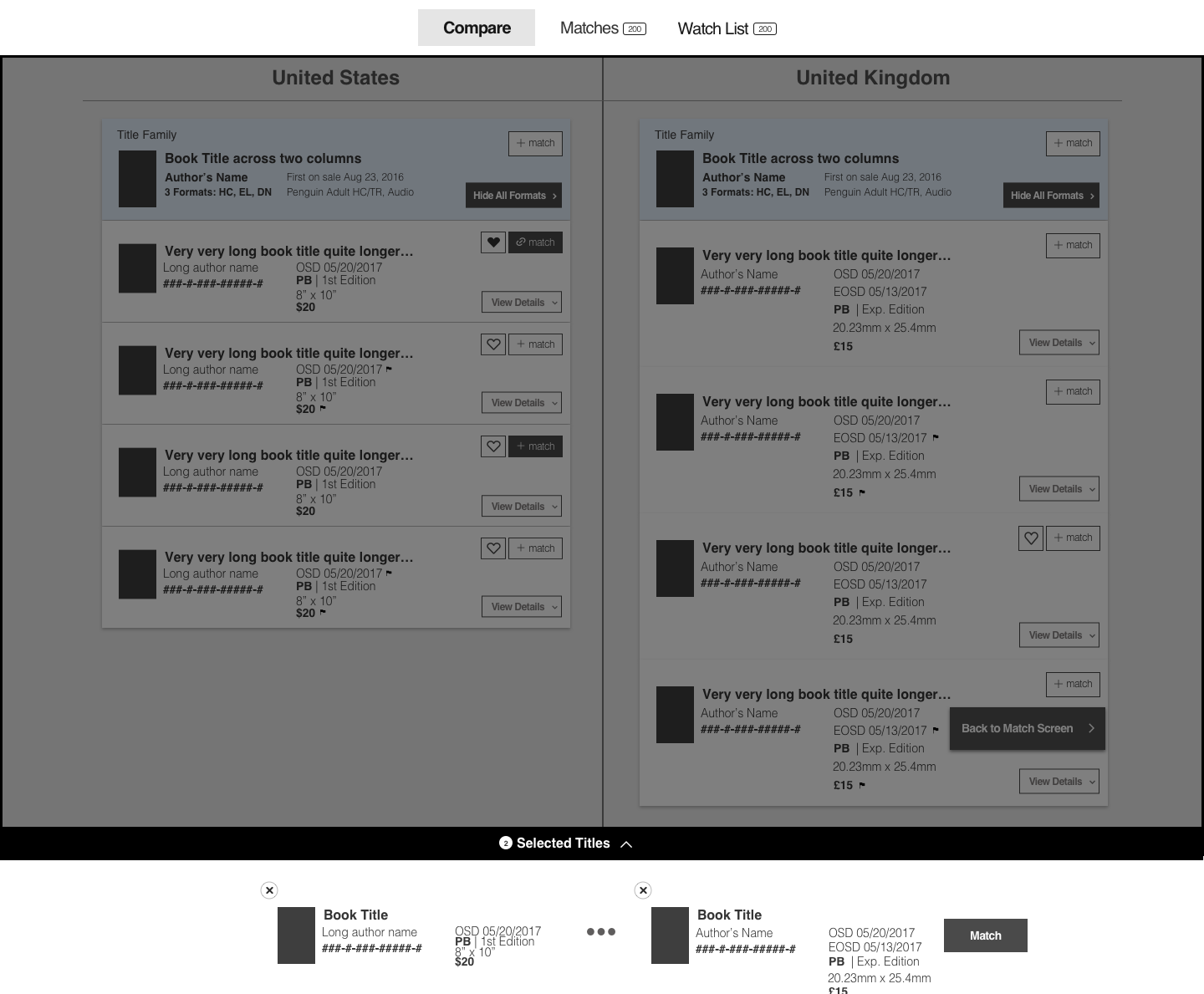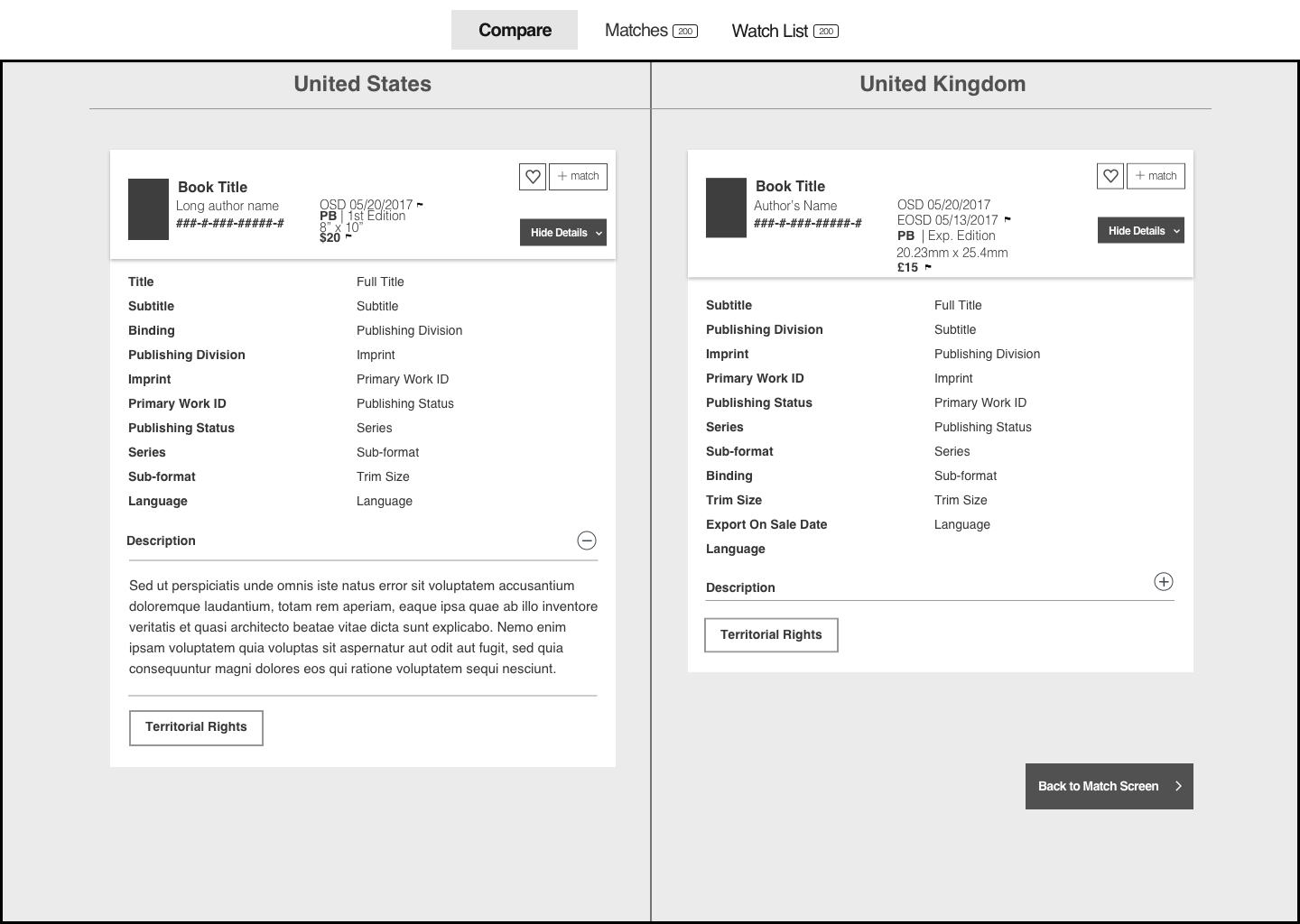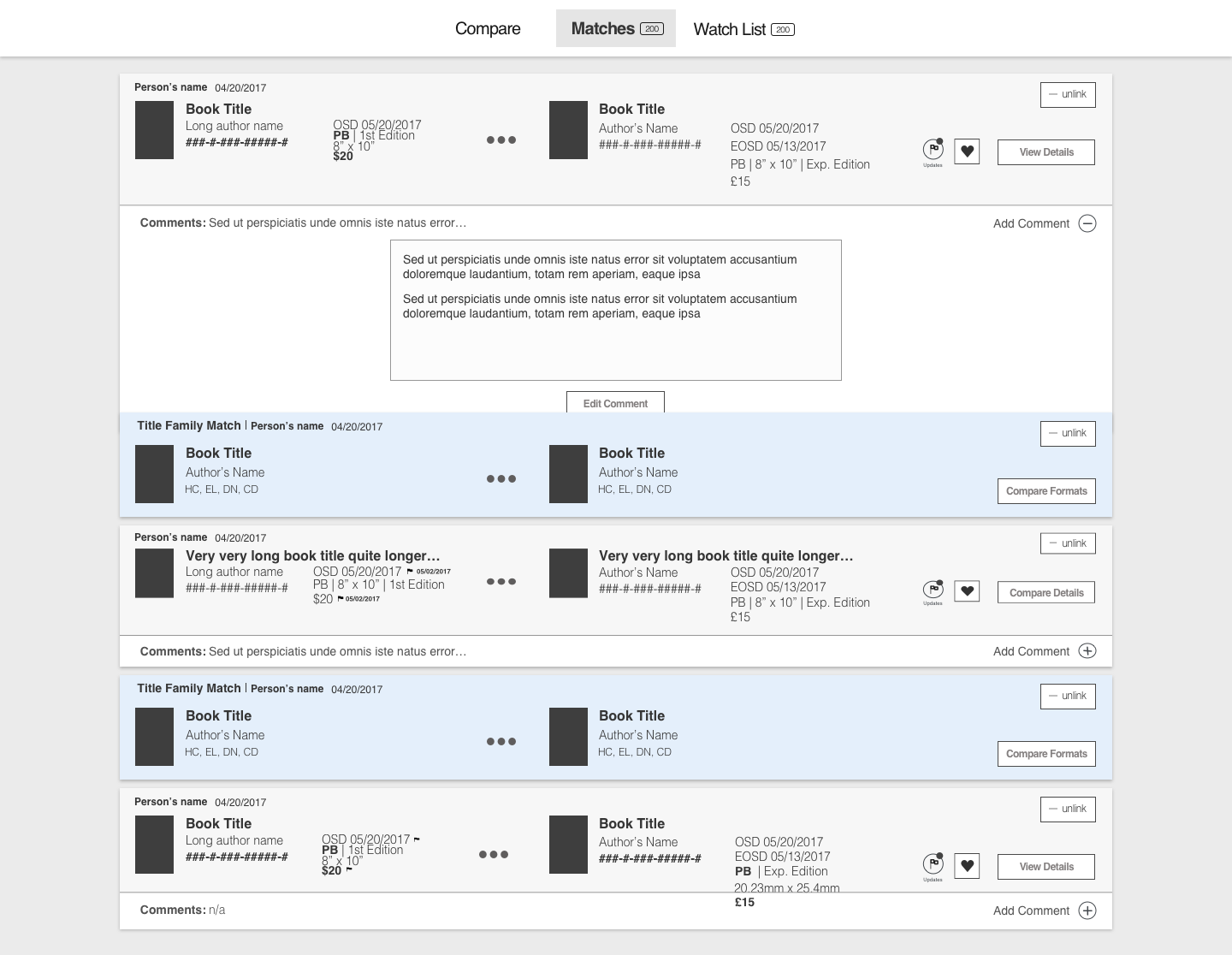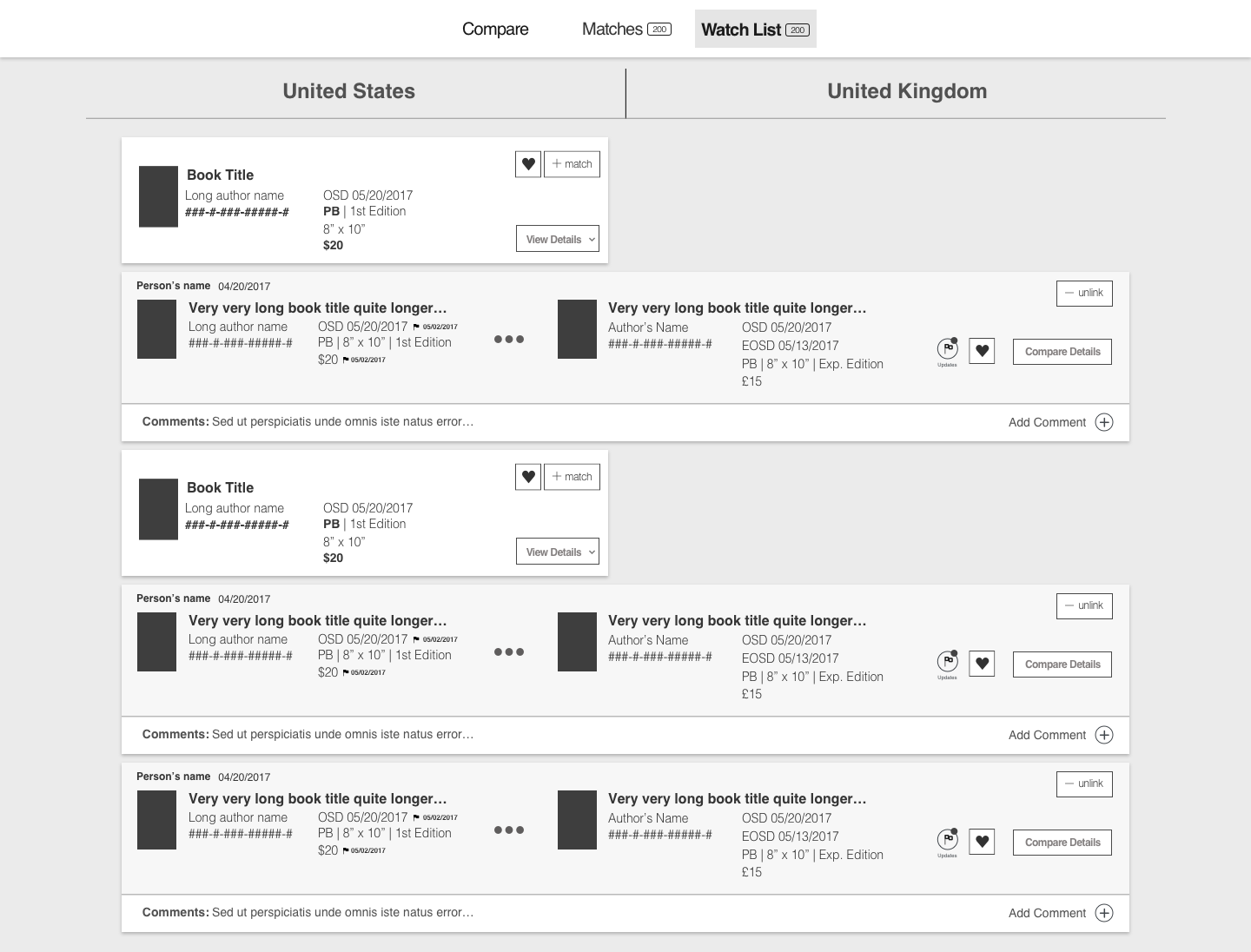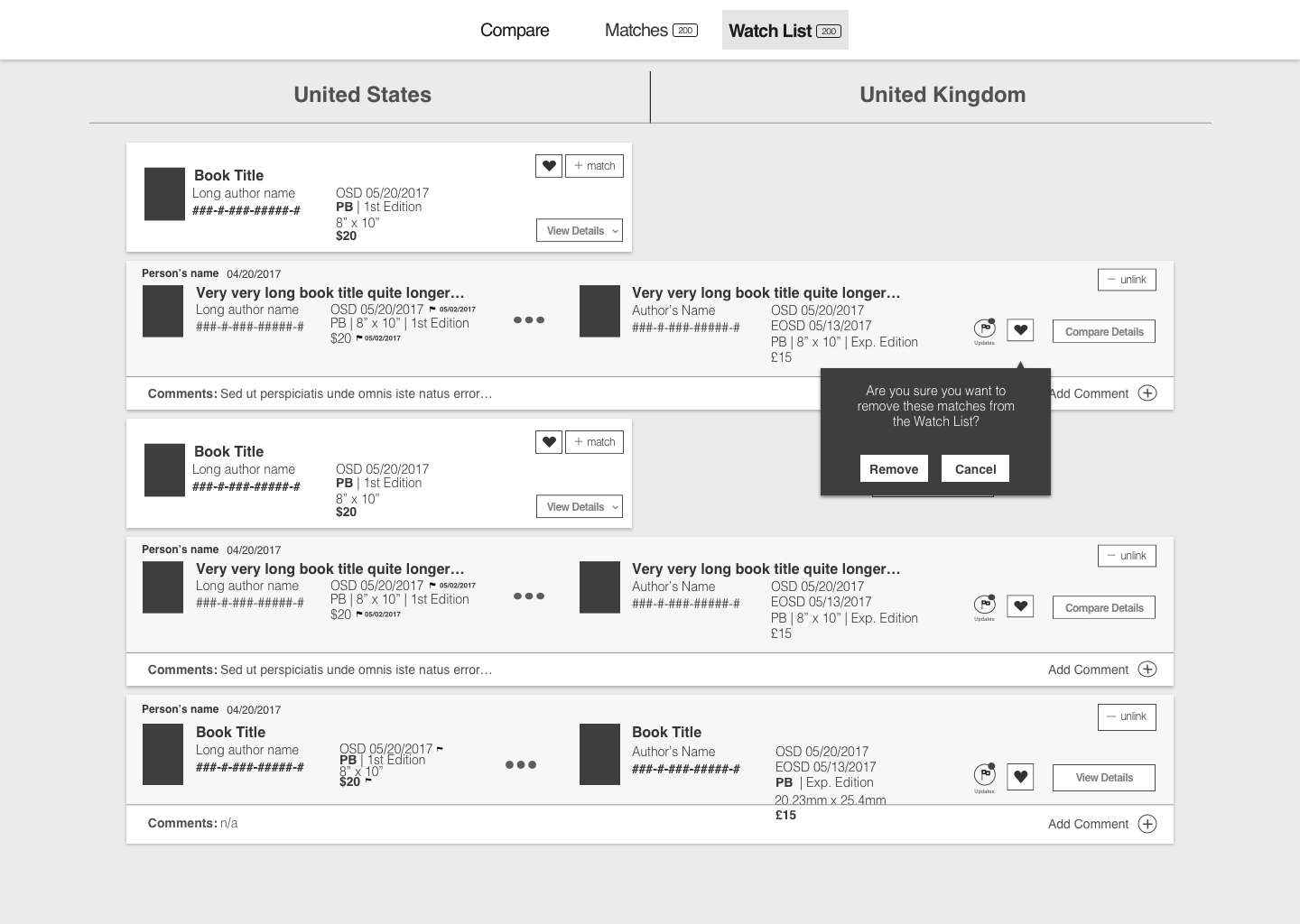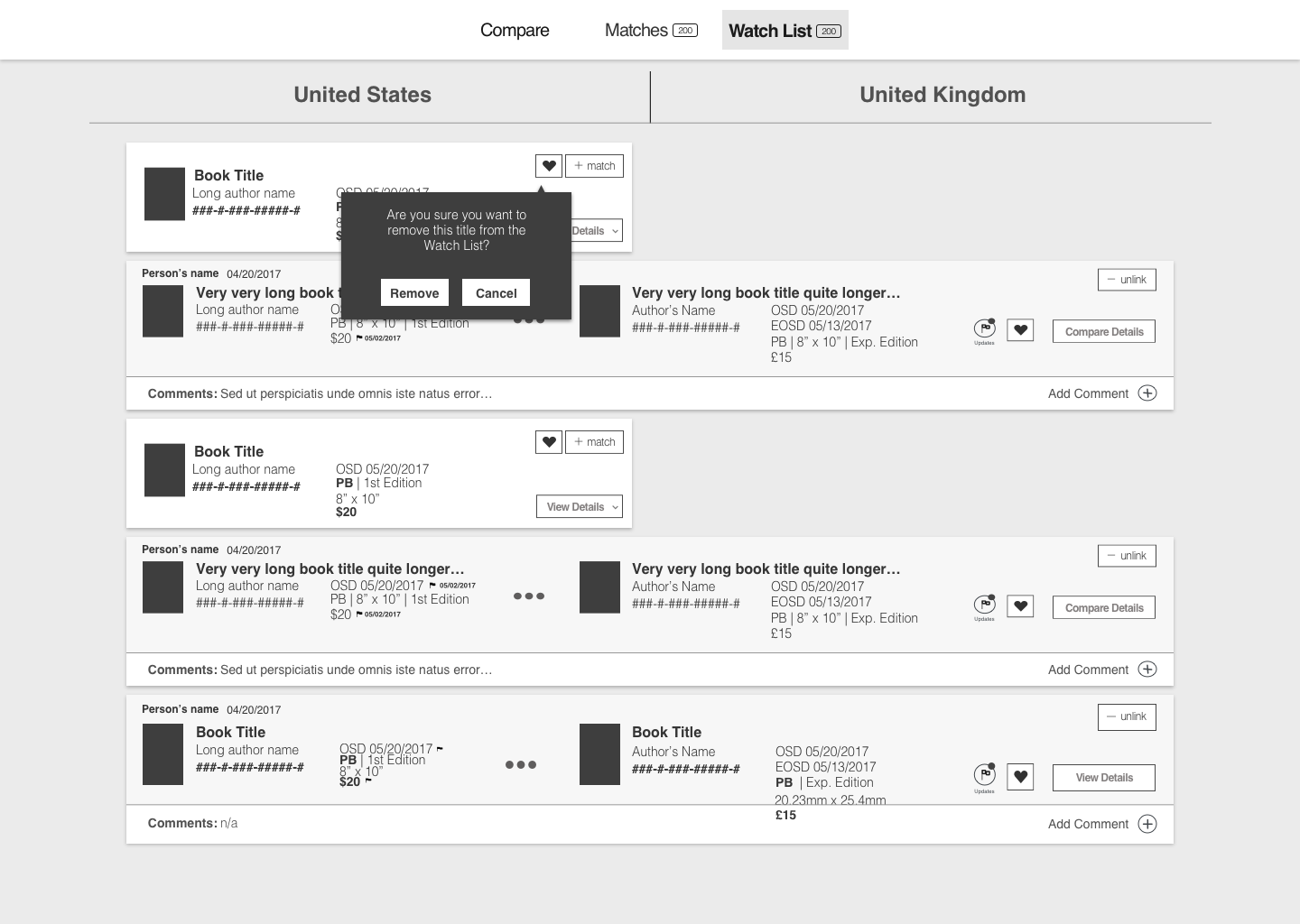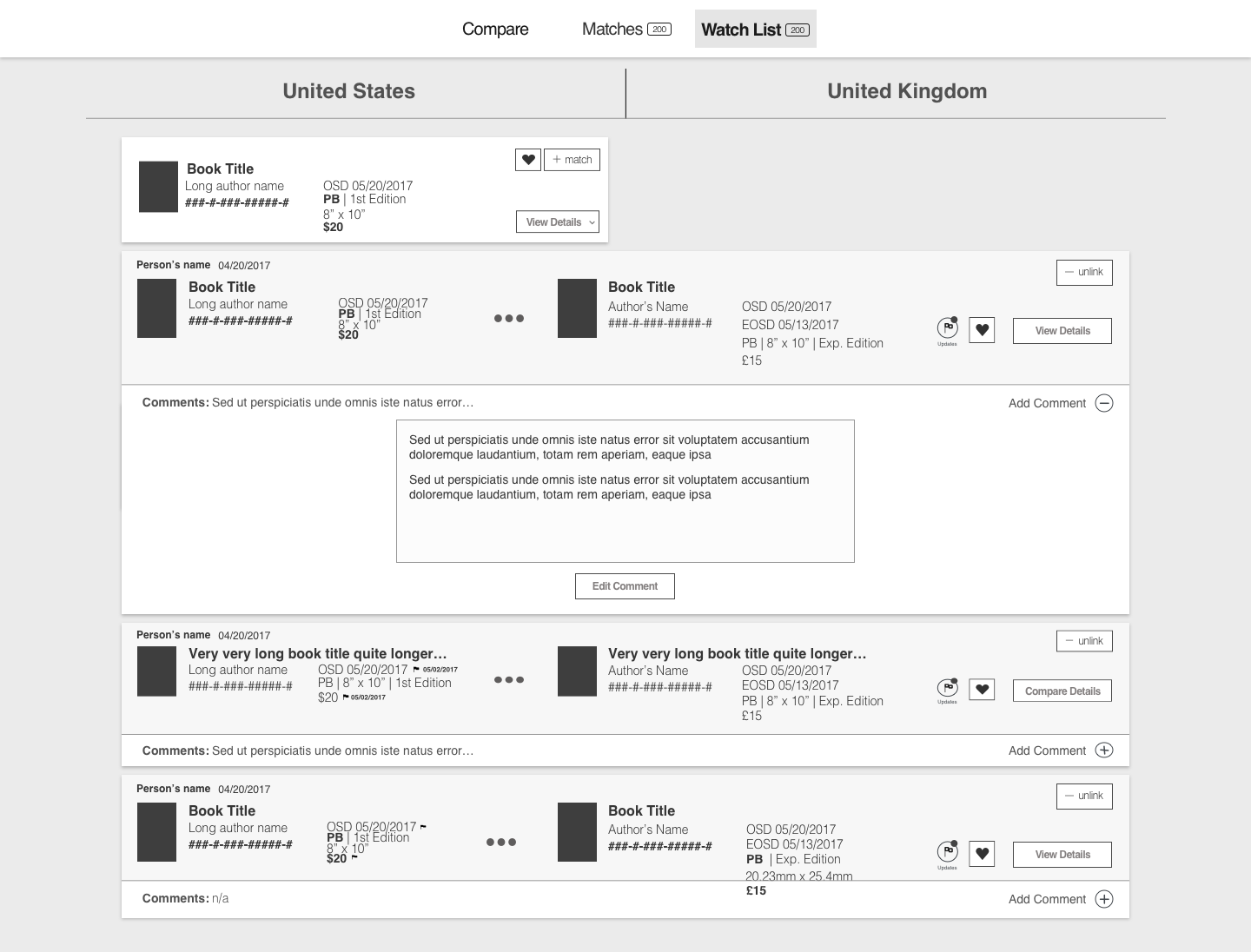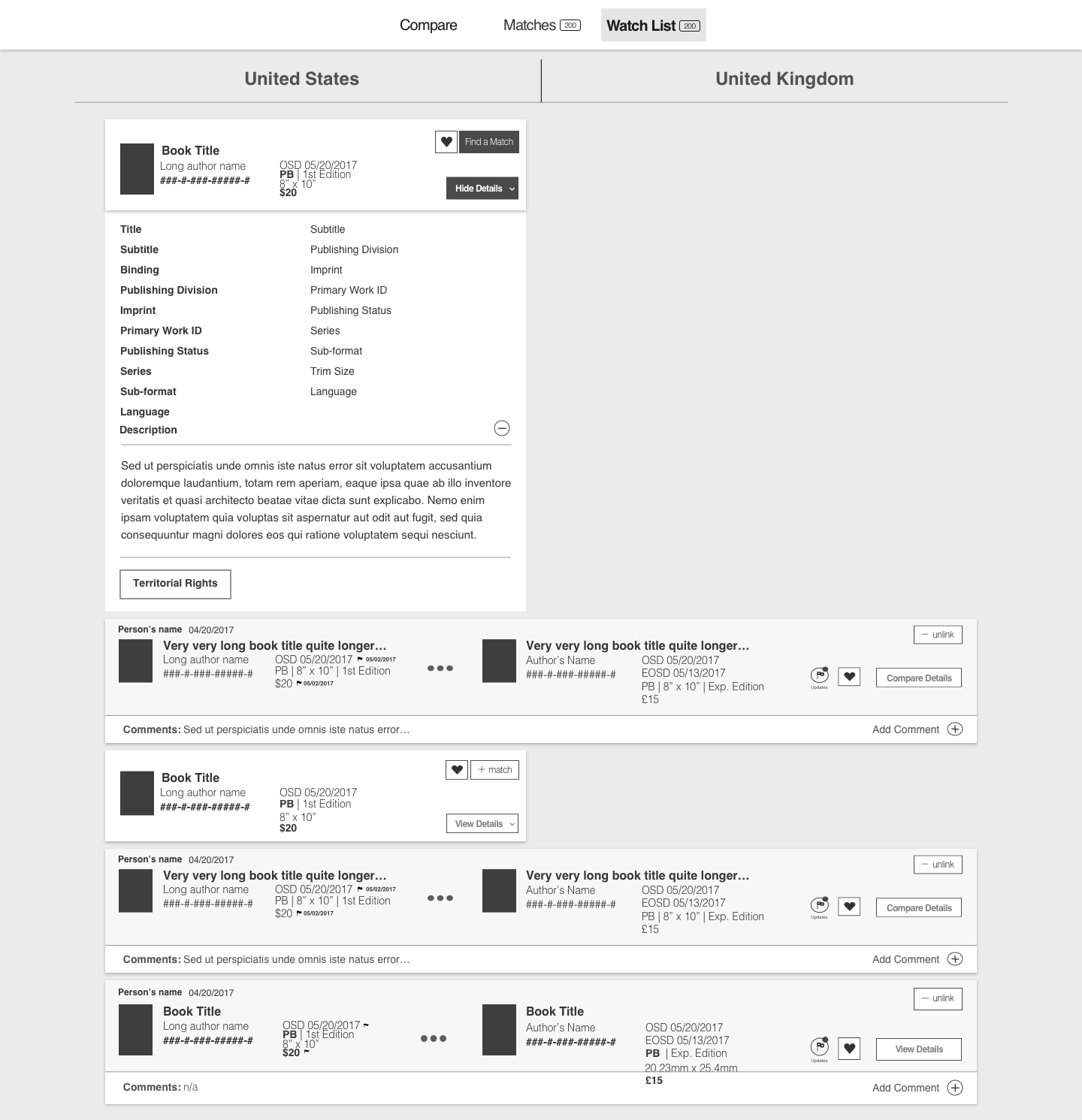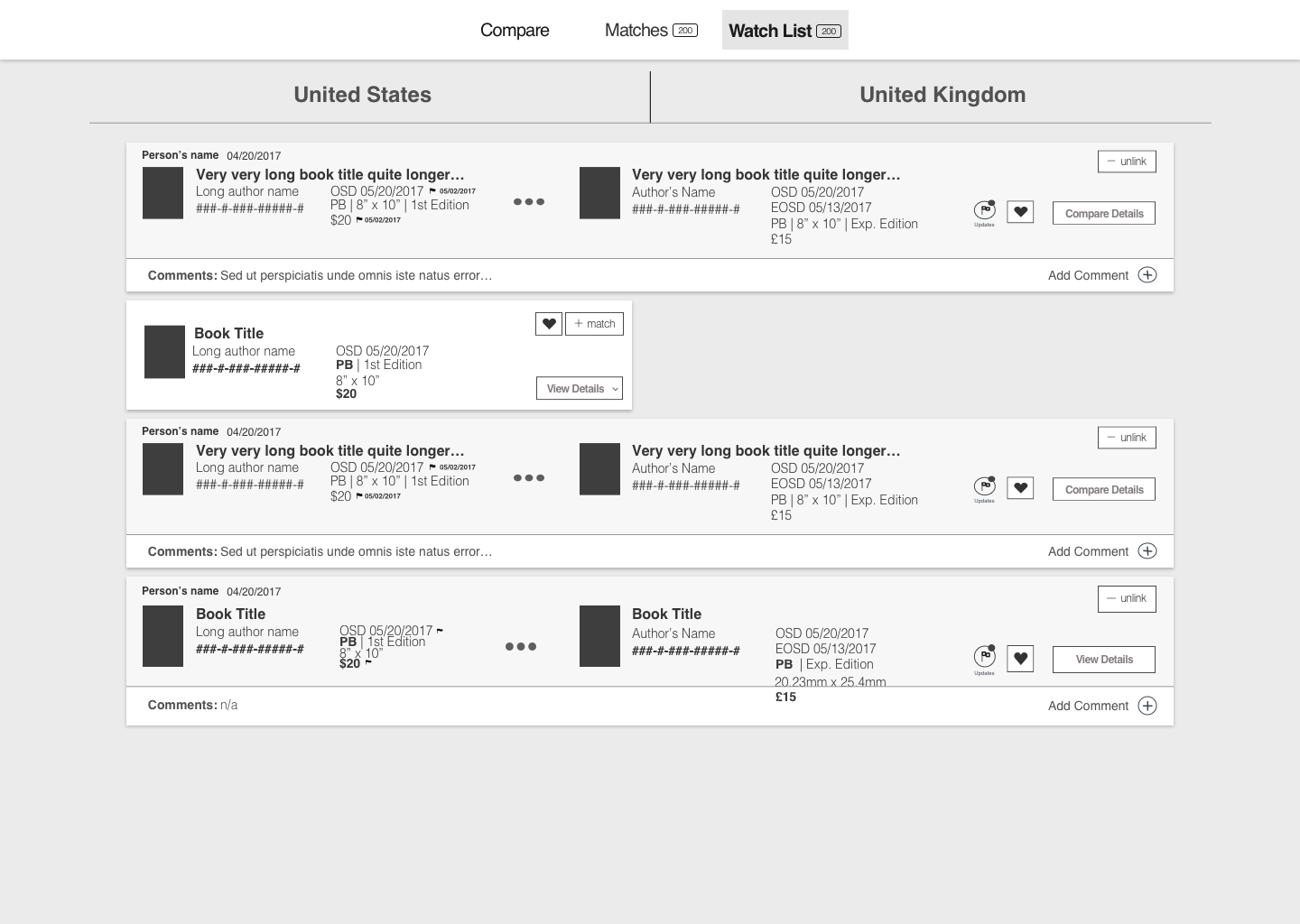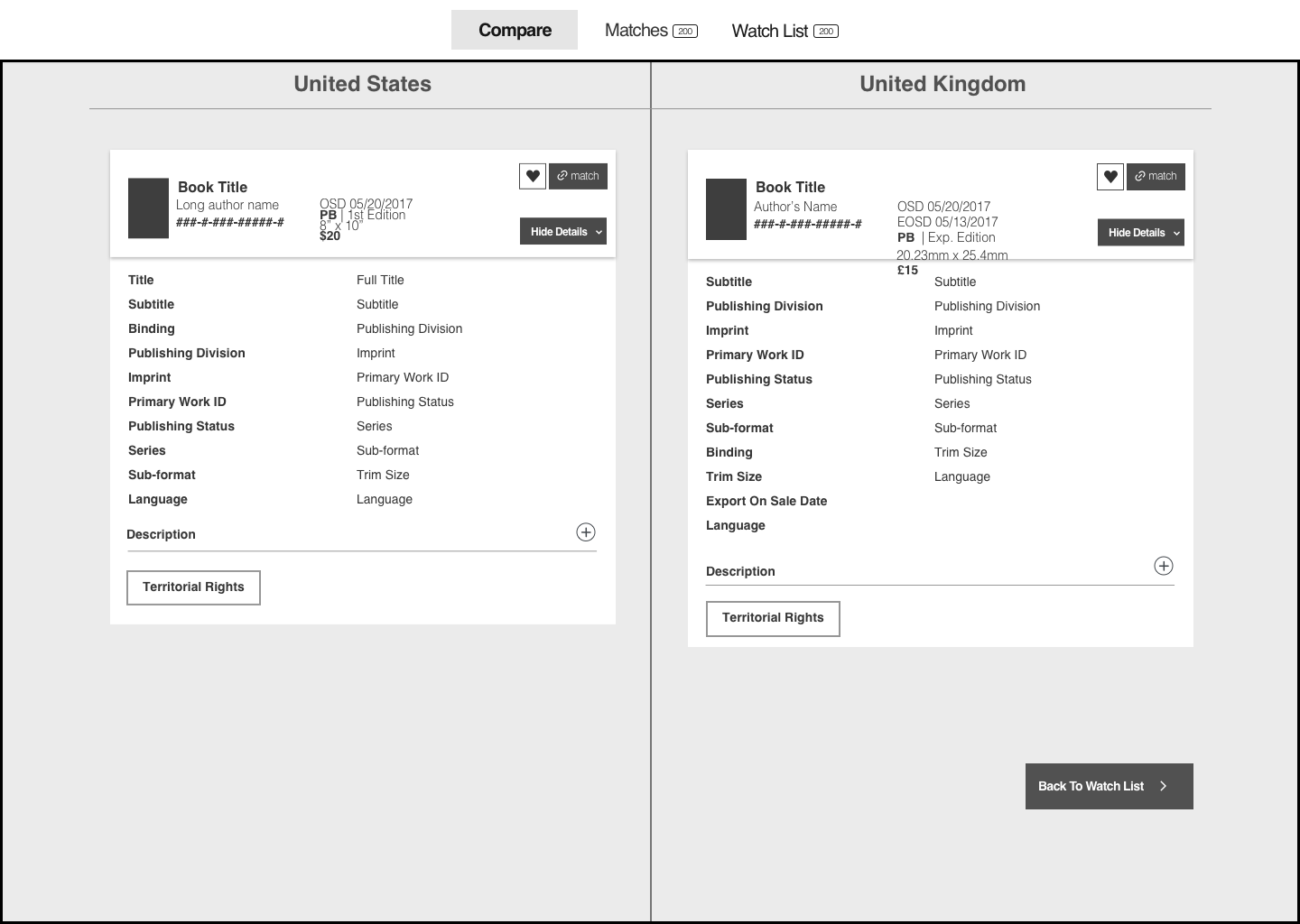Role: UX Designer
Client: Penguin Random House
Project: PRH United
Challenge
There are books that have open market rights where PRH US are competing against other UK Editors. This project is to provide a way to track the activity with PRH UK. We need to automate the way we share books and dates. Right now it’s very repetitive. We are looking for a way to see lists from both companies and identify titles and properties that we share with links at a family ID level (Book Title level). Titles may not be the same so there needs to be logic that can compare and flag possible matches.
Objective
Build a database that combines all PRH US and UK titles (regardless of matching, publishing status and rights) and the corresponding data elements
Flag potential shared works and editions and once confirmed, link them
Provide ability to search on any combination of US or UK ISBN, title, author, and data range, but allow the exclusion of select formats and editions ( i.e. Audio, Digital…)
Main users
The target users are: international sales managers from Penguin Random House US and UK.
My Responsibilities
UX design
Information architecture
User Testing
Application Requirements
Flagging matches at the title family level; system should help identify possible links (there could be a one to many potential mapping)
Generate reports onscreen and downloadable, sortable by US and UK data points
Ability to store comments related to individual ISBNs
Backend database would contain feed from US daily and UK weekly
PRH Core titles only
Cover pricing
Ability to manually link or unlink US and UK ISBNs (separate from Work matches)
Create a “watch” list of titles on a user by user basis
Flag changes to certain metadata elements like price and OSD for a period of time (35 days) for items that are on a watchlist
Ability to search by ISBN or Text (title/author), but both will display results at a Work level
Breakdown of functionalities
Search
Users can search for a book either by Title, Author or ISBN. Typically users search by cutting and pasting ISBSNs but we provided all options.
Matching Formats between US and UK Regions
Once a specific title has been selected in search, the results then populate the screen both on the US and UK side. The content consists of Title Families from both UK and US with their associated formats. A Title Family such as (Home by Harlan Coban) can have four different formats associated to that book. This allows users to match from TF to TF and Format to Formats between US and UK.
Viewing Matches/Comments and Details
One of the most important part of this application is the Watch List. When matching Title Families and/or formats, users can add their matches to the Watch List.
Uploading ISBNs to the Watch List
Users can upload ISBNs they want to track over the season.
The Process
*Our UX team team did push to have a discovery phase in order to establish our personas and lock in the problems this applications was going to solve. However, due to time constraints and the implementation of the agile process, we went straight into user stories. The user stories were created by the stakeholder prior to me joining the project. They were every detailed however, they didn't take into account a number of use cases but it was definitely very helpful as a starting point. We conducted user testing after using the live site to reflect the actual product users are going to interact with.
Designing the functionalities
The task flow was created to help us establish specific decision points and pages.
Search Titles by ISBN
Users enters ISBN into the search field US ISBN is displayed on Result page compared with UK ISBN(s)
Searches by Title or Author name
Users enters a text search. If it's an author, the user can click on the author's name to view all of the related Titles or if it's a title, the user can click on the Title they're interesting in.
Match List
The Match list is a shared database of of matches made by all users. This way users can track what's been matched and by who.
Watch List
The Watch list is a database of ISBNs or Title Families the user wants to track or watch. The Watch List can be populated either by importing an existing made list created by the users or adding formats when they are in the compare screen.
Title search + matching ISBNs
This prototype will demonstrate what happens when a user searches for a Title and then continues find ISBN matches between the US and UK regions.
Complete end-to-end flows
User Feedback with user testing
About the Users
4 from the United States
1 from London
All worked in international sales
One moderator and one observer
Recorded using Zoom
Tasks we asked users to perform
Search for books by title or Author name
Search by ISBN
Match Titles between Regions
Refine a null results
Find your matches
Remove your matches
Bulk import ISBN into the Watch List
Remove ISBNs from the Watch List
Compare Title details
Our Findings
Lack of clear labeling (copy)
Misaligned matches
Misaligned Title Details
Adding to the Watch List
Removing from the Watchlist
Finding matches within Matches tab
Lack of refinement in Null search results
Uploaded ISBNs no populating the top of the screen
Recommendations
Button Labeling - Add explicit labeling / tool-tips
Display all search results expanded. This way users can view all of the formats within a Title Family
Add more explicit feedback in the Match screen and Watch List
Add a bulk Remove in the Watch List
Group the stacked search in the Compare page
Add a search icon/button
Display matched titles aligned for easy comparison
Design iterations based on user feedback
Compare Details from the Match Screen
Tooltip for Watch List icon
Tooltips for Comments icon
Bulk remove from Watch List
Syncing all of the latest Matches
Stacked Search - Matching between un-related Title Families
Stacked Search - Golden Compass
Project’s Outcome
The project was well received with the main users we tested with as well with the main stakeholders. After, the project developed, it spurred more interest with other regions. A phase 2 was then initiated with new requirements and additional sister companies.