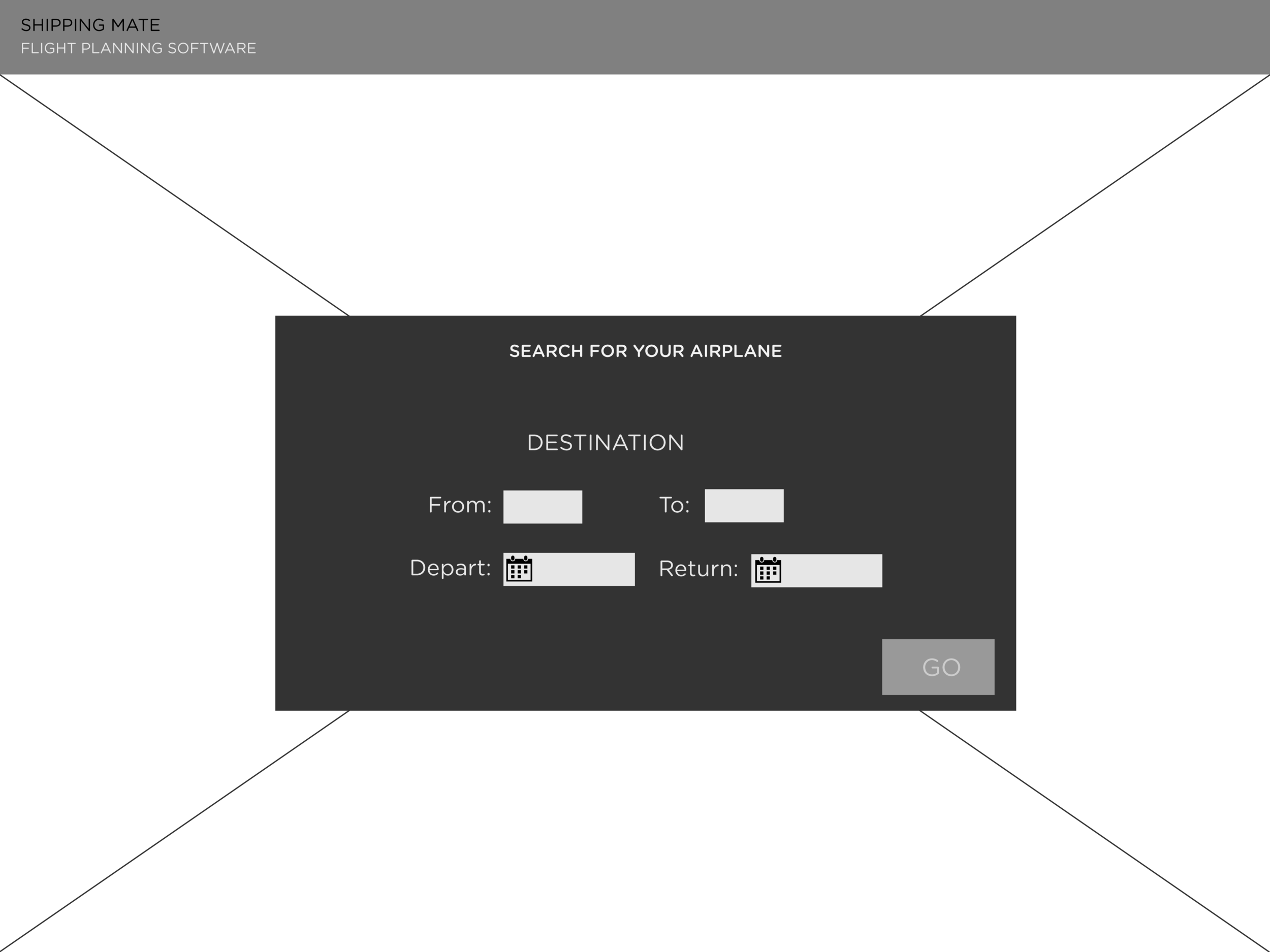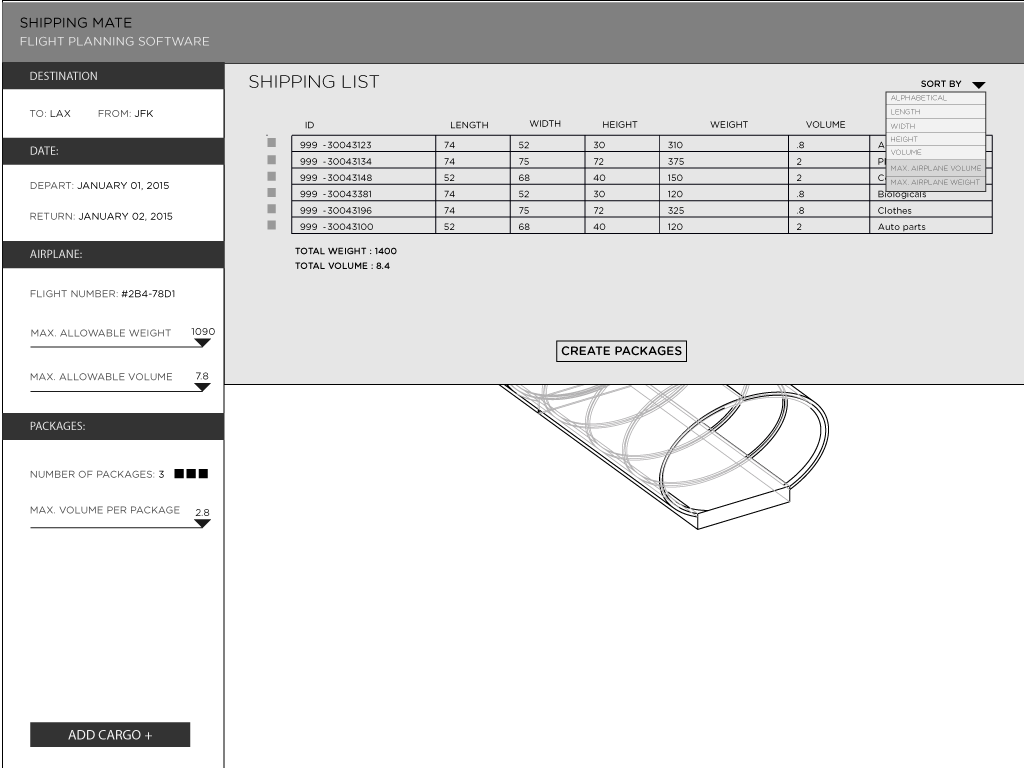Supply Chain Shipping Logistics - Design Challenge
Situation
You have just started on a project to redesign an experience for Flight Planners.
Flight Planners are very busy people; they are in charge of booking shipments onto flights so shipments can be delivered on time to the right destination. Flight Planners need to keep in mind the weight, volume, and amount of packages an aircraft can carry (after passengers and their luggage have been added). They then need to quickly decide what shipments can be added to the flight and group shipments into packages. The completed packages will be added onto the flight.
The Flight Planner’s core responsibility is to make sure he/she is using the space available as effectively as possible by putting as much shipment as the aircraft can hold. Not using all the space available means loss in revenue and overbooking a flight means there’s going to be confusion later on.
Create an experience that allows Flight Planners to:
Quickly asses the weight and volume of a shipment
Create and group multiple shipments into separate packages
Validate that packages are correct and can fit onto the aircraft
Remove shipments from packages if needed
Print package information when he/she feels it’s complete
Key competitors: Cargo Easy, Car-going & Cube Master
I was inspired: by some of our competitor's simple UI and logical user flow. I believe this allowed any user very little time to learn the software as well as have a visual representation of their the job they are tasked to solve. Having the software be simple to use is important but not forgetting building the users confidence in their work is also as important in the software's success.
With limited time, I used social media to find users who worked in supply chain. Unfortunately, majority of people I was connected to did not have any association with supply chain. Instead, I interviewed my cousin who worked four years as a supply chain analyst at Mars Corp. He provided me with the pros and cons with the software he uses called SAP.
Pros:
- Robust Program
- Easy to learn the basics
- Organized information on one screen
- Integrates industry standard
- Compatible with other industry software.
Cons:
- Forces companies to supplement 3rd party software because it's not capable of fulfilling all supply chain functions.
- Navigation is not intuitive, information overload, intense training involved to learn.
- Icon UI are confusing.
- Advanced technical screens are not easy to understand without expert at hand.
- Needs large server to work and that causes the software to slow down.
An idea I came up with utilized an interface similar to booking a flight. Simplicity was the idea here, the user would simply input their From (Departing) flights and date, To (Arrival) flights and date. Clicking on the 'From' and 'To' fields would create a dropdown of the nearest flights and as well as previously departed flights.
Next Steps: To improve the UX, I would:
- Replace 'From' and 'To' with 'Departing' and 'Arriving'.
- Allow users to type in their flights instead of just having a drop-down
- Instead of 'Go', change the text to say 'Next - Manage Shipping'
- Instead of having this be a separate screen, integrate it with the screens shown below.
Things to consider:
- Aircraft volume and weight
- packages must fit within aircraft contraints
- shipments must be organized in such a way that allows packages to fit perfectly on a plane
- shipment contain various goods and products
- All steps need validation